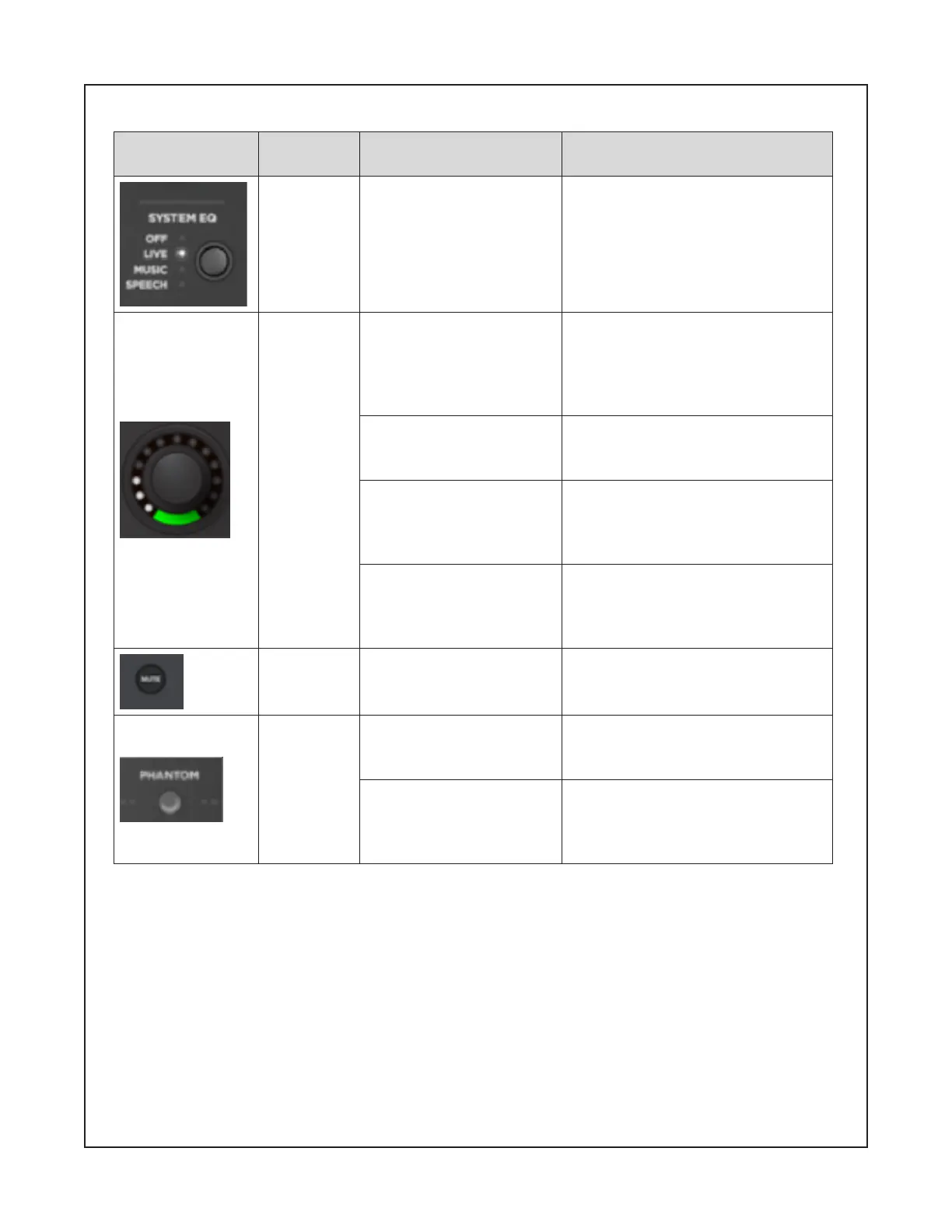45
TEST PROCEDURE
Button Extended Functions Test (continued):
7.2 Before returning the system to the customer, Factory Default the system by pressing and holding
the Power Button for 10 seconds.
Product I/O User
control
Trigger User action
House
Curve
button
Short press the button
and the LED to posi-
tion-1/2/3/4
“O/Live/Music/Speech” LED
will be ON. Select corresponding
House Curve. Flat/Live/DJ/
Voice LED
Encoder
button
Short press the encoder
Channel LED: To position-1 is
volume, position-2 is Treble,
position-3 is Bass, position-4 is
Reverb. Ring LEDs will update
according the parameters level.
Rotate knob clockwise/
counter-clockwise
Ring LEDs will be updated and
Audio specic channel parameter
level will be adjusted.
Press and hold 3 pa-
rameter rotary encoder
buttons 10 seconds
Disable/Enable Low Power stand-
by mode. Power LED will blink 3
times for enable and 6 times for
disable.
Press and hold the rota-
ry encoder button for 3
seconds when channel
is in the reverb
Disable/Enable reverb mute.
Reverb channel LED will blink at
1Hz for enable and solid white for
Disable
Channel
Mute but-
ton
Short press the button to
mute channel audio
Mute/Unmute Channel. Channel
mute LED will be on when Mute
and o when unmute
Phantom
1st short press the but-
ton
LED to position 1 ON. Activates
phantom power on channels 1 &
2 for a condenser microphone
2nd short press the
button
LED to position 2 OFF. De-acti-
vates phantom power on chan-
nels 1 & 2 for a condenser micro-
phone
