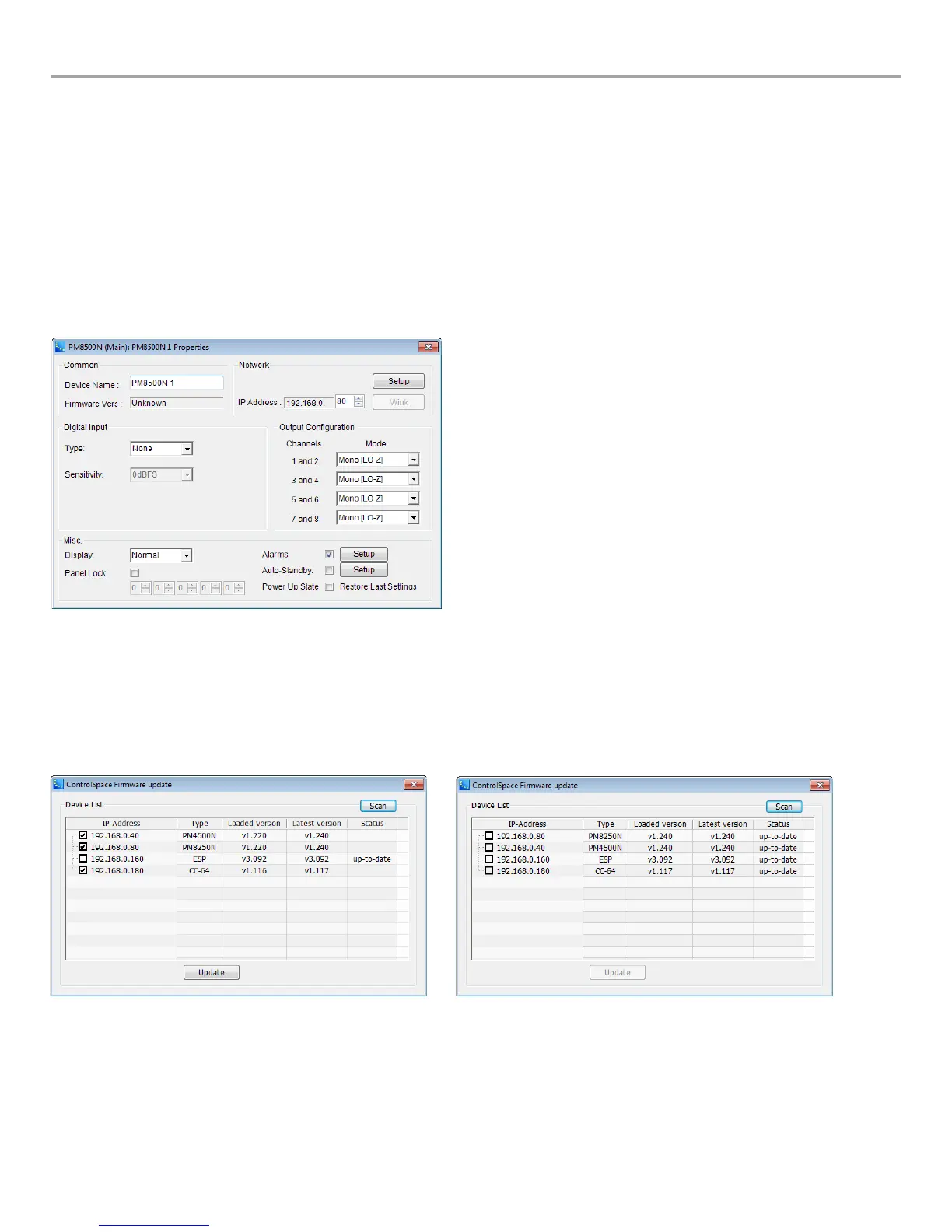Page 36 User Guide English
Installation and Operating Guide pro.Bose.com
Maintenance Operations
Updating Firmware and Speaker EQ Presets
Each PowerMatch amplifier contains two user-updatable files: Firmware and loudspeaker EQ files. These files can both be updated from
ControlSpace
®
Designer™ software using a PC connected to either the USB connection on the front panel of the amplifier, or, in the
case of a network version amplifier, an Ethernet network connection.
Please refer to ControlSpace Designer software documentation on pro.Bose.com for software and USB driver installation instructions.
The firmware version of the amplifier can be viewed directly on the amplifier from the MAIN MENU < UTILITY < FIRMWARE VERSIONS
screen.
From within ControlSpace Designer software, this information can be found from the Window -> Scan function or from the device
property window. To view the device properties for a PowerMatch
®
amplifier, right click the amplifier block (in the Project View window)
and choose Properties.
Figure 14. Device properties window
When the amplifier is connected to USB or a network connection, you can view and update both the Firmware and the EQ File version
from the System window as shown.
To obtain the newest version of the Firmware and EQ files, download the latest version of ControlSpace Designer software from
pro.Bose.com. Upon connection, you may be alerted of a newer version of firmware and/or EQ files and will be prompted for action.
To update firmware, select System -> Update Firmware. If a newer version is indicated under “Latest Version,” select the update check
box and click the Update button. You may need to reboot devices for the update to take effect.
Figure 15. Firmware Update window
