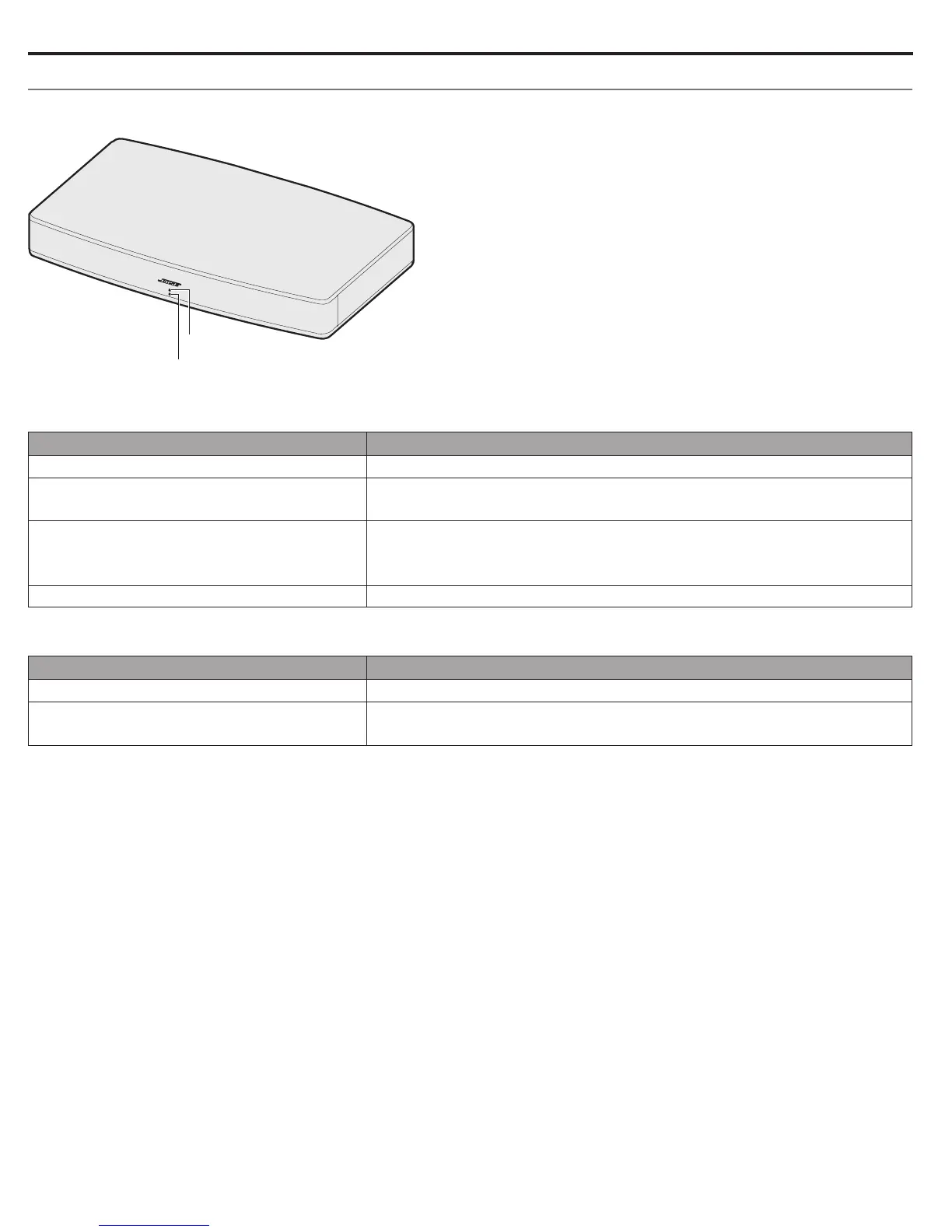14 - English
Getting System Information
System indicators
The status and Bluetooth
®
indicators on the front of the system provide information on system activity.
Bluetooth
®
indicator
Status indicator
Status indicator
Indicator activity System state
Off System off (standby)
Green Solid: System is on
Blinking: System is muted
Amber Dim: Standby, auto-wake is enabled
Solid: Dialogue mode
Blinking: Dialogue mode, system is muted
Red System error: Call Bose Customer Service. Refer to the contact sheet in the carton.
Bluetooth
®
indicator
Indicator activity System state
Blue Blinking: Ready to pair
White Blinking: Connecting
Solid: Connected
Alternate Setup
