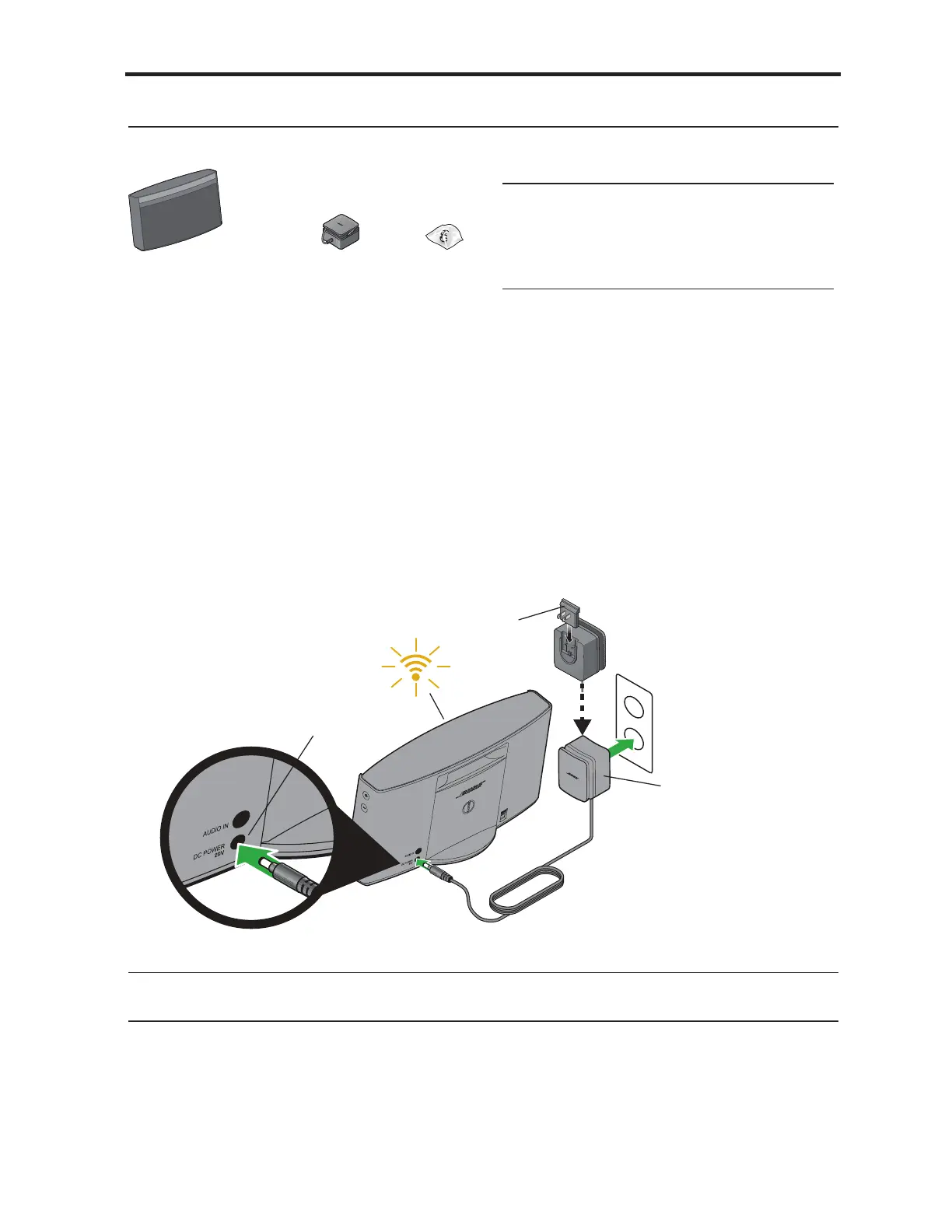English – 7
GETTING STARTED
Connecting the system to power
What you need:
1. Place the system close to your computer.
Keep all system parts close by so they are easy to reach when you need them.
2. Connect the system to power:
A. Attach the AC adapter for your region to the power supply.
B. Plug the DC power cord on the power supply into the DC POWER connector
on the SoundLink Air system.
C. Plug the power supply into an AC (mains) outlet.
You will hear a short tone indicating a power connection was made. The front
panel Wi-Fi
®
indicator should start blinking amber.
Note: DO NOT connect the USB cable at this time. You will be prompted to do this by the Wi-Fi setup
application downloaded during the setup process.
SoundLink
®
Air
digital music system
AC
adapter
Power
supply
CAUTION: FOR CHINA AND KOREA –
An adaptor for your system is provided in a
small bag that is labeled with the name of
your country. Be sure to use only that
adapter.
A
B
C
