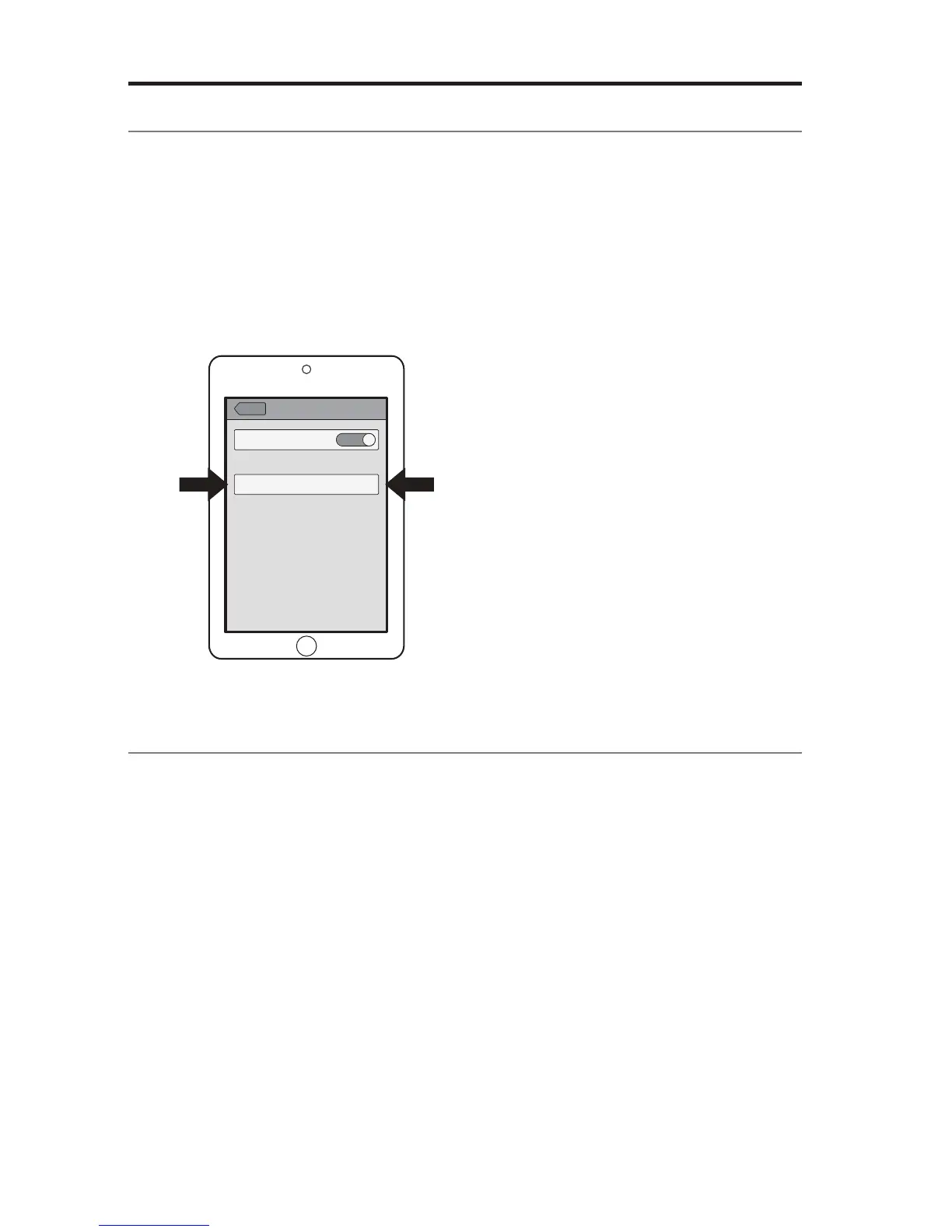Operation
10 - English
Pairing the first mobile device
After you select a language, the speaker is ready to pair with your first mobile
device.
The Bluetooth indicator blinks blue, and the voice prompt says, “Ready to pair”.
1. On your mobile device, make sure Bluetooth is on.
(The Bluetooth menu is usually found in the Settings menu.)
2. Select Bose Colour SoundLink from your mobile device’s Bluetooth list.
The Bluetooth indicator glows solid white, and the voice prompt says
“Connected to <device name>”.
Bluetooth
Settings
Devices
Bluetooth
ON
Bose Colour SoundLink
Playing music
Once your mobile device is connected, start a music app on the device to play
music. You can use the playback and volume controls on your device or on the
speaker. See “Speaker controls” on page 12.
