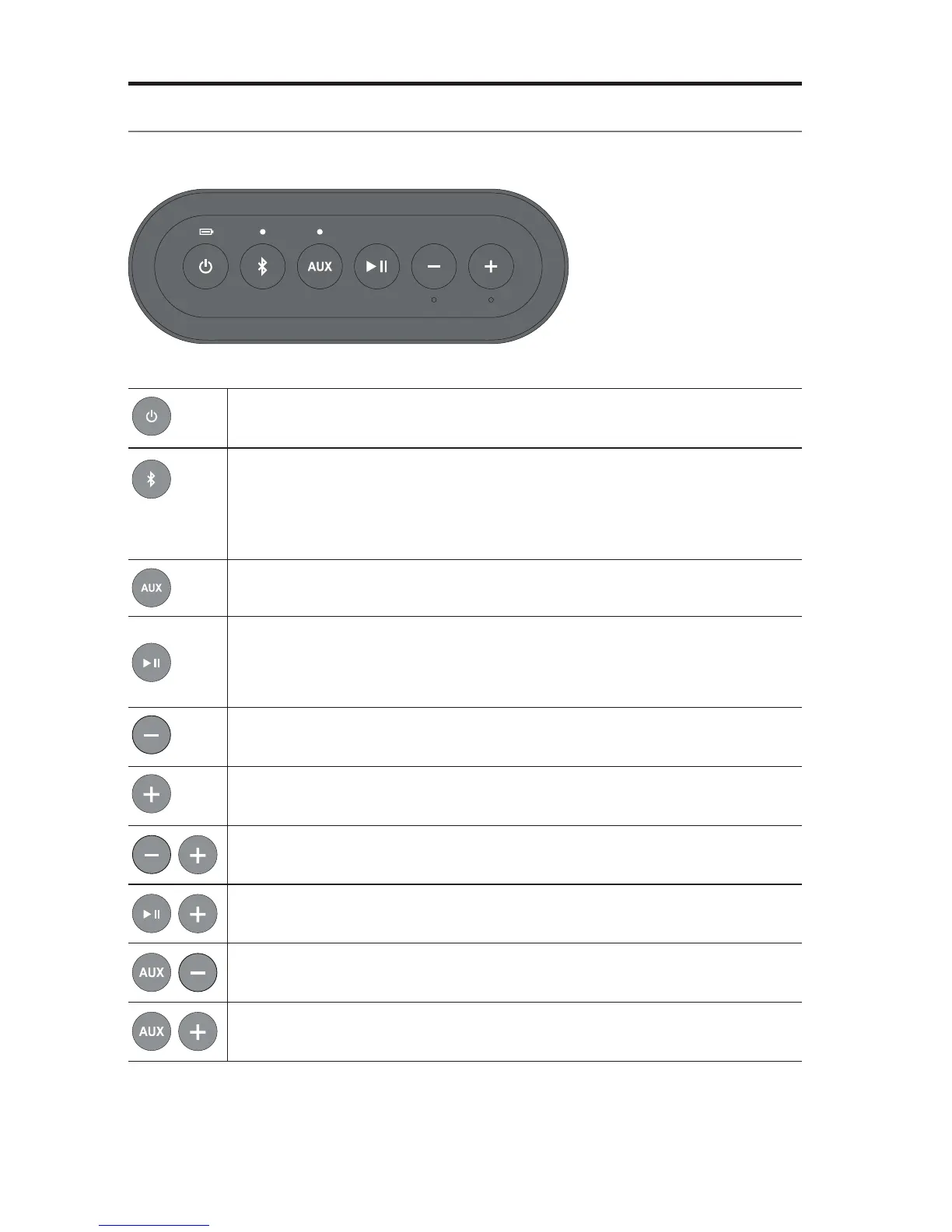Operation
12 - English
Speaker controls
The speaker controls are located on the top of the speaker.
• Press to turn speaker on/off.
• With speaker on, press and hold to check the battery charge state.
• Press to select the Bluetooth source (if in AUX mode).
• Press and hold to get ready to pair with another device.
• With voice prompts on, press to hear which Bluetooth device is connected.
Press again (within three seconds) to connect with the next paired device.
• Press and hold for 10 seconds to clear the speaker memory.
Press to select the AUX source (if in Bluetooth mode).
• Press once to Play/Pause | Press twice to skip forward | Press three times
to skip backward. Note: Certain devices may not support these functions.
• In AUX mode, press to mute/unmute.
• In language selection mode, press and hold to select a language.
• Volume down
• Press to scroll through voice prompt language options.
• Volume up
• Press to scroll through voice prompt language options.
Press and hold together for three seconds to turn voice prompts on/off.
Press and hold together for three seconds to change the voice prompt
language.
Press and hold together for ten seconds to return the speaker to factory reset.
(See “Factory reset” on page 16.)
Press and hold together for three seconds to turn the Auto off feature
on/off. (See “Auto off feature” on page 14.)
