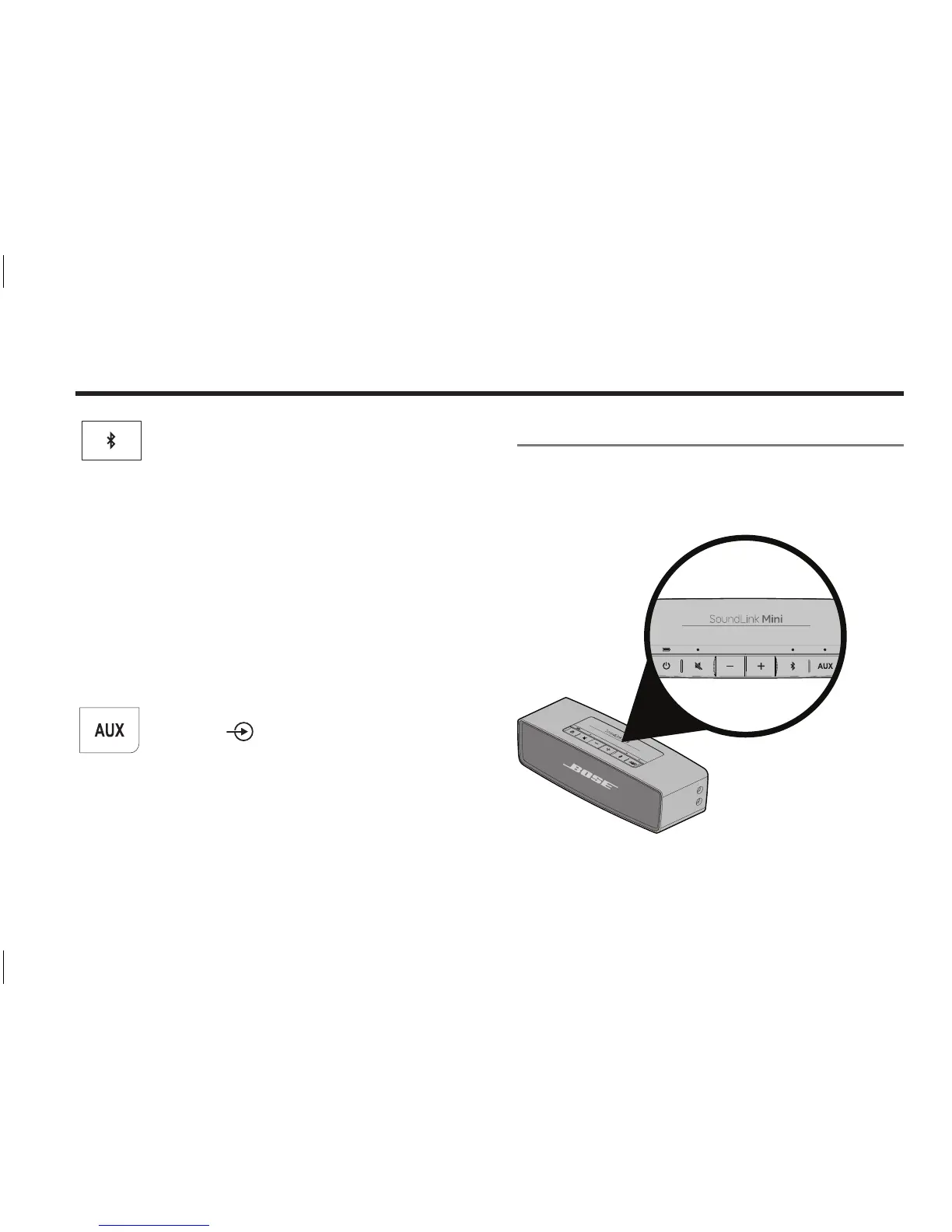Operation
English - 17
• Press to select the Bluetooth source. The
speaker attempts to connect to the last paired
device. If there are no paired devices, the
speaker goes into discoverable mode.
See “Pairing a device to the speaker” on
page 13.
• Once Bluetooth is selected, press again to set
the speaker to discoverable mode and allow
pairing with another Bluetooth device. Press
again to go back to connecting mode.
• While the Bluetooth source is selected,
and no device connects within ve minutes,
the speaker turns itself off.
• Press to select the source connected to
the AUX ( ) input. See “Using the AUX
connector” on page 18.
System status indicators
The status indicators, located above the buttons on
the top of the Bose
®
SoundLink
®
Mini speaker,
illuminate to indicate when a source is activated.
