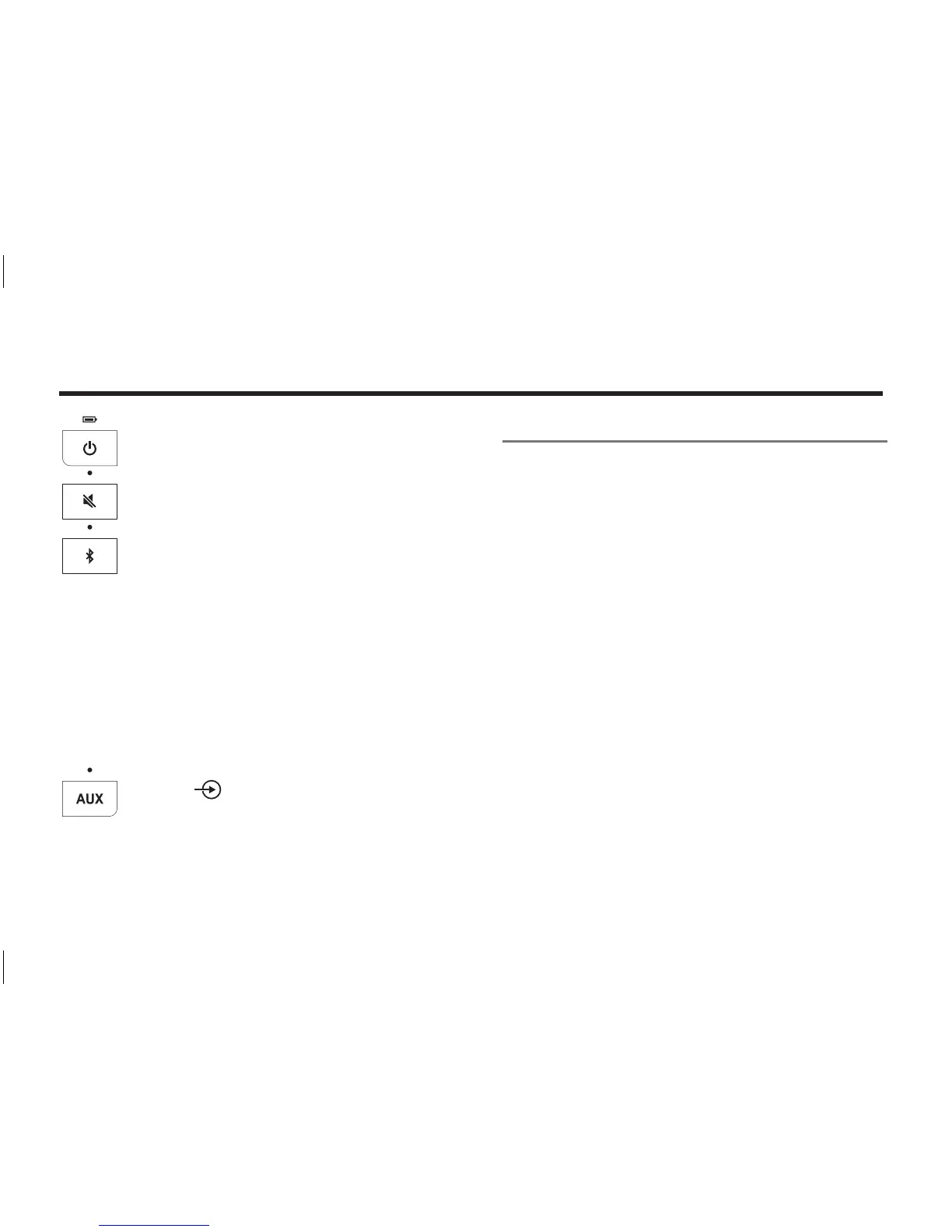Operation
18 - English
Indicates the battery power level, or the charging
state. See “Checking the battery” on page 20.
The indicator blinks to indicate that the sound
is muted.
Indicates the speaker state when the Bluetooth
source is selected:
• Blinking blue light – Discoverable and
ready to pair or reconnect with a device.
• Blinking white light – Attempting to connect
to a paired device.
• Solid white light – Connected to a paired
device.
See “Pairing a device to the speaker” on page
13.
The speaker is playing the source connected to
the AUX ( ) input.
Using the AUX connector
You can use your Bose
®
SoundLink
®
Mini speaker
with any device that features headphone or audio
output, such as a portable digital music player. This
feature requires using a stereo audio cable with a
3.5 mm plug on each end to connect the audio output
of your device to the AUX input on the speaker. This
type of cable is available for purchase at electronics
stores.
