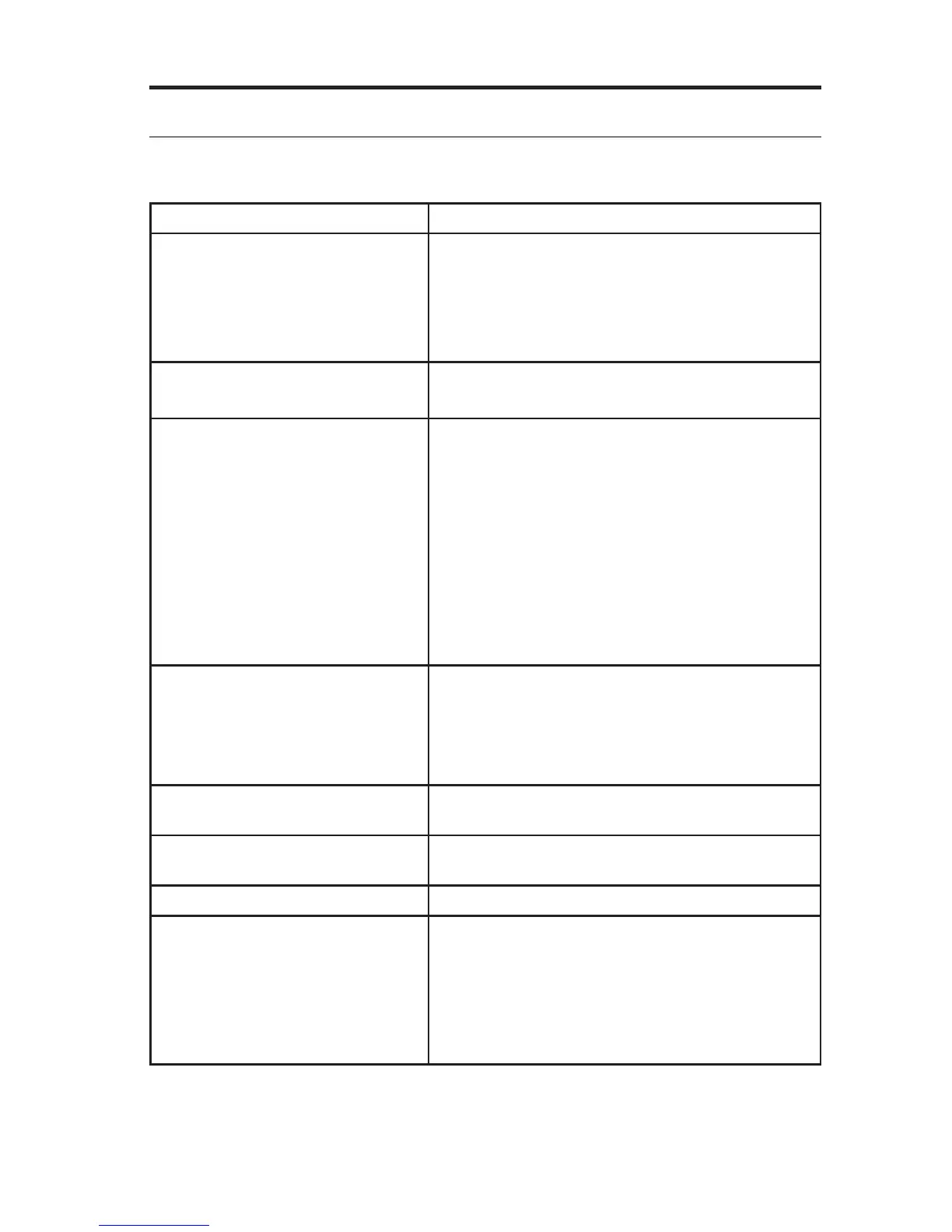Using the headphones
English - 11
Troubleshooting
If you experience any trouble using your headphones, try the following
troubleshooting instructions.
Problem What to do
No audio/intermittent audio • Securely connect the headphone cable
to 3.5 mm headphone connector on your
device.
• Try another eartip size.
• Try another device.
Excessive bass • Turn off any audio enhancement features on
the audio source.
Microphone is not picking up
sound
• Make sure you are using a compatible
device. See the “Made for” list on the
product carton.
• Securely connect the headphones plug to
the headphone input.
• Make sure the microphone opening on
the back of the Answer/End button is not
blocked.
• Try another phone call.
• Try another device.
Device is not responding to
remote (button) presses
• Securely connect the headphone cable
to 3.5 mm headphone connector on your
device.
• For multi-press functions: Vary speed
of presses.
Device is not responding to
remote
• Full controls may not be available for some
devices or applications.
Eartips falling off • Securely attach the eartips to the earpiece
and nozzle hook.
Lost eartip • Contact Bose
®
for replacement tips.
Sound is muffled from earpiece • Clear any debris or wax build-up from the
eartips and headphones nozzles.
• Unplug the headphones from the audio
source, then plug back in making sure they
are securely connected.
• Try another device.
