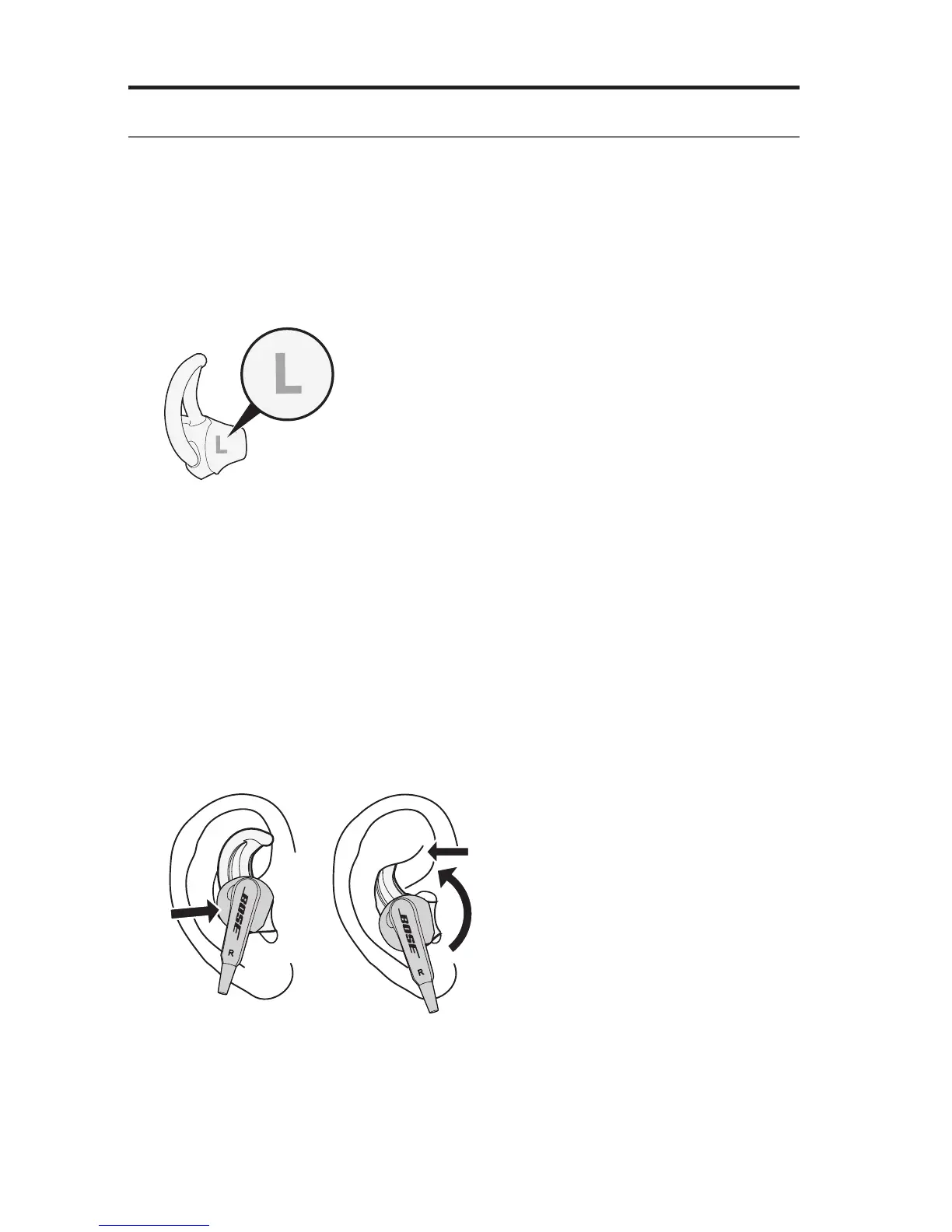Using the headphones
8 - English
Importance of proper fit
For optimum audio performance, it is important to choose the correct size
StayHear
®
tip. Select the size that gives you the best comfort and fit in each ear.
You may need to try all three sizes to determine the best fit.
Note: To test the fit, try speaking aloud. Your voice should sound muffled in
both ears. If not, select another tip size.
Each tip is marked with either an L or an R. Be sure to attach the left tip (L) to the
left earpiece and the right tip (R) to the right earpiece.
Fitting the headphones to your ear
The StayHear
®
tip allows the earpiece to rest comfortably in the bowl of your ear.
The wing part of the tip fits just under your ear ridge.
To determine if the tip is the right size:
1. Insert the headphone into the ear so the tip gently rests in the opening of the
ear canal.
2. Tilt the headphone back and press the tip wing under the ear ridge until it
is secure.
The tips should fit comfortably yet securely in the bowl of the ear.
