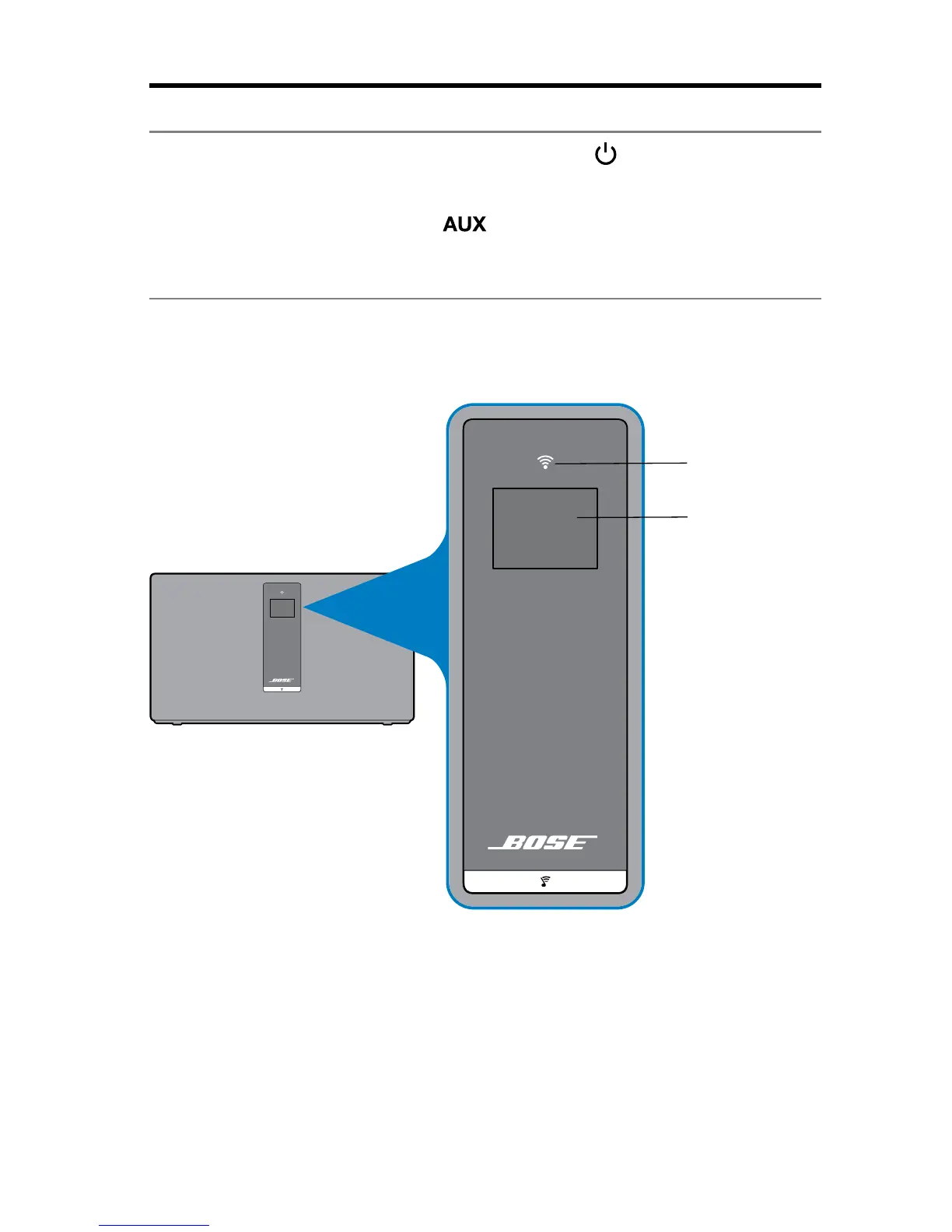English - 13
Using the System
Powering on the system
On the button pad or the remote control, press Power . The display may show
an icon, message, or Now Playing information, depending on system state. For a
list of icons that may appear on the display, see page 14.
Tip: You can also press a Preset or
to power on the system.
Getting system information
The front of the system shows information via the display and the Wi-Fi
®
indicator.
• Display: shows system messages and Now Playing information (see page 14).
• Wi-Fi indicator: shows Wi-Fi status (page 15).
Front panel of the system
Wi-Fi
®
indicator
Display
