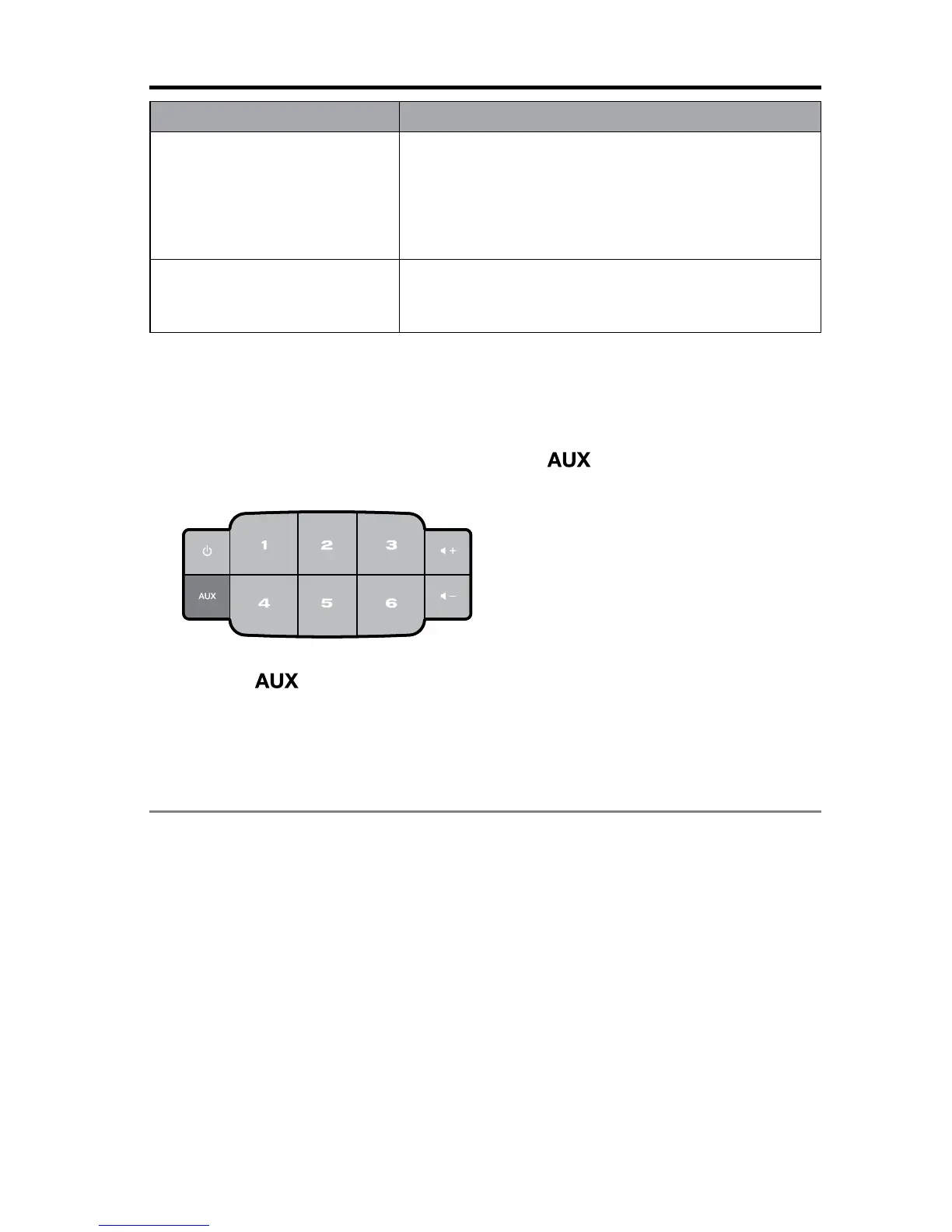English - 29
Care and Maintenance
Problem What to do
System does not turn on when
operating on battery power
Battery may be in protection mode or discharged.
• Connect to an AC (mains) power source to charge
the battery. Audio cannot play until battery is partially
charged to at least 10 percent.
• If the system does not power on, contact
Bose customer support
Battery too hot or cold message
appears on the display
The battery is too hot or cold.
• Move the system to a cooler or warmer temperature.
• Wait for the battery to cool down or warm up.
Rebooting your system
You can reboot your system using the AUX button. If your system is unresponsive,
you can force the system to reboot. Rebooting the system does not clear the
system’s settings or Presets.
1. On the system’s button pad, press and hold
until the system’s display
turns off (about 15 seconds).
2. Release .
A progress bar appears on the system’s display and the system restarts.
Note: You may need to close and reopen the app on your devices.
Cleaning
To clean your SoundTouch
™
system, wipe the exterior using a soft, dry cloth.
You can also lightly vacuum the grille on the system.
• DO NOT use solvents, chemicals, or sprays.
• DO NOT allow liquids to spill or objects to drop into any openings.
