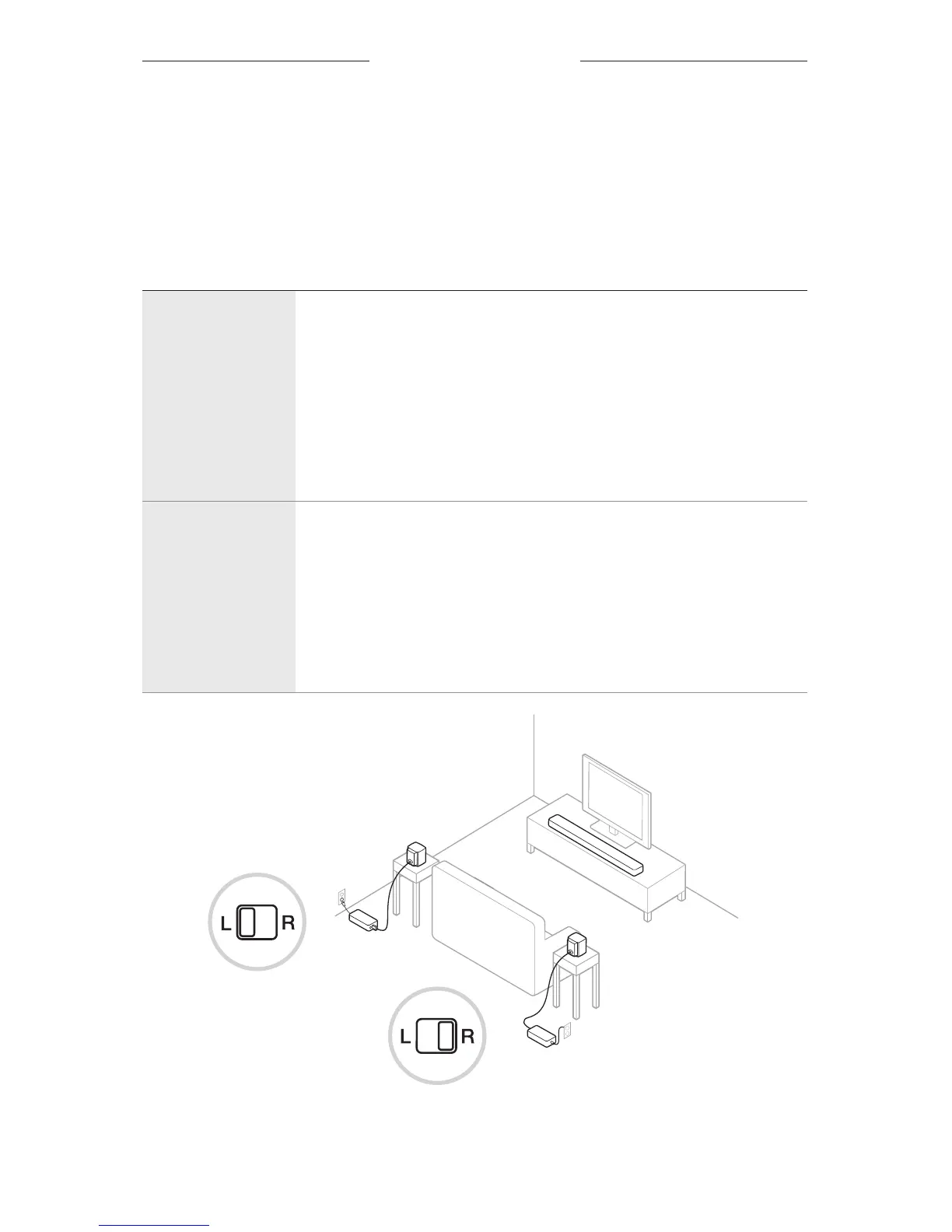10
|
ENG
SYSTEM PLACEMENT
RECOMMENDATIONS
To avoid wireless interference, keep other wireless equipment 1 – 3 ft. (0.3 – 0.9 m)
away from the wireless receivers. Place the speakers and wireless receivers
outside and away from metal cabinets, other audio/video components and direct
heat sources.
COMPONENT PLACEMENT RECOMMENDATIONS
Rear speakers
Place the speakers on their rubber feet on a stable and level surface.
Place the speakers at ear height or higher in the back of the room.
If placing the speakers in an enclosed bookcase shelf, position them at
the front edge of the shelf.
For a sound that is directed straight at the listener, aim the speakers in
towards the listener.
For a sound that reflects o the walls to fill the room, aim the speakers
out towards a rear or side wall.
Wireless receivers
Confirm that the switch on one wireless receiver is set to R (right).
Confirm that the switch on the other wireless receiver is set to L (left).
Facing the TV, place the speaker and R wireless receiver on the right
side of the room.
Facing the TV, place the speaker and L wireless receiver on the left side
of the room.
Make sure there is an AC (mains) outlet near each wireless receiver.
