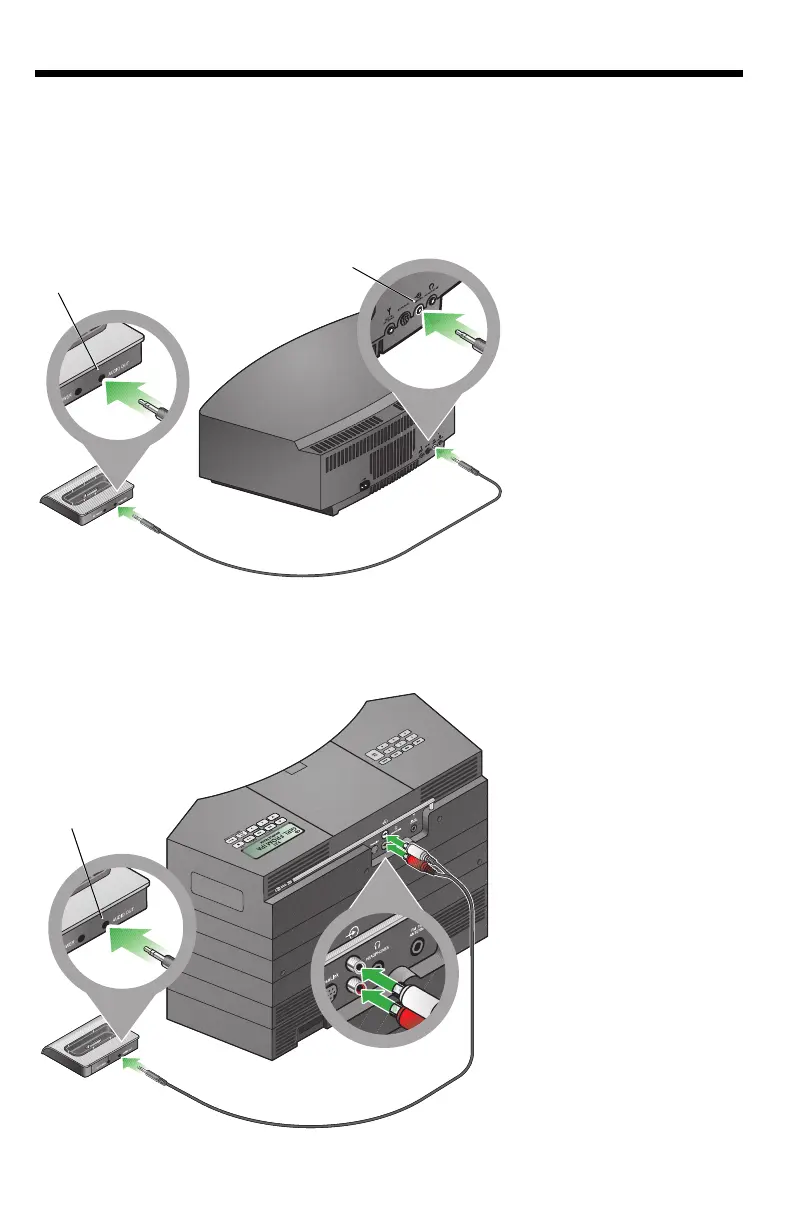6 – English
Tab 3, 11
Tab 8, 16 Tab 7, 15 Tab 6, 14 Tab 5, 13 Tab 4, 12
Tab2, 10
USING YOUR WAVE
®
CONNECT KIT
Connecting the products
Please be sure to make all other connections before plugging your Wave
®
system into a
power outlet.
Use the supplied audio cable that is appropriate for your Wave
®
system.
For a Wave
®
music system or Wave
®
radio: Use the mini audio cable and connect
AUDIO OUT on the dock to AUX IN.
For an Acoustic Wave
®
music system: Use the RCA audio cable and connect AUDIO
OUT on the dock to AUX IN.
3.5 mm audio cable
AUX IN
®
AUDIO
OUT
Dock
for iPod
Wave
®
music system
AUDIO
OUT
®
Acoustic Wave
®
music system
RCA audio cable
Dock
for iPod
Replay_OG Wave.book Page 6 Tuesday, November 15, 2011 4:12 PM