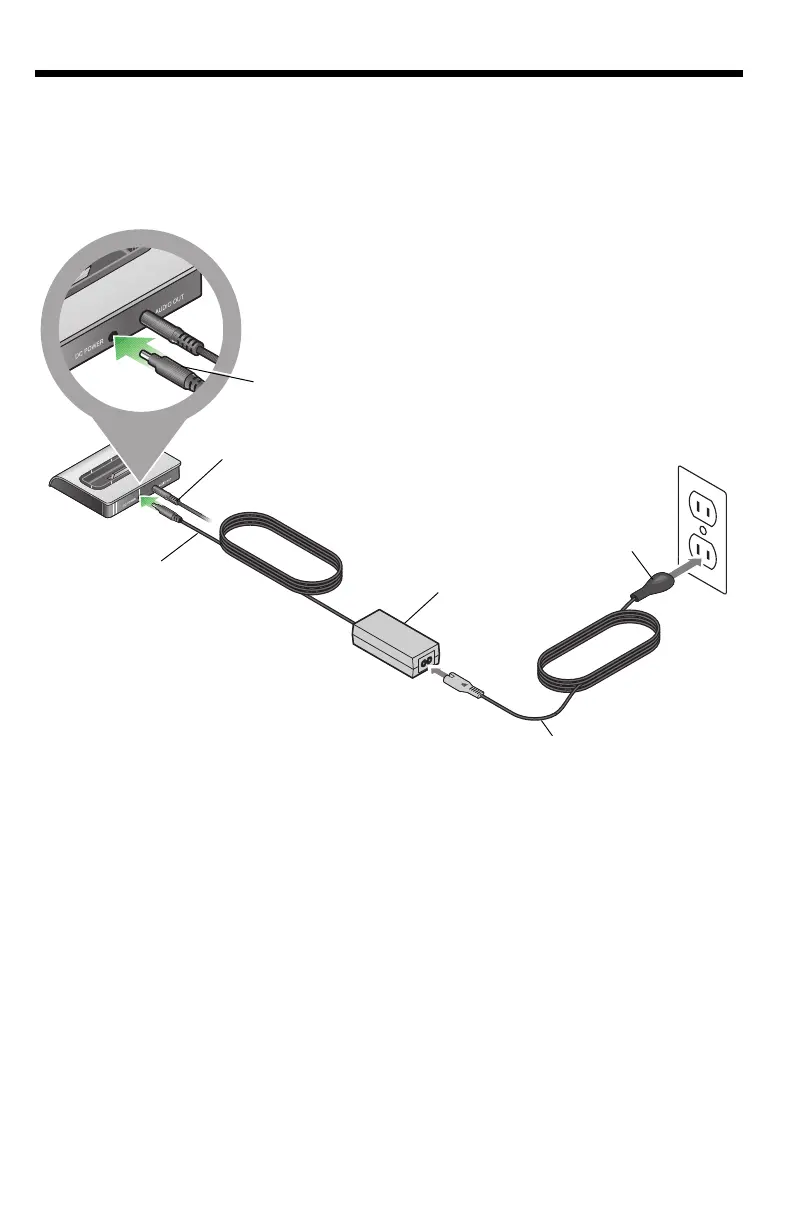8 – English
Tab 3, 11
Tab 8, 16 Tab 7, 15 Tab 6, 14 Tab 5, 13 Tab 4, 12
Tab2, 10
USING YOUR WAVE
®
CONNECT KIT
Connecting the dock to power
1. Connect the free end of the power pack cable to the dock.
2. Connect the AC power cord to the power pack.
3. Plug the AC power cord into an AC (mains) outlet.
3.5 mm audio cable
to the system
Power pack connector
AC power cord
Dock for
iPod
Power
pack cable
Power pack
AC power plug
Replay_OG Wave.book Page 8 Tuesday, November 15, 2011 4:12 PM