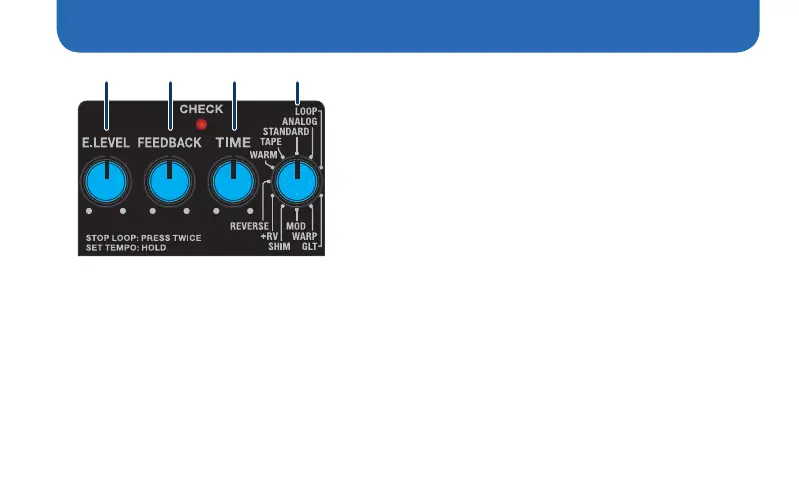9
Operating the Unit
1
2 3 4 5
1. Turn on the eect.
After you have nished making the connections, press the pedal
switch to turn the eect on (the CHECK indicator lights red).
* When in LOOP mode, the eect cannot be switched on or o.
* You can obtain a variety of dierent delay eects by changing
how the connections are made. For more information, refer to
“Setting the Output Method” (p. 15).
2. Select the mode.
Use the [MODE] knob to select the mode to be used.
* Operation diers depending on the mode. For details, refer to
“Characteristics of each mode” (p. 5).
3. Adjust the delay time.
Adjust the delay time with the [TIME] knob.
4. Adjust the feedback level.
Use the [FEEDBACK] knob to adjust the feedback level (or how
much the sound is repeated).
* Oscillation may occur with certain input sounds, or when the
knob is set at certain positions.
5. Adjust the volume.
Adjust the volume level of the eect sound with the [E.LEVEL]
knob.