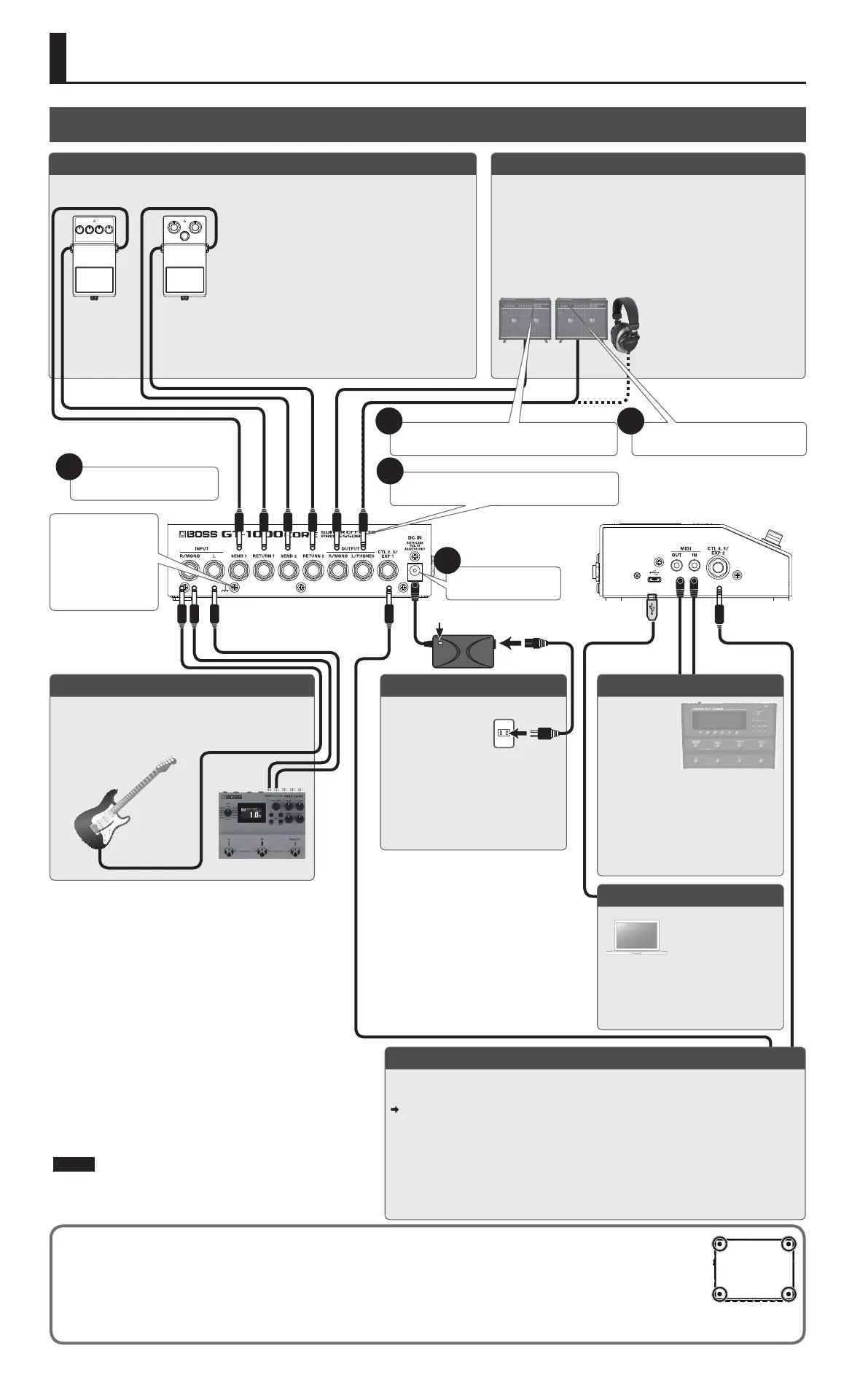2
Getting Ready
Connecting the Equipment
* To prevent malfunction and equipment failure, always turn
down the volume, and turn o all the units before making any
connections.
* Before turning the unit on/o, always be sure to turn the volume
down. Even with the volume turned down, you might hear some
sound when switching the unit on/o. However, this is normal
and does not indicate a malfunction.
NOTE
While the display indicates “SAVING...,” data is being
saved. Do not turn o the power during this time.
SEND (1, 2)/RETURN (1, 2) jacks
Connect an external eect processor
here.
OUTPUT jack
Connect your equipment to the OUTPUT jack(s).
2
Connect your guitar, etc.
3
MIDI IN/OUT jacks
Connect an
external MIDI
device here.
(p. 12)
* Use a
TRS/MIDI
connecting cable (sold separately:
BMIDI-5-35) to connect an
external MIDI device.
* Do not connect an audio
device here. Doing so will cause
malfunctions.
USB COMPUTER port
Use a USB cable
to connect to a
computer and
exchange audio/MIDI
data between the
GT-1000CORE and
the computer (p. 11).
You can also use the SEND (1, 2)/RETURN
(1, 2) jacks as SEND (L, R)/RETURN (L, R) jacks
for connecting a stereo eect unit.
You can also use the SEND (1, 2) jacks as
SUB OUT jacks, and use the RETURN jacks as
AUX IN jacks.
For details on the parameter, refer to
“GT-1000CORE Parameter Guide” (PDF).
DC IN jack
Connect the included AC adaptor
here.
* The DC IN jack
also serves as the
power switch. Power is turned on
whenever a plug is inserted into
the DC IN jack, and is turned o
when the plug is disconnected.
Indicator
CTL2, 3/EXP 1 jack, CTL4, 5/EXP 2 jack
You can control various parameters by connecting an expression pedal (EV-30,
Roland EV-5: sold separately) or a footswitch (FS-5U, FS-6, FS-7: sold separately).
For details on the settings, refer to “Footswitch and Expression Pedal Settings”
(p. 13).
* You can use the CTL4, 5/EXP 2 jack to switch the channels of your guitar amp. For
details, refer to “GT-1000CORE Parameter Guide” (PDF).
* Use only the specied expression pedal. By connecting any other expression
pedals, you risk causing malfunction and/or damage to the unit.
Connect these to your guitar amp, mixer, or headphones
(sold separately.
* If using a mono connection, use only the R/MONO jack.
* Connect your headphones to the L/PHONES jack. If you’re
using headphones, don’t connect anything to R/MONO
jack.
* Only the OUTPUT signal is output from the headphones.
The SUB OUT signal is not
output. For details, refer to
“GT-1000CORE Parameter
Guide” (PDF).
Turn down the volume of the connected device.
1
Turn on the power of the amp(s).
5
Rear Panel Side Panel (Left)
Ground Terminal
* Connect this
to an external
earth or ground
if necessary.
Turning the power on.
4
Connect your guitar or the output of another eect
unit.
If you are inputting in mono, use only the R/MONO
jack.
INPUT R/MONO, L jacks
Attaching the Rubber Feet
You can attach the rubber feet (included) if necessary.
Attach them in the locations shown in the illustration.
* Using the unit without rubber feet may damage the oor.
* When turning the unit over, be careful so as to protect the buttons and knobs from damage. Also, handle the unit carefully; do not drop it.
