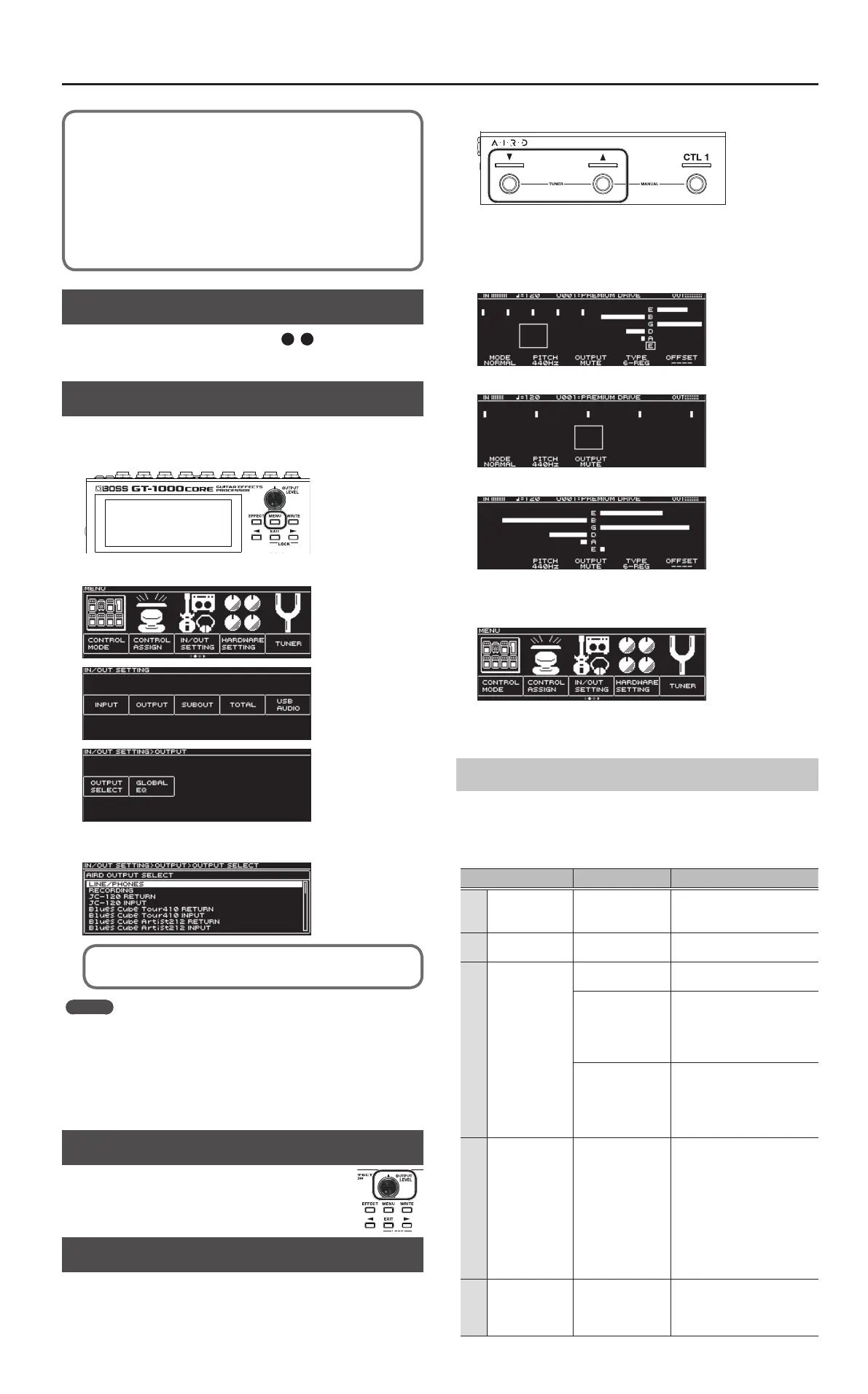3
Getting Ready
In this manual, the order of the MENU operations is written as
follows.
<Example>
Press the [MENU] button.
Use the [3] knob to select “IN/OUT SETTING.”
Use the [1] knob to select “INPUT.”
?
Choose [MENU]
0
“IN/OUT SETTING”
0
“INPUT.”
Turning the Power On
Turn the power on in the order of steps
1
–
5
.
To turn the power o, reverse the order.
Specify the Type of Amplier You Have Connected
1. Choose [MENU]
0
“IN/OUT SETTING”
0
“OUTPUT”
0
“OUTPUT SELECT.”
The menu screen appears.
2. Turn knob [SELECT] to select the type of amp.
For details on the amp types, refer to the “GT-1000CORE
Parameter Guide” (PDF).
MEMO
If you are using the AIRD PREAMP of the GT-1000CORE,
we recommend that in order to take full advantage of its
characteristics, you connect to an input that is not aected
by a preamp, such as the RETURN jack, rather than using the
guitar input jack that is aected by the preamp of the guitar
amp.
Adjusting the Volume
Use [OUTPUT LEVEL] knob to adjust the overall
volume of the GT-1000CORE.
Using the Tuner
The GT-1000CORE is equipped with a conventional monophonic
tuner which lets you tune your instrument one string at a time,
and a polyphonic tuner which lets you play and tune all of your
open strings simultaneously.
1. Press the [
I
] (
H
) switch.
The tuner screen appears.
You can use the PAGE [
K
] [
J
] buttons to switch the tuner
display.
Monophonic/polyphonic display
Monophonic display
Polyphonic display
You can also start the tuner as follows.
1. Choose [MENU]
0
“TUNER.”
“TUNER” is located in the rst page of the menu.
Use the PAGE [
K
] [
J
] buttons to access the rst page.
Tuner Settings
To make tuner settings, use knobs [1]–[6] located below the
display.
Tuner settings
Parameter Value Explanation
[1]
MODE
(TUNER MODE)
NORMAL, STREAM
Species the meter display
method for the monophonic
tuner.
[2] Pitch
435–445 Hz
(default: 440 Hz)
Species the reference pitch.
[3] OUTPUT
MUTE
Sound will not be output
while tuning.
BYPASS
While tuning, the sound of
the guitar being input to the
GT-1000CORE will be output
without change. All eects
will be o.
THRU
Allows you to tune while
hearing the current eect
sound.
* Only for monophonic
tuner.
[4] TYPE
6-REG
(6-REGULAR),
6-DROP D,
7-REG
(7-REGULAR),
7-DROP A,
4-B REG
(4-B REGULAR),
5-B REG
(5-B REGULAR)
Selects the type of tuning
for the polyphonic tuner.
[5] OFFSET -5–-1, ----
Adjusts the reference pitch
of the polyphonic tuner in
semitone units relative to
standard tuning.
