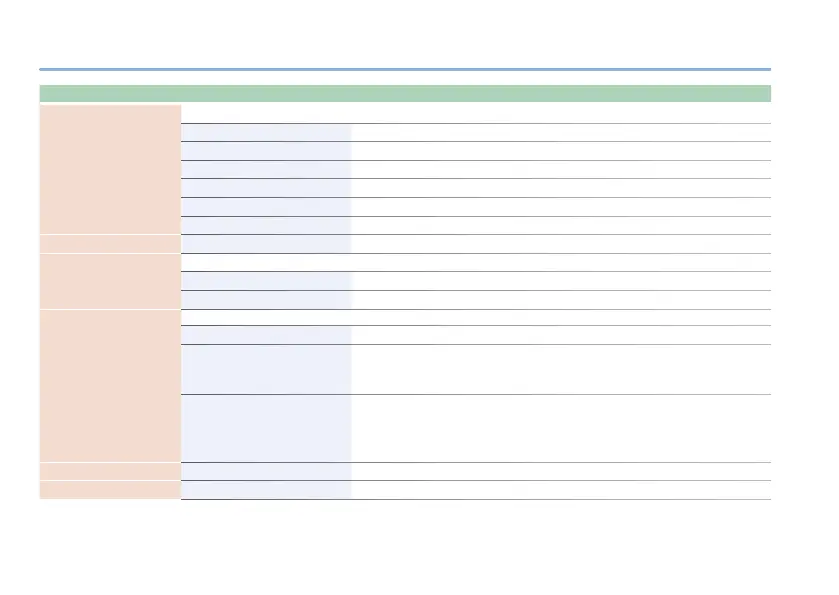4
MENU
Parameter Value Explanation
STOP MODE
Species operation when stopping the rhythm.
IMMEDIATE Stops immediately.
MEASURE END Plays to the end of the measure and stops.
LOOP END Plays to the end of the loop and stops. (*1)
MEAS END+ENDING Plays to the end of the measure, adds an ending, and stops.
LOOP END+ENDING Plays to the end of the loop, adds an ending, and stops. (*1)
FADE OUT Fades out.
FADE OUT TIME
1–100 Adjusts the fade-out time when STOP MODE is set to “FADE OUT.”
LOOP REC MODE
Species the order in which recording, overdubbing, and playback are switched.
REC0DUB0PLAY Switch in the order of recording0overdubbing0playback.
REC0PLAY0DUB Switch in the order of recording0playback0overdubbing.
LOOP TRACK MODE
Species how the looper tracks are used.
SINGLE Use only TRK1.
SERIES
Switch between TRK1 and TRK2. (*1)
If SYNC is on, rhythm PTN1 switches simultaneously with TRK1, and PTN2 with
TRK2.
PARALLEL
TRK1 and TRK2 can be used simultaneously.
Although the two tracks can play back simultaneously, recording and overdubbing
is possible only for one or the other track.
For details on how to switch tracks, refer to “Switching the Loop Tracks” (p. 15).
LOOP TRK1 LEVEL
0–100 Adjusts the TRK1 playback volume.
LOOP TRK2 LEVEL
0–100 Adjusts the TRK2 playback volume.
