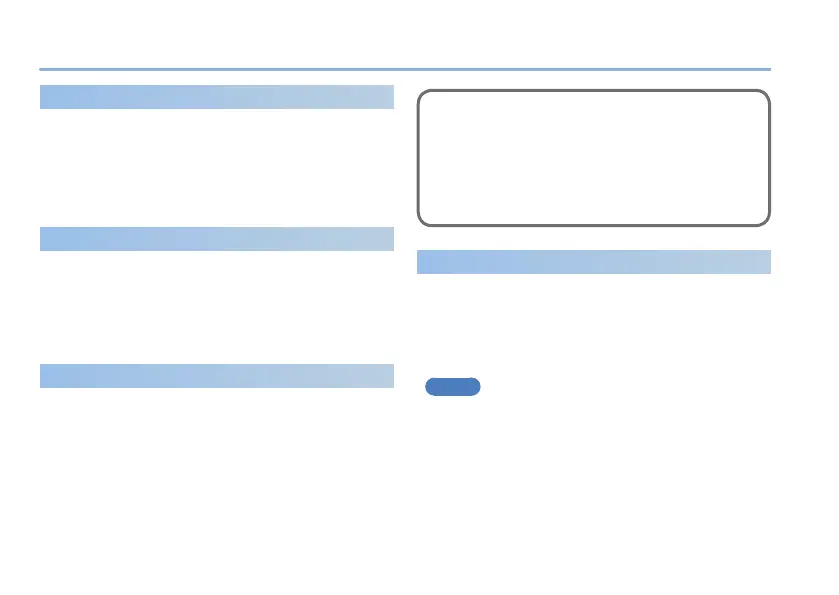Basic Operation
12
Playing the Rhythm
1. Press the [RHYTHM] switch.
The rhythm plays.
The RHYTHM indicator rotates at the timing of the
rhythm.
Switching Between PTN 1 and PTN 2
1. While the rhythm is playing, hold the
[RHYTHM] switch for two seconds.
A ll-in is inserted, and then the division that plays
is switched.
Stopping the Rhythm
1. While the rhythm is playing, press the
[RHYTHM] switch twice in succession.
A ll-in is inserted, the ending plays, and then the
rhythm stops.
5 You can also start the rhythm without playing the intro.
5 You can also stop the rhythm without playing the ending.
& For details, refer to “Parameter Guide (English)” (PDF).
Inserting a Fill-In
1. While the PTN 1 or PTN 2 are playing, press the
[RHYTHM] switch once.
A ll-in appropriate to the rhythm pattern is
inserted.
MEMO
5 A ll-in is also inserted when you switch between PTN
1 and PTN 2.
