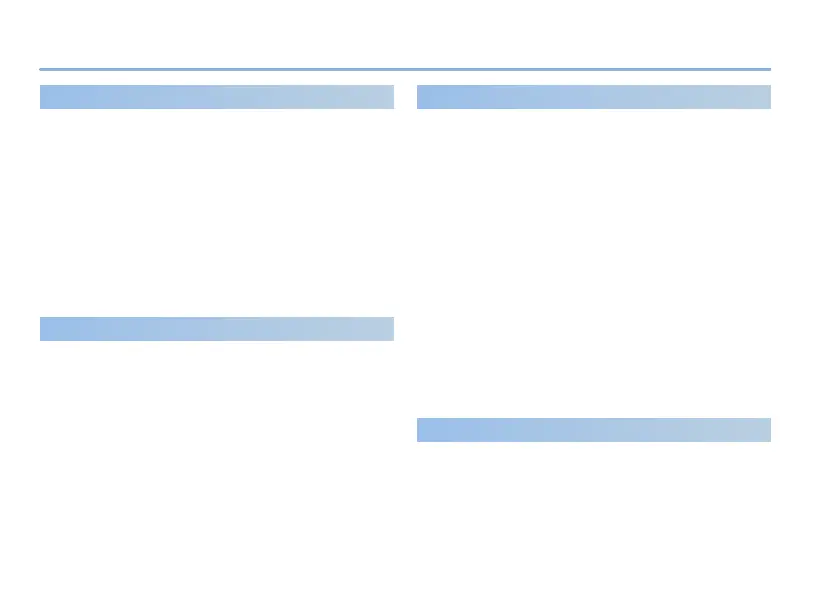Basic Operation
14
Record
Select a phrase memory that does not contain recorded
data, and press the [LOOP] switch to start recording.
Track status and LOOP indicator color
Green: When stopped, data exists; otherwise,
playing
Red: Recording
Orange: Overdubbing
Light blue: When using Undo or Redo
Overdub
By pressing the [LOOP] switch during recording or loop
playback, you can record another layer (overdub) onto
the currently-playing phrase.
5 If you press the [LOOP] switch during overdubbing,
you’ll switch to loop playback.
5 You can perform Undo and Redo operations.
& “Cancelling an Overdub (Undo/Redo/Track
Clear)” (p. 15)
Loop Playback
During overdubbing, or if a phrase memory containing
recorded data is selected, you can press the [LOOP]
switch to start loop playback.
5 If you press the [LOOP] switch during loop playback,
you’ll switch to overdubbing.
5 During phrase playback, if you move the cursor to
the phrase number and turn the [VALUE] knob, the
phrase memory number blinks, allowing you to
select the next phrase (memory shift).
5 You can also perform memory shift operations
using an external footswitch connected to the CTL
1, 2 jacks.
& For details, refer to “Parameter Guide (English)”
(PDF).
Stopping
To stop, press the [LOOP] switch twice in succession.
