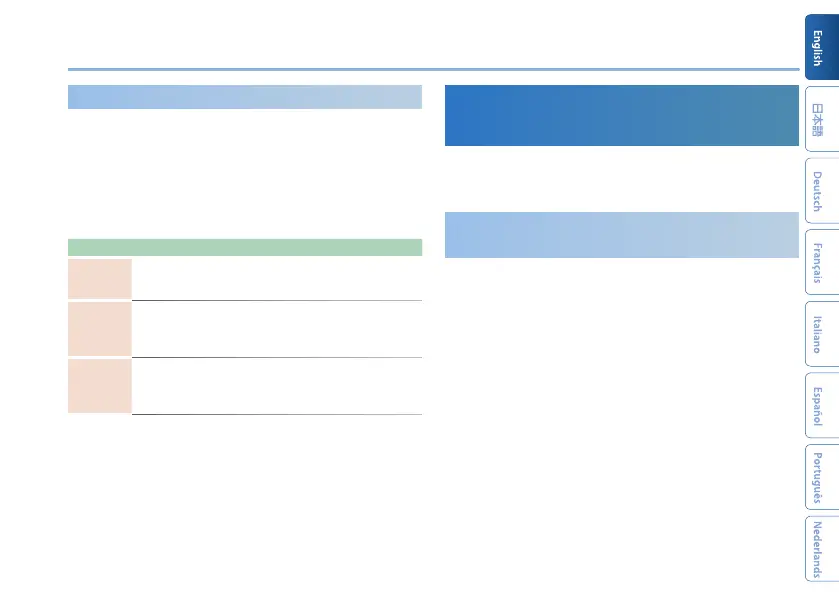Basic Operation
15
Cancelling an Overdub (Undo/Redo/Track Clear)
You can Undo/Redo by holding down the [LOOP] switch
for two seconds or longer during phrase playback or
overdubbing.
You can clear the phrase by holding down the [LOOP]
switch for two seconds or longer while the phrase is
stopped.
Operation Explanation
Undo
You can cancel the recording or the most recent overdub
by holding down the [LOOP] switch for two seconds or
longer during playback or overdubbing.
Redo
If you want to bring back the cancelled sound, once
again hold down the [LOOP] switch for two seconds
or longer during playback. Redo is possible only for
overdubbing.
Clear
While phrase playback is stopped, you can hold down
the [LOOP] switch for two seconds or longer to clear the
phrase (this Clear operation is temporary; the phrase
saved in phrase memory is not lost).
Using Rhythm and Looper
Together
For even more variety in your performance, you can use
the rhythm together with the looper.
Using the Looper to Record a Backing with
Rhythm
1. Make sure that the rhythm and the looper are
stopped.
2. Hold down the [RHYTHM] switch for two
seconds or longer.
SYNC turns on, so that the rhythm and looper will
operate simultaneously.
When SYNC is on, the RHYTHM indicator changes
color.
SYNC OFF: red and green
SYNC ON: red and light blue
