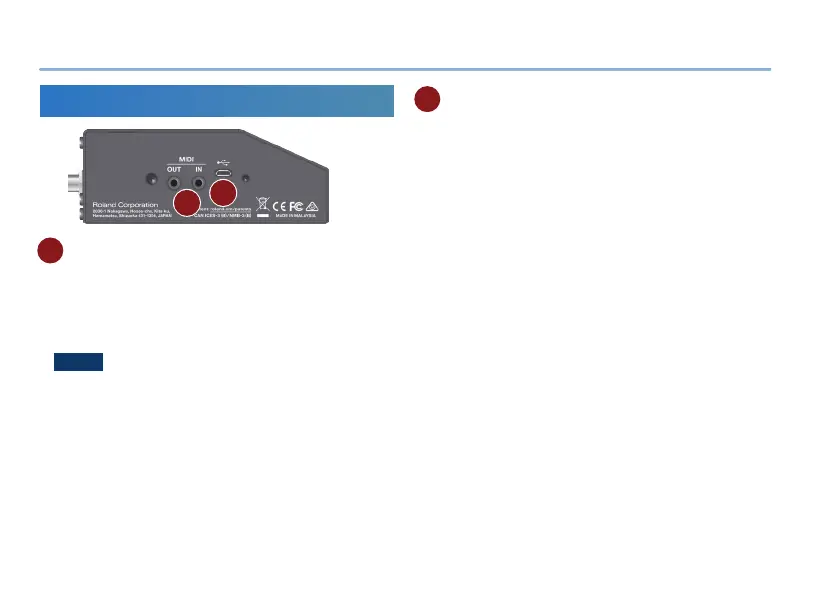Panel Descriptions
6
Side Panel (Connecting Your Equipment)
E
F
E
MIDI jacks
Connect an external MIDI device here. You can
synchronize an external MIDI device with this unit.
To make this connection, use a TRS/MIDI connecting
cable (sold separately: BMIDI-5-35).
NOTE
Do not connect an audio device here. Doing so will
cause malfunctions.
F USB port
Connect your computer using a commercially available
USB cable that supports USB 2.0.
You can use your computer to read or write the RC-10R’s
phrases, and synchronize an external USB MIDI device
with the RC-10R.
& For details, refer to “Parameter Guide (English)”
(PDF).
* Do not use a micro USB cable that is designed only for
charging a device. Charge-only cables cannot transmit
data.
