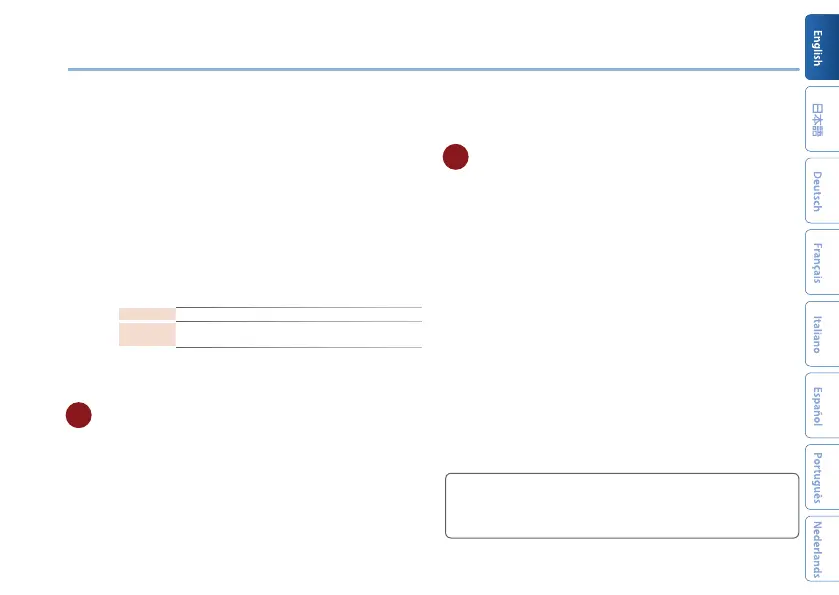Panel Descriptions
5
* Before turning the unit on/o, always be sure to turn
the volume down. Even with the volume turned down,
you might hear some sound when switching the unit
on/o. However, this is normal and does not indicate a
malfunction.
AUTO OFF Settings
If you don’t need the power to turn o automatically,
set “AUTO OFF” to “OFF.”
1. From the Menu screen 0 “SYSTEM” 0 select “AUTO OFF”
and press the [VALUE] knob to conrm.
2. Turn the [VALUE] knob to change the value.
OFF The power will not turn o automatically.
ON
The power will automatically turn o when 10 hours have
passed since you last played or operated the RC-10R.
3. Press the [EXIT] button several times to return to the top
screen.
C CTL 1, 2/EXP jacks
You can connect a footswitch (sold separately: FS-5U,
FS-6, FS-7) and use it to control various functions.
& For details, refer to “Parameter Guide (English)”
(PDF).
* Use only the specied expression pedal. By connecting
any other expression pedals, you risk causing
malfunction and/or damage to the unit.
D DC IN jack
Connect the included AC adaptor to this jack.
* Use only the included AC adaptor. Using any other
adaptor may result in malfunctions or electric shock.
* To prevent malfunction and equipment failure, always turn
down the volume, and turn o all the units before making
any connections.
