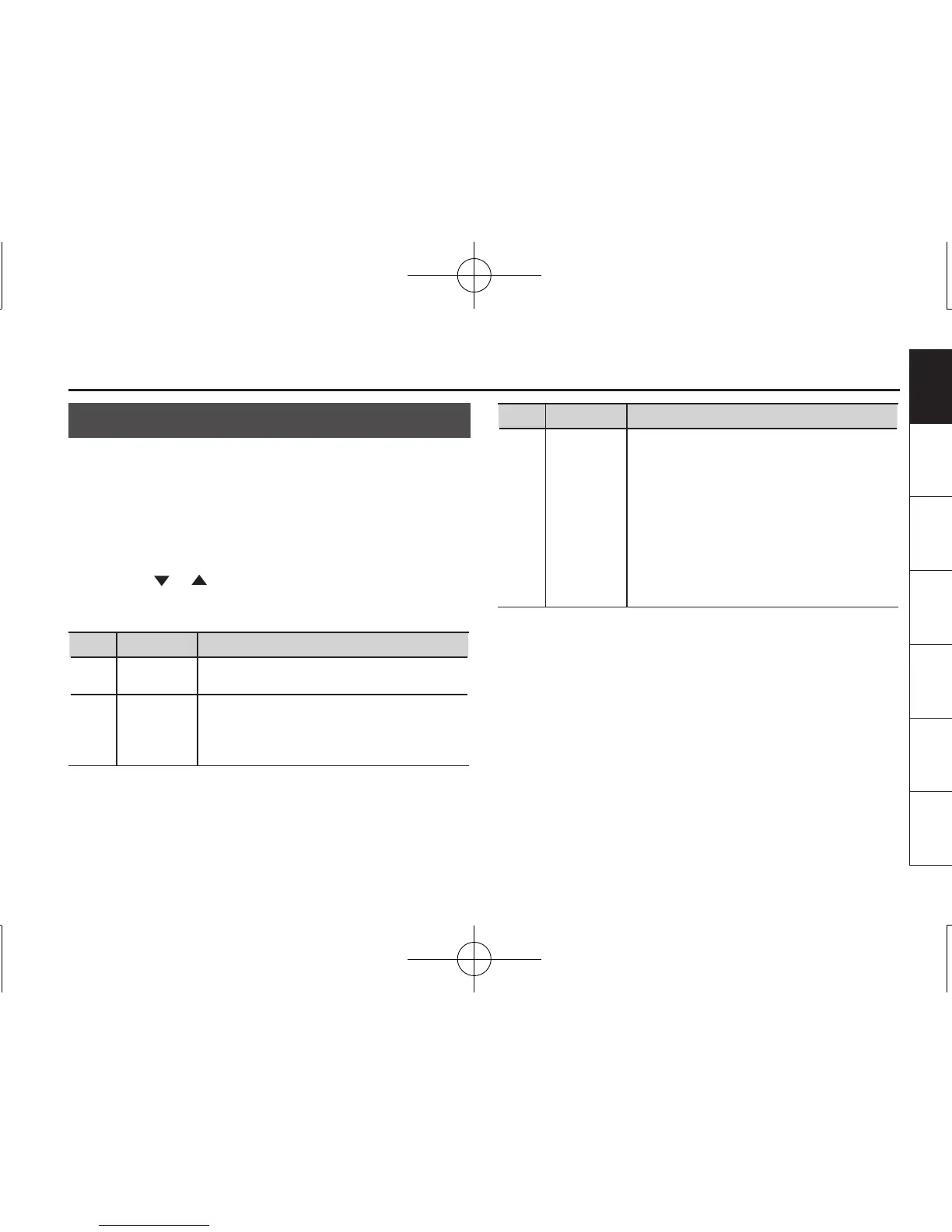Basic Operation
11
English Deutsch Français Italiano Español Português Nederlands
Auto Recording/Count-In Recording Functions
“Auto recording” starts recording the moment you begin playing
your guitar or play back your audio player. “Count-in” sounds the
rhythm for one measure before recording starts.
1. Hold down the [TAP TEMPO] button for at least two
seconds.
The display will indicate “no.”
2. Use the [ ] / [ ] buttons to select the desired
recording mode, and then press the pedal to start
recording.
Display
Mode Explanation
no
Normal
recording
Recording will begin the instant you press
the pedal.
AU
Auto
recording
The REC indicator will blink rapidly, and the
RC-3 will enter recording-standby mode.
When you begin playing, the REC indicator
will light and recording will start.
Display
Mode Explanation
Ct
Count-in
recording
The [RHYTHM ON/OFF] button will blink.
When you press the pedal, the REC indicator
will blink rapidly, and the rhythm will sound
for one measure. (You can stop by pressing
the pedal during this time.) When the one
measure of playback has ended, recording
will start. (The rhythm will continue
sounding even after recording has begun.)
For more about the rhythm settings, refer to
“About Rhythm” (p. 12).
The recording mode will be reset to Normal recording when you
turn o the power.