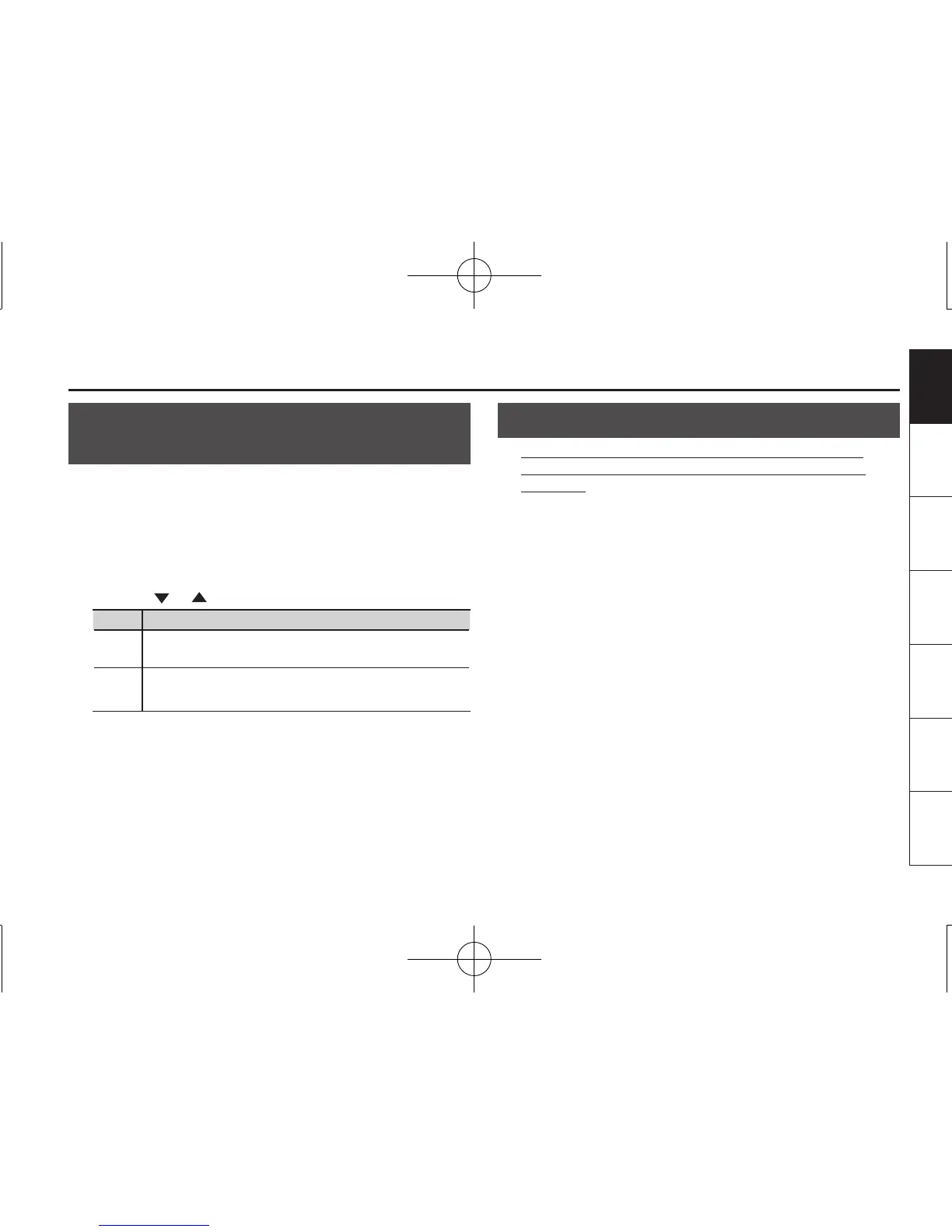Other Settings
19
English Deutsch Français Italiano Español Português Nederlands
Changing the Switching Order of Recording g
Overdubbing g Playback
When you press the pedal, the RC-3 will switch its operation in the
order of recording g overdubbing g playback (default setting)
(p. 6). However, you can change this so that the order is recording g
playback g overdubbing (RC-2 compatible).
1. While holding down the [TAP TEMPO] button, turn
on the power (insert a plug into the OUTPUT A jack).
2. Use the [
] / [ ] buttons to select the desired mode.
Display
Explanation
rd
Operation will switch in the order of Recording g
Overdubbing g Playback (default setting).
rP
Operation will switch in the order of Recording g
Playback g Overdubbing (RC-2 compatible).
3. Press the [TAP TEMPO] button to return to normal
operation.
Formatting the Internal Memory
* When you format the RC-3’s internal memory, all phrase
memories that were saved will be erased, and cannot be
recovered.
Do not format the internal memory unless the display
indicates “Er” and the RC-3 has stopped operating correctly.
1. While holding down the [WRITE] button and the
[RHYTHM ON/OFF] button, turn on the power (insert
a plug into the OUTPUT A jack).
The display will indicate “FN.”
2. Press the [RHYTHM ON/OFF] button once again.
The display will blink “FN.”
3. Press the [WRITE] button; formatting of the internal
memory will begin.
The indication “FN” in the display will blink rapidly. When
formatting is completed, the RC-3 will return to normal
operation.
* Never turn o the power while “
FN” is blinking rapidly.
