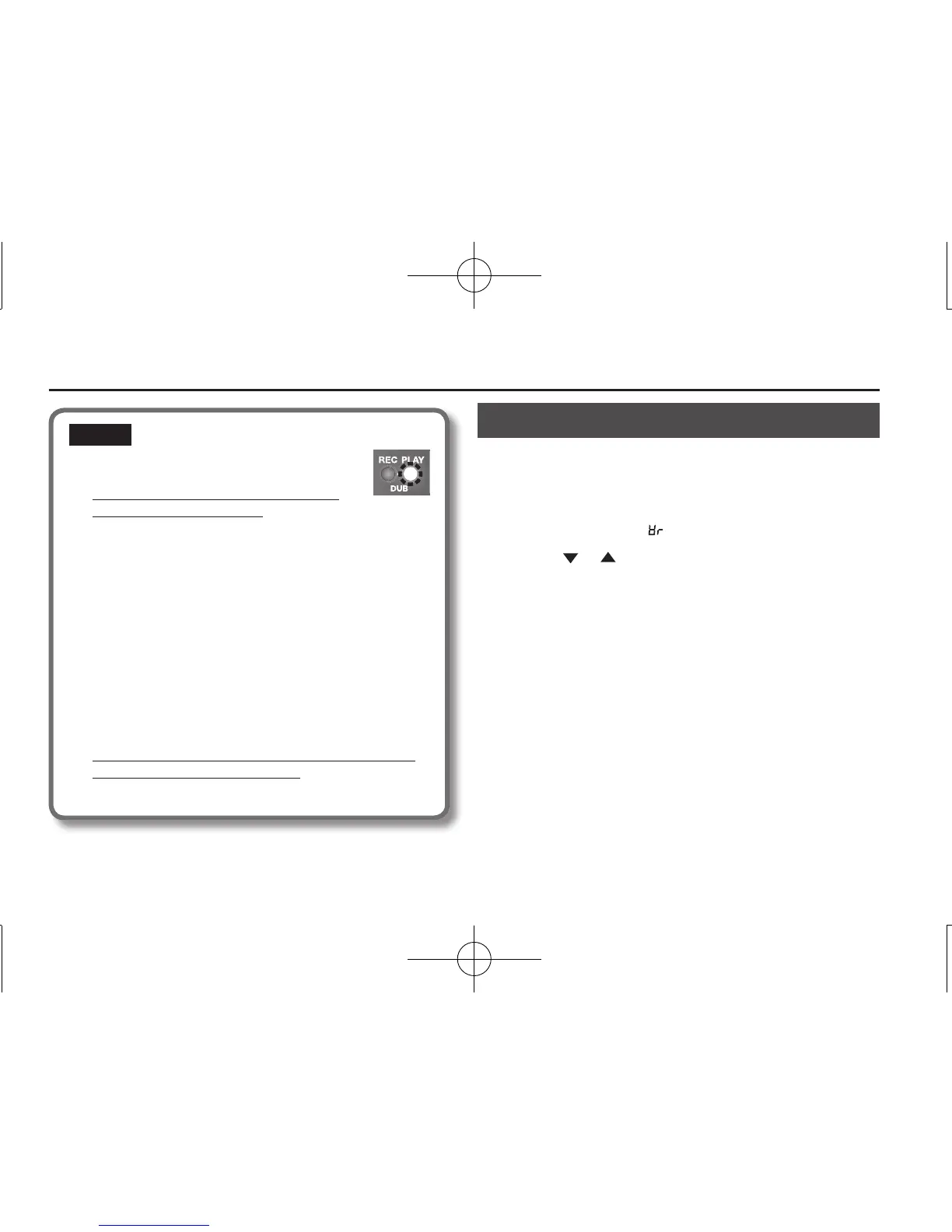Basic Operation
8
NOTE
* While phrase memory is being read, the
PLAY (green) indicator will blink rapidly.
Never turn o the power while the PLAY
indicator is blinking rapidly.
* The minimum recording time for a loop phrase is
approximately 1.5 seconds. If you press the pedal
within approximately 1.5 seconds after you start
recording, recording will continue until the phrase is at
least approximately 1.5 seconds long.
* The maximum recording time for a loop phrase is
approximately 3 hours (total for all phrases). When
the maximum recording time is exceeded, the display
will show “
FL” to indicate that internal memory is full,
and recording or overdubbing may end before you
intended. If this occurs, delete unneeded phrases (p. 9)
and then try the operation again.
* If you use the Memory Shift function before saving a
phrase, that phrase will be erased. For details on how
to save a phrase, refer to p. 8.
Saving a Phrase
If you select a di erent phrase memory or turn o the power after
recording or overdubbing, the phrase you recorded will be lost. If
you want to keep the phrase, you must save it.
1. While playback is stopped, press the [WRITE] button.
The display will indicate “ ” (wr).
2. Use the [ ] / [ ] buttons to specify the save-
destination phrase memory.
You can skip this step if you want to save to the currently
selected phrase.
You can’t select a phrase memory in which a phrase has already
been saved.
The maximum recording time is a total of approximately 3 hours
for all phrases (including the phrase that has not been saved).
If the phrase cannot be saved because there is insuffi cient
free memory, the display will indicate “
FL” alternately with the
phrase memory number. In this case, delete unneeded phrases
(p. 9) and then try the operation again.
3. Press the [WRITE] button once again; the phrase will
be saved.
If you decide not to save the phrase, press the [TAP TEMPO]
button, the [RHYTHM ON/OFF] button, or the pedal.