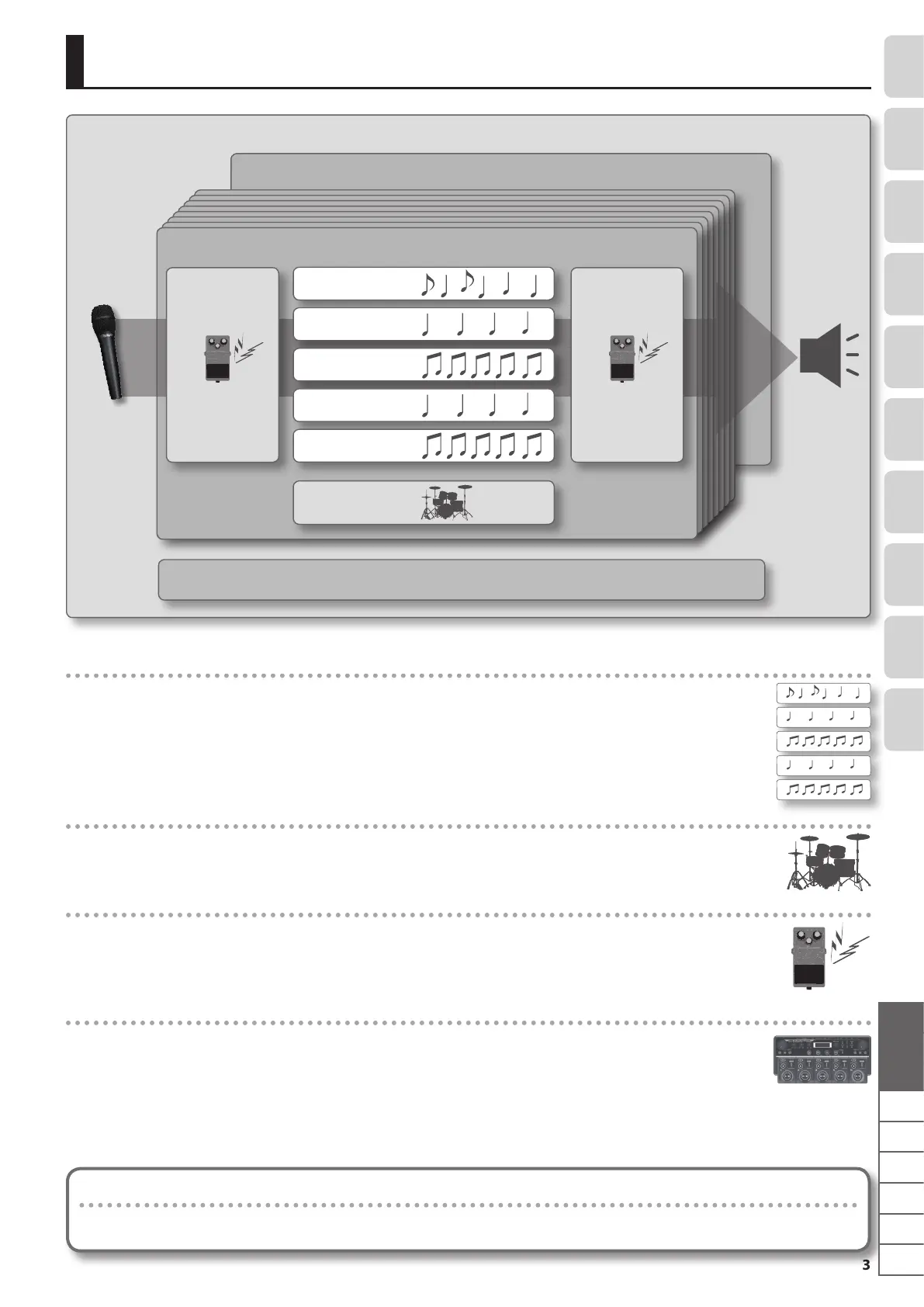3
Basic Operation
Saving Track
Phrase Memory
Rhythm FX System USB MIDI Appendix
Phrase Memory 99
How the RC-505 is organized
Phrase Memory 1
Rhythm
System Settings (settings that apply to the entire RC-505)
Input FX Track FX
Track 1
Track 2
Track 3
Track 4
Track 5
What are tracks 1–5 (p. 12) and phrase memories (p. 15)?
The RC-505 provides ve “tracks” that are used to record and play back the sound of an instrument or a microphone.
These ve tracks combined form what is called a “phrase memory.” Up to 99 phrase memories can be stored.
“Tracks 1–5,” “Rhythm,” “Input FX,” and “Track FX” settings are saved individually for each phrase memory.
What is a rhythm? (p. 19)
In addition to the ve tracks, the RC-505 can also play a “Rhythm.” You can record while listening to a rhythm at the tempo you
specify.
What is the Input FX and Track FX? (p. 20)
You can apply eects to the audio input and to the sound of the tracks, respectively.
These eects are referred to as “Input FX” and “Track FX.”
What are system settings? (p. 22)
Settings that apply to the entire RC-505, such as those for the contrast of the display, the auto o function, the USB, and MIDI
functions, are called “system settings.”
Overview of the RC-505
“Recording” versus “Overdub”
In this manual, we refer to the act of recording to an empty track for the rst time as “recording.” Any subsequent recordings that are made,
which are added on top of the existing recording, we refer to as “overdub.”
Nl
PtEsItFrDe
English
