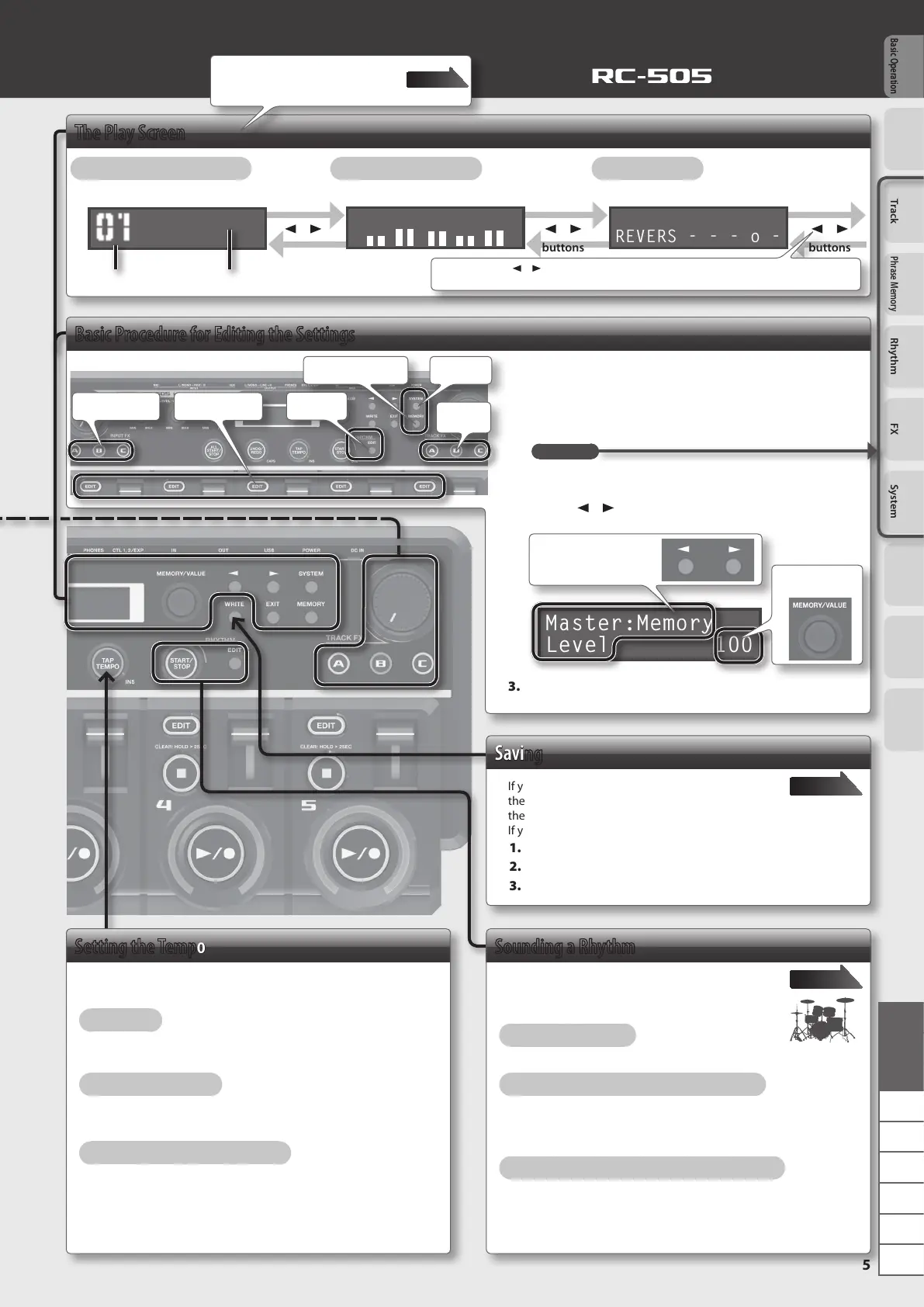Basic Operation Guide
5
Basic Operation
Saving Track
Phrase Memory
Rhythm FX System USB MIDI Appendix
Basic Procedure for Editing the Settings
Editing the RC-505’s settings is a simple and consistent procedure.
Before you continue, please take a moment to learn the basic editing
procedures.
1. Press the button (Left gure) for the type of item you want to
edit.
Reference
For details about each item, refer to the page given in the
corresponding index tab.
2. Use the [ ] [ ] buttons to select the desired parameter.
Then use the [MEMORY/VALUE] knob to edit the value.
Master:Memory
Level 100
Select a parameter
Edit the value
3. Press the [EXIT] button to return to the play screen.
Saving
If you select a dierent phrase memory or turn o
the power after recording or editing the settings,
the recorded content or edited settings will be lost.
If you want to keep the data, you must save it.
1. Press the [WRITE] button.
2. Use the [MEMORY/VALUE] knob to select the save-destination.
3. Press the [WRITE] button to save.
Page 10
The Play Screen
Selecting a Phrase Memory
Turn the [MEMORY/VALUE] knob.
Level Meter Indication
Shows the playback level of tracks 1–5.
Parameter View
Shows the parameters of tracks 1–5.
Input FX Tracks 1–5
Phrase Memory System
Track FX
Rhythm
Setting the Tempo
Here’s how to specify the tempo of the rhythm (Phrase Memory
Tempo; p. 15).
Tap Tempo
Press the [TAP TEMPO] button several times at intervals of the
tempo you want.
Adjusting the Tempo
1.
Press the [TAP TEMPO] button.
2. Use the [MEMORY/VALUE] knob to adjust the tempo.
Returning to the Original Tempo
Hold down the [TAP TEMPO] button.
Sounding a Rhythm
In addition to the ve tracks, the RC-505 can also
play a “rhythm.” You can record while listening to a
rhythm at the tempo you specify.
Sounding a Rhythm
Press the RHYTHM [START/STOP] button.
Changing the Rhythm Volume or Settings
1.
Press the RHYTHM [EDIT] button.
2. Make changes as described in “Basic Procedure for Editing the
Settings” (above).
Outputting the Rhythm Only to Headphones
If you want, you can output the rhythm only to headphones as a
click tone. Refer to “Outputting the Rhythm Only to Headphones
(Rhythm Line Out)” (p. 19).
Page 19
Page 22
[ ] [ ]
buttons
[ ] [ ]
buttons
[ ] [ ]
buttons
01 INIT MEMORY 01 INIT MEMORY
REVERS - - - o -
INIT MEMORY
Phrase memory number Name
By pressing the [ ] [ ] buttons you can check the on/o status for Reverse (p. 12), One-Shot
(p. 12), and Play Mode (Multi; p. 12), and also check the remaining recordable time (p. 22).
You can use the system setting “Display”
to change the play screen that appears
immediately after startup.
Nl
PtEsItFrDe
English
