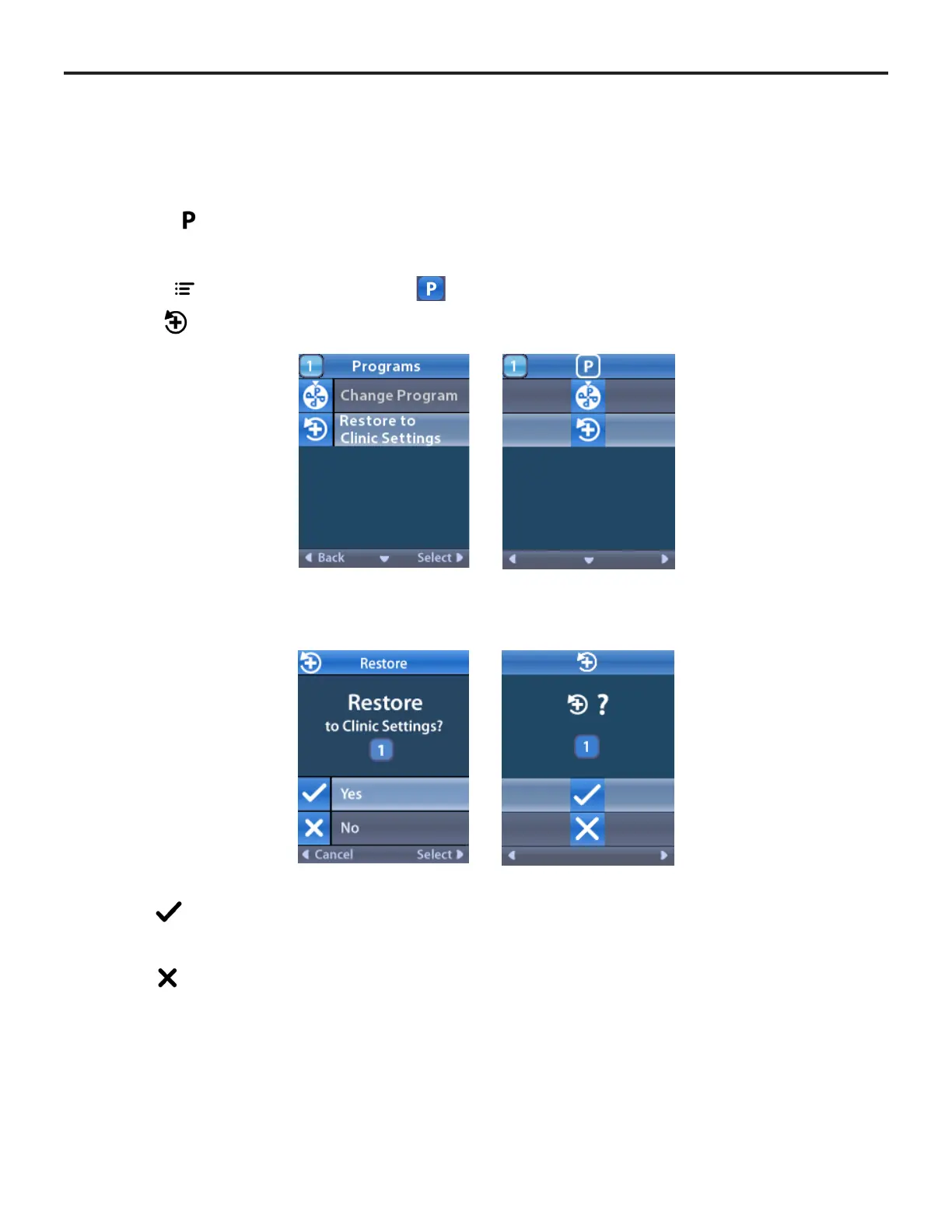Vercise™ DBS Remote Control 3 Directions for Use
Vercise™ DBS Remote Control 3 Directions for Use
92104389-01 6 of 27
Restoring Programs
If after changing a program, you decide that you want to revert the program back to its clinic settings,
you can do so by restoring the program.
1. Press the button on the left side of the Remote Control.
or
From the Main Menu screen, select Programs.
Select Restore to Clinic Settings. The Restore screen displays a list of programs to restore.
2. Select the program you want to restore. The Restore Conrmation screen displays.
3. Select Yes to restore the program to the clinic settings.
or
Select No to cancel the action.
