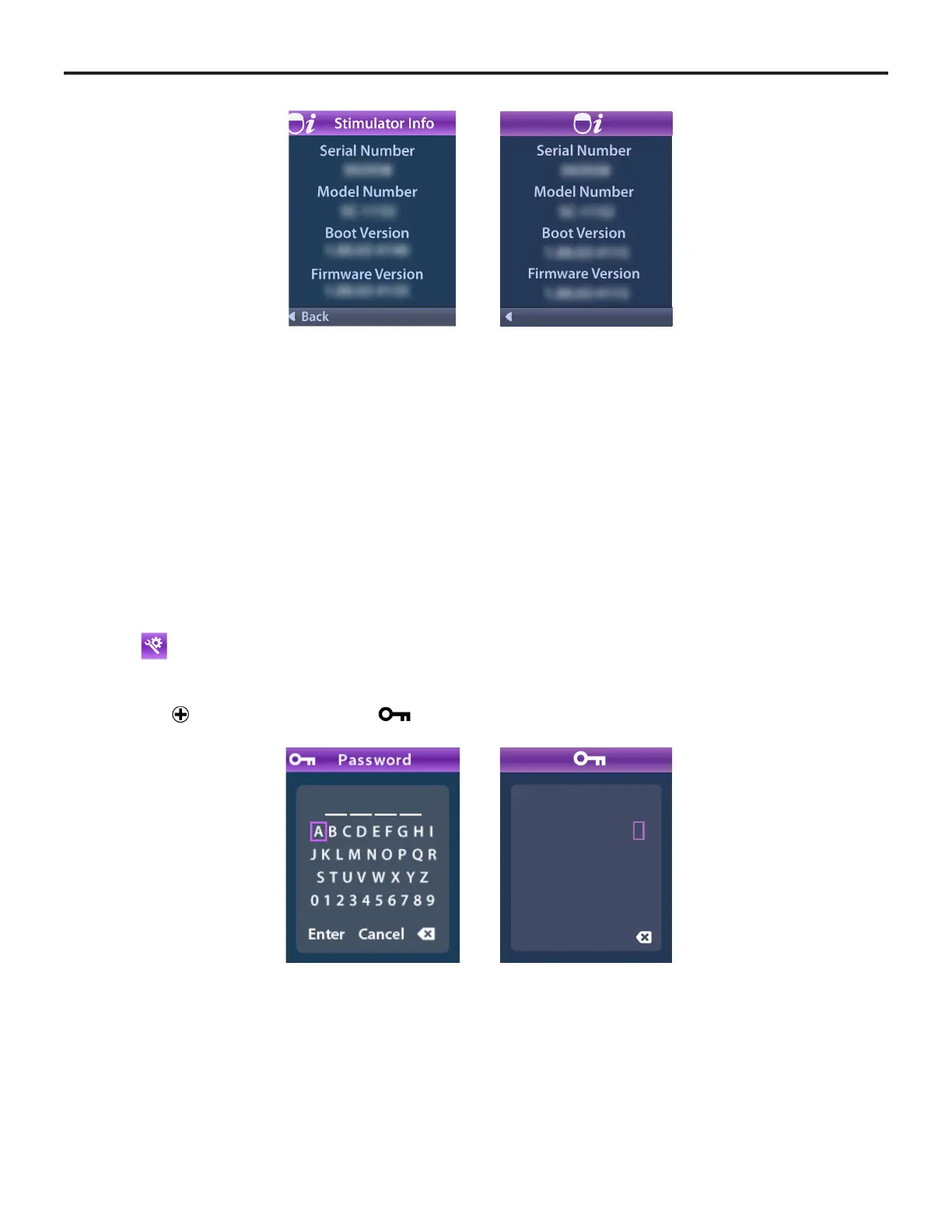Accessing the Clinician Menu
Vercise™ DBS Remote Control 3 Directions for Use
92104389-01 13 of 27
Serial Number
Model Number
Boot Version
Firmware Version
The Stimulator Info screen displays the following information:
• Serial Number
• Model Number
• Boot Version
• Firmware Version
Accessing the Clinician Menu
The Clinician Menu allows you to link to a Stimulator, clear the link to a Stimulator, check impedances,
and reset the Stimulator. To enter the Clinician Menu you must enter a password. Contact your Boston
Scientic representative for the Clinician Password.
From the System Settings menu:
1. Select the Clinician Menu. The Password screen displays.
_ _ _ _
Enter
Cancel
A B C D E F G H I
0 1 2 3 4 5 6 7 8 9
S T U V W X Y Z
J K L M N O P Q R
