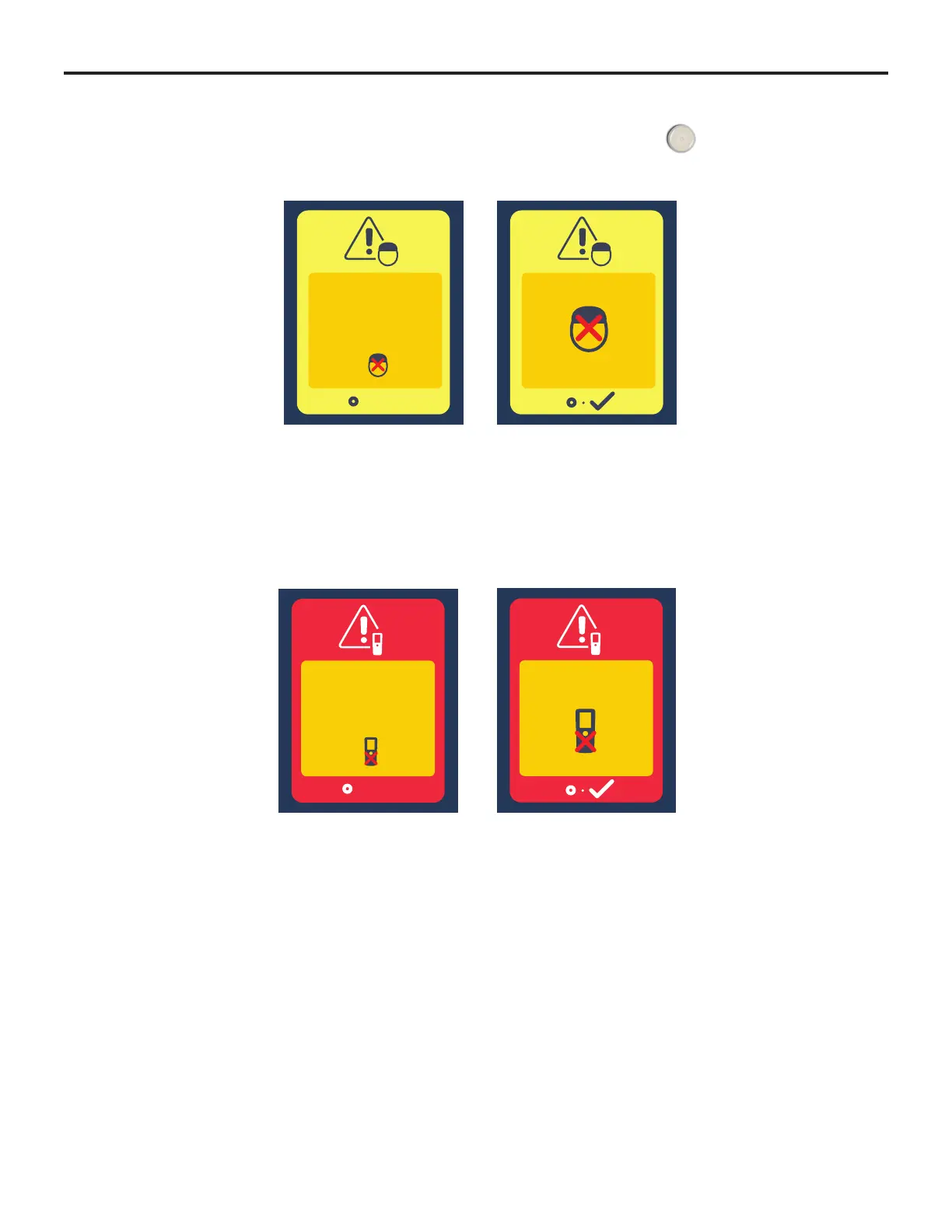Vercise™ DBS Remote Control 3 Directions for Use
Vercise™ DBS Remote Control 3 Directions for Use
92104389-01 24 of 27
Stimulator Error Screen
This screen is displayed when there is a non-critical Stimulator error. Press to acknowledge the
message and continue.
Stimulator
Error
Press to continue
Remote Error Screen
This screen is displayed when there is a critical error on the Remote Control, which makes the Remote
Control unusable. Please contact Boston Scientic to order a replacement Remote Control.
Remote
Error
Press to continue
Stimulator Low Battery Screens (For rechargeable Vercise Gevia Stimulator
only)
The Remote Control will display the following messages reminding you to recharge the Stimulator if the
battery power is low.
