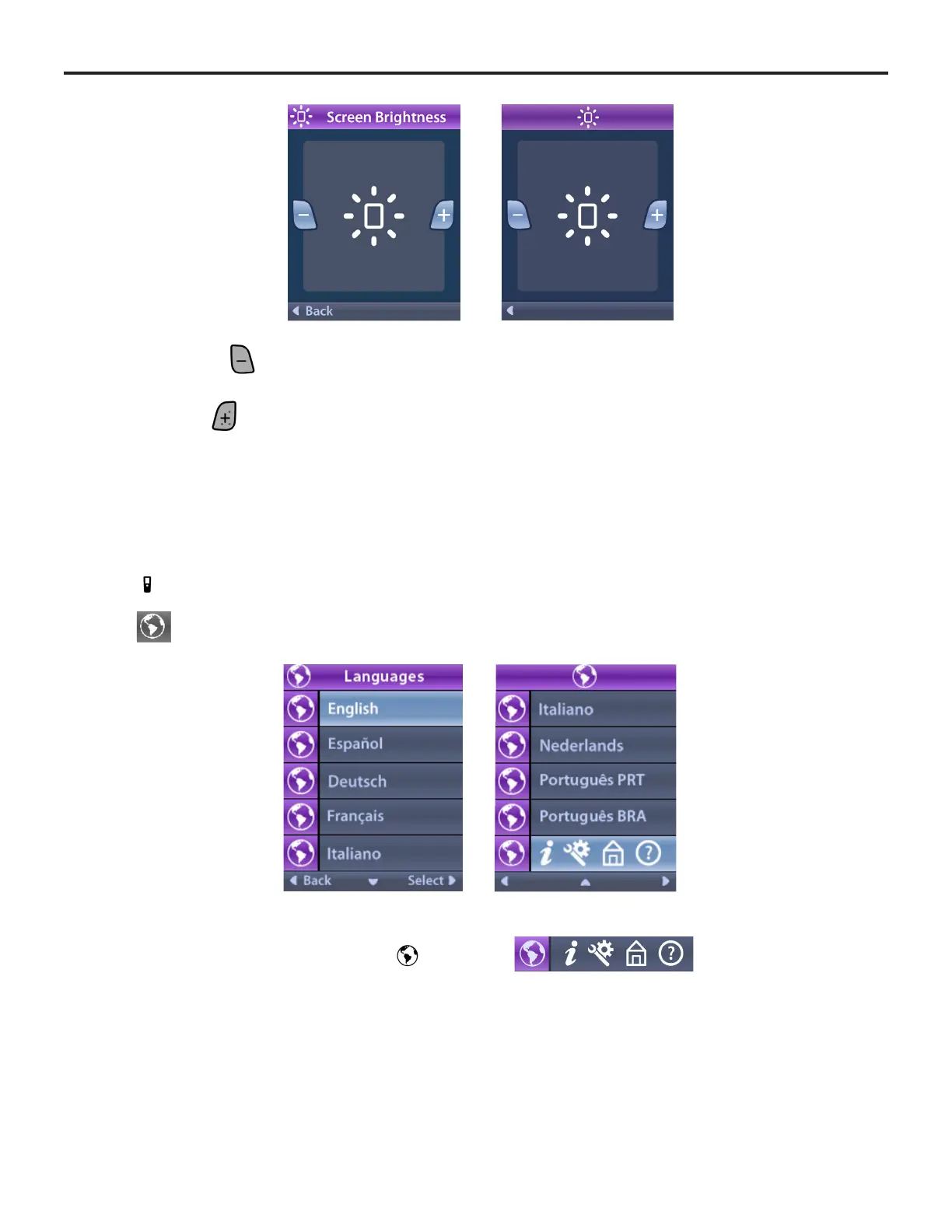Vercise™ DBS Remote Control 3 Directions for Use
Vercise™ DBS Remote Control 3 Directions for Use
92104389-01 10 of 27
2. Press the Minus button to decrease the brightness
3. Press the Plus button to increase the brightness.
Languages
The Remote Control allows you to congure your system to display one the following:
• Text screen in one of the available languages
• Iconic screen
From the Remote Settings menu:
1. Select Languages.
2. Select the desired language, such as English or iconic display.
The Languages Conrmation screen displays to conrm your selection.
