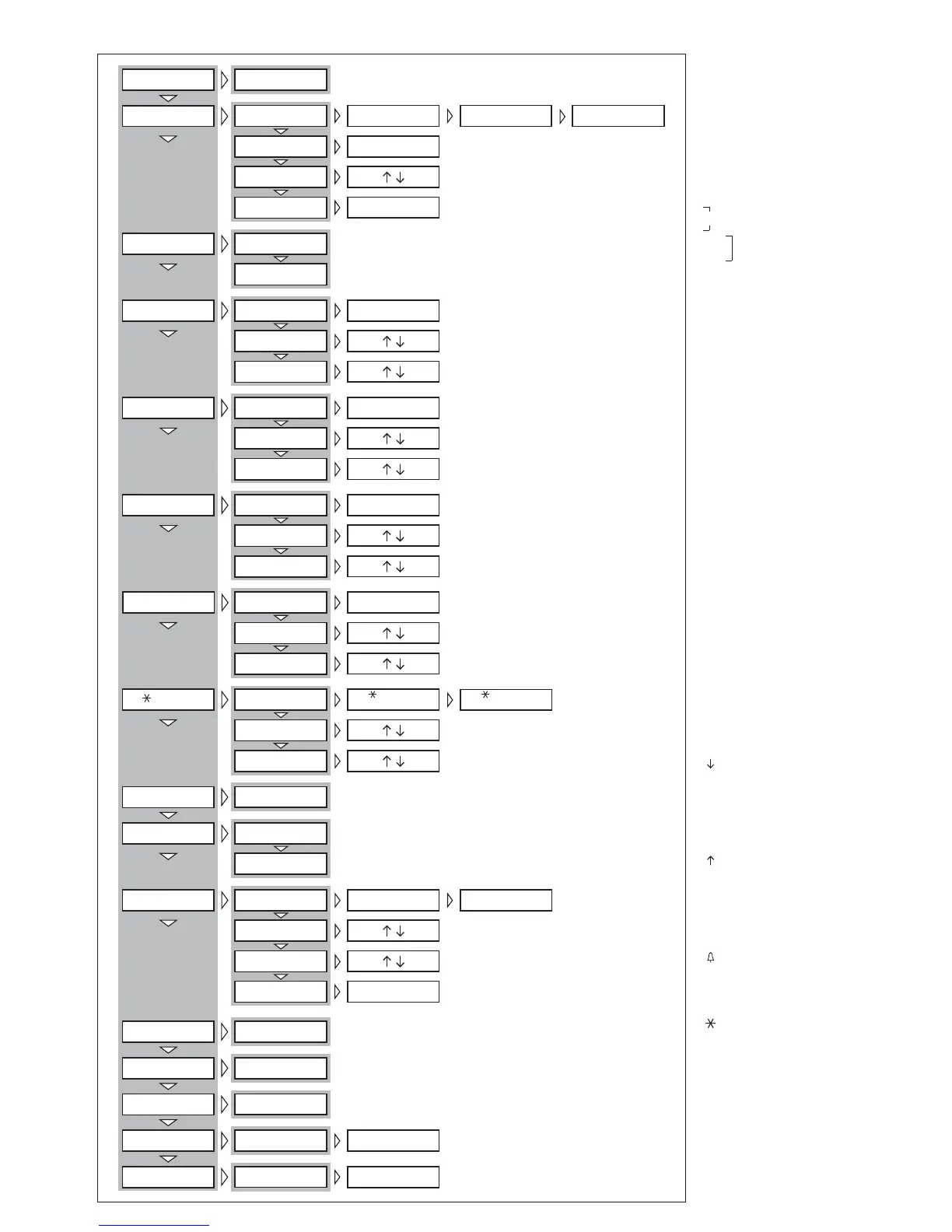5
Call code
0-80161 (0-13121)
Custom code
_ _ _ _ _ _ _ _ _ _ _
User name
Add
Users management
Lingua/Language
Italiano
English
Modify
Delete one
Users deletion ?
Ye s / No
Delete all
Block call
Call mode
Progressive call
_ _ _ _ _ _ _ _ _ _ _
_ _ _ _ _ _ _ _ _ _ _
Add
Information texts
Modify
Delete one
_ _ _ _ _ _ _ _ _ _ _
_ _ _ _ _ _ _ _ _ _ _
_ _ _ _ _ _ _ _ _ _ _
_ _ _ _ _ _ _ _ _ _ _
Add
P key texts
Modify
Delete one
T key texts
Busy system texts
0-80
Service codes
P key code
80156
T key code
79157
Default block
Call code
0-80161
Add
Secret codes
Modify
Delete one
Lighting mode
Fixed ON lighting
Auto ON/OFF light
Setup access code
Setup access code
*12345
Add
Modify
Delete one
Add
Modify
Delete one
Add
Modify
Delete one
Export all memory
Exporting
memory
Import all memory
Overwrite memory
Ye s / No
Overwrite
memory
Delete all memory
Memory deletion?
Ye s / No
_ _ _ _ _ _ _ _ _ _ _
_ _ _ _ _ _ _ _ _ _ _
_ _ _ _ _ _ _ _ _ _ _
_ _ _ _ _ _ _ _ _ _ _
_ _ _ _ _ _ _ _ _ _ _
_ _ _ _ _ _ _ _ _ _ _
_ _ _ _ _ _ _ _ _ _ _
_ _ _ _ _ _ _ _ _ _ _
_ _ _ _ _ _ _ _ _ _ _
_ _ _ _ _ _ _ _ _ _ _
_ _ _ _ _ _ _ _ _ _ _
_ _ _ _ _ _ _ _ _ _ _
_ _ _ _ _ _ _ _ _ _ _
_ _ _ _ _ _ _ _ _ _ _
_ _ _ _ _ _ _ _ _ _ _
_ _ _ _ _ _ _ _ _ _ _
_ _ _ _ _ _ _ _ _ _ _
_ _ _ _ _ _ _ _ _ _ _
_ _ _ _ _ _ _ _ _ _ _
_ _ _ _ _ _ _ _ _ _ _
_ _ _ _ _ _ _ _ _ _ _
_ _ _ _ _ _ _ _ _ _ _
_ _ _ _ _ _ _ _ _ _ _
_ _ _ _ _ _ _ _ _ _ _
_ _ _ _ _ _ _ _ _ _ _
_ _ _ _ _ _ _ _ _ _ _
key texts
key texts
_ _ _ _ _ _ _ _ _ _ _
Custom code
_ _ _ _ _ _ _ _ _ _ _
_ _ _ _ _ _ _ _ _ _ _
_ _ _ _ _ _ _ _ _ _ _
_ _ _ _ _ _ _ _ _ _ _
_ _ _ _ _ _ _ _ _ _ _
Deletion code
_ _ _ _ _ _ _ _ _ _ _
Codes deletion ?
Ye s / No
Delete all
Key block
(0-80)
6
- Programming menu in Italian and
English (select the desired option).
- Messages, names, codes and
parameters entered via the entry
panel’s keypad.
- Option of copying and transfer-
ring the name directory.
- Call code generation in block,
progressive or customized mode.
Function of each terminal
L LON data line
5 -
supply voltage 14 to 18V DC
6 +
7 call
8 call common
12 call confirmation note attenua-
tion
14 entry panel enabling
I1 input not used
I2 input not used
Technical characteristics
• Display: graphical, back-lit
display, pixel count 122x32
• Supply voltage: 14 to 18V DC
• Current demand: max. 350 mA
• Storage capacity: 1 Mb
• Working temperature range: -15
°C to + 50 °C.
Installation instructions
The front plate can be surface
mounted or recessed using the
relevant kits.
Remove the two plugs protecting the
threaded holes in the embedding
box and secure the chassis using the
two screws supplied (fig. 3).
In order to install the front plate,
first insert the upper part in the top
of the housing (fig. 2) or chassis
(fig. 4), and then tighten the faste-
ning screws using the size 2.5
Allen key supplied.
Function of the buttons for
calling users
Directory search for names
from A to Z.
Scanning performed in this
order of priority: space, spe-
cial characters, number and
letters.
Directory search for names
from Z to A.
Scanning performed in this
order of priority: space, spe-
cial characters, number and
letters.
Call
0÷9 Buttons for entering numerical
codes.
Button for entering alphanu-
meric codes.
C Button for deleting the code or
function on the display.
P Button for a service call (por-
ter call etc.)
S Button to be pressed before
keying in secret codes, pas-
sword for accessing program-
ming and for resetting default
settings.
