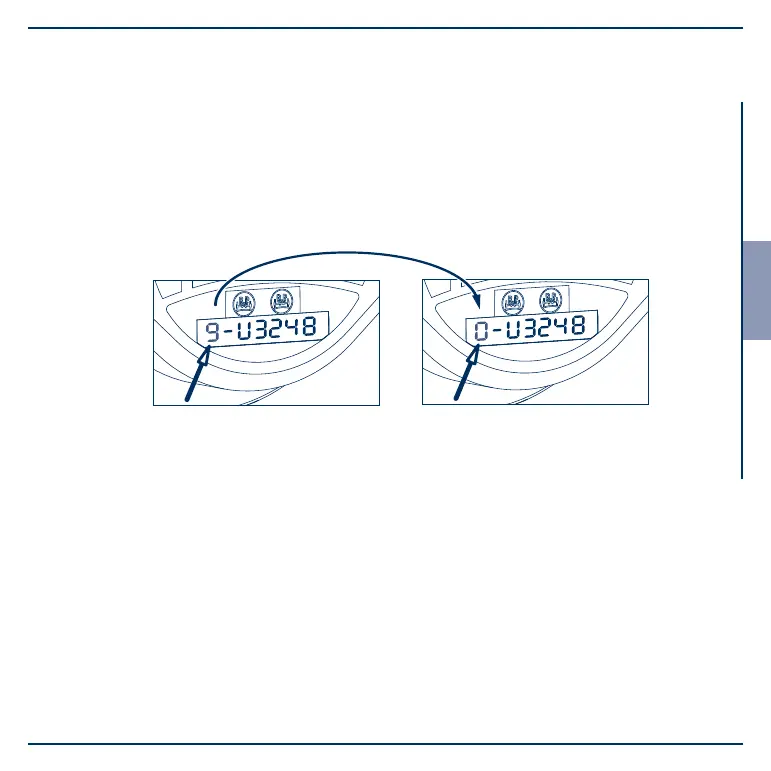04.001.21.25.0 V4 02.04.2014 15
English
Digital ECOMETER · Operating and Installation Instructions
3. Setting mode is exited by changing the fi rst digit from 9 to 0: When the nine is fl ashing, it can be
reduced from nine to zero by activating the sensed area (with a metallic object). This confi rms
the set tyre circumference.
Important!
Following this, it is no longer possible to change the set value for the tyre rolling
circumference!
4. The display switches o automatically.