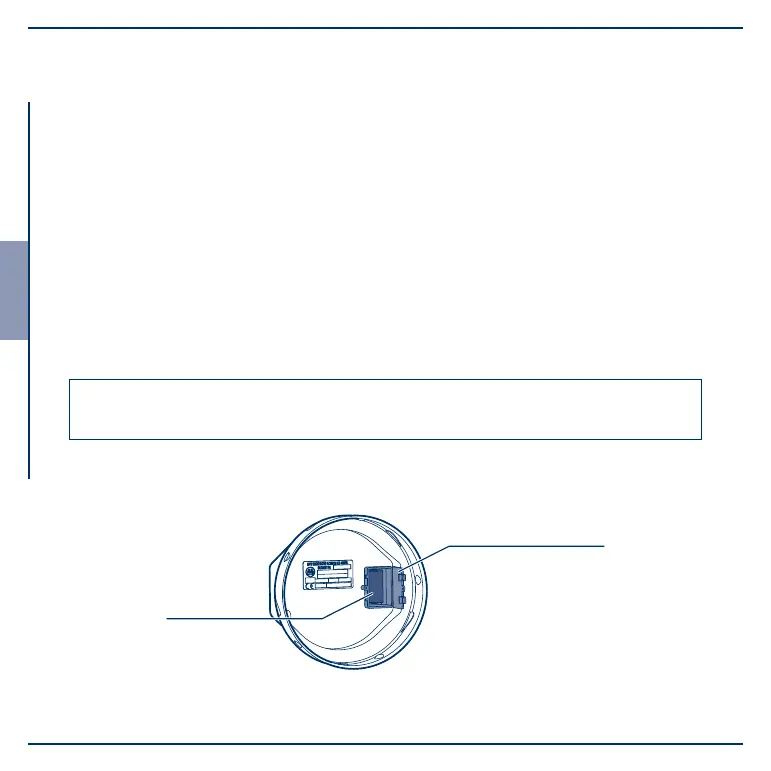18 04.001.21.25.0 V4 02.04.2014
English
Digital ECOMETER · Operating and Installation Instruction
Reading out
Pass a metallic object over the sensed area to activate it:
First, the mileage appears (value in kilometres, e.g. „000567.3“) and then the set tyre rolling cir-
cumference (value in mm, e.g. „-U3248“).
The battery voltage is too low if the mileage display fl ashes during the readout. Fit a new battery.
Battery
The ECOMETER is only allowed to be operated with genuine BPW batteries.
BPW-code number 02.0130.97.00
The ECOMETER is not allowed to be installed, removed or set in a potentially
explosive atmosphere.
If the battery voltage drops below a specifi c value, the mileage display starts fl ashing during the
display readout and a new battery should be fi tted.
Battery housing
Battery