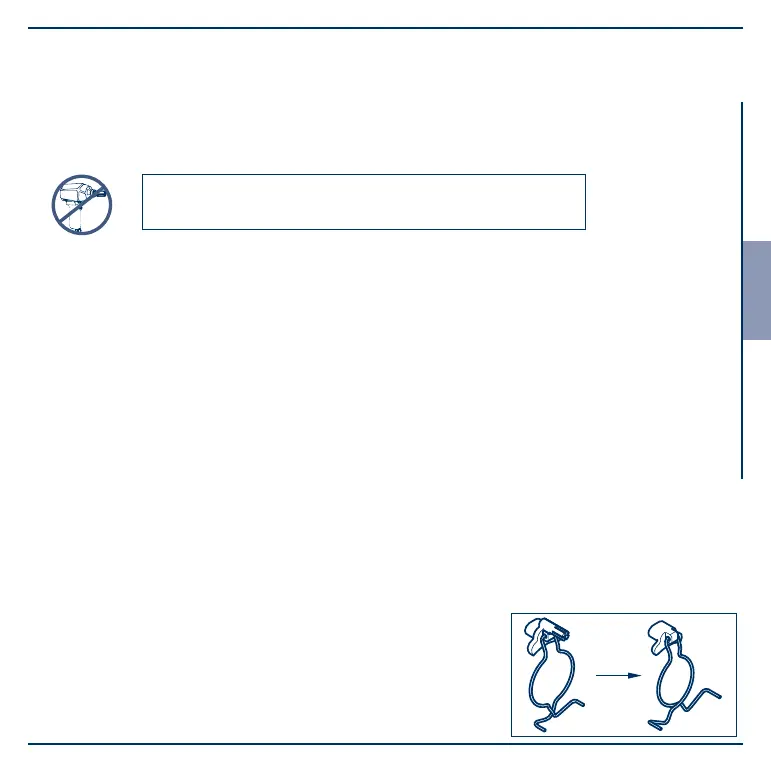04.001.21.25.0 V4 02.04.2014 19
English
Digital ECOMETER · Operating and Installation Instructions
Fitting a new battery
1. Remove the ECOMETER from the hub (--> pages 16 and 17).
Important!
Do not use an impact driver - bayonet lock!
2. Screw open the battery housing.
3. Fit a new battery (code number 02.0130.97.00). The display shows the current battery
voltage.
The voltage of a new battery should not be less than 3 volts.
4. Carefully close the battery compartment cover and screw it in place.
After the battery has been changed, the program and the display are resumed automatically (the
distance value in kilometres continues to be stored in temporary memory).
Damage
Renew the unit in case of damage to the housing, the battery compartment or battery cables, the
casting compound or other damage to the unit.
Disposal
Remove the battery from the ECOMETER. Dispose of the ECOMETER and the battery in ac-
cordance with the relevant national regulations.
Note
When converting from the digital ECOMETER to the mechanical
ECOMETER or BPW hub cap without kilometre counter, remove
the clasp locking ring with magnet and install the standard clasp
locking ring without magnet (see illustration).