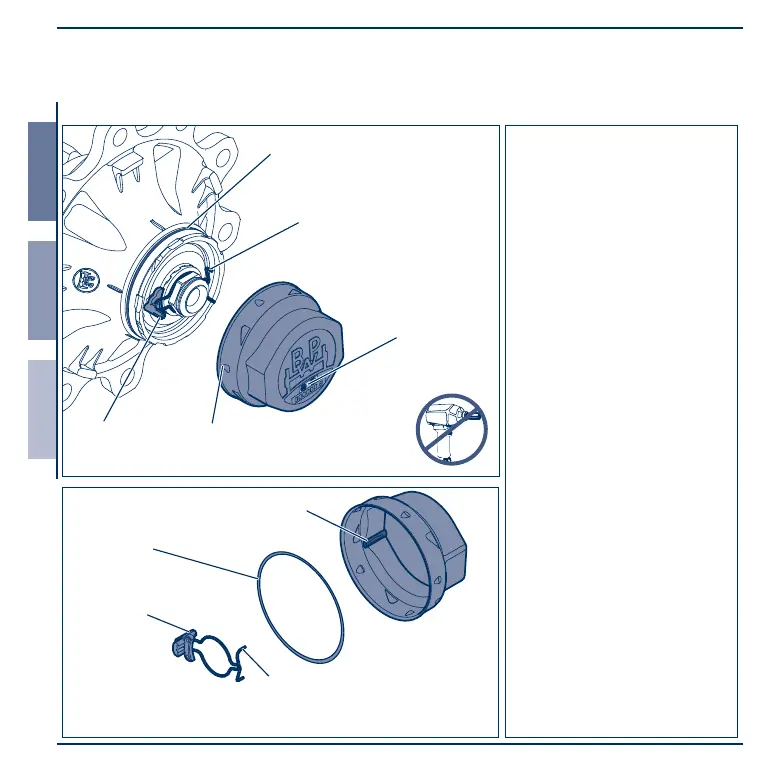3 04.001.21.25.0 V4 02.04.2014
Français English Deutsch
Digitaler ECOMETER · Bedienungs- und Montageanleitung
Digital ECOMETER · Operating and Installation Instructions
ECOMETER numérique · Instructions de service et de montage
!"#$
Vor dem ersten Einbau muss
der Digitale ECOMETER
einmalig auf den Reifenum-
fang eingestellt und aktiviert
werden. (--> Seite 6).
Achtung!
Keinen Schlagschrauber ver-
wenden - Bajonettverschluss!
------------------------------------
Before initial installation, the
digital ECOMETER must be set
to the tyre circumference and
activated (one-o procedure).
(--> Page 14).
Important!
Do not use an impact driver -
bayonet lock!
------------------------------------
Avant le premier montage,
l‘ECOMETER numérique doit
être réglé une fois en fonction
de la circonférence de roule-
ment des pneus et activé.
(--> page 22).
Attention !
Ne pas utiliser de visseuse
à percussion - fermeture à
baïonnette !