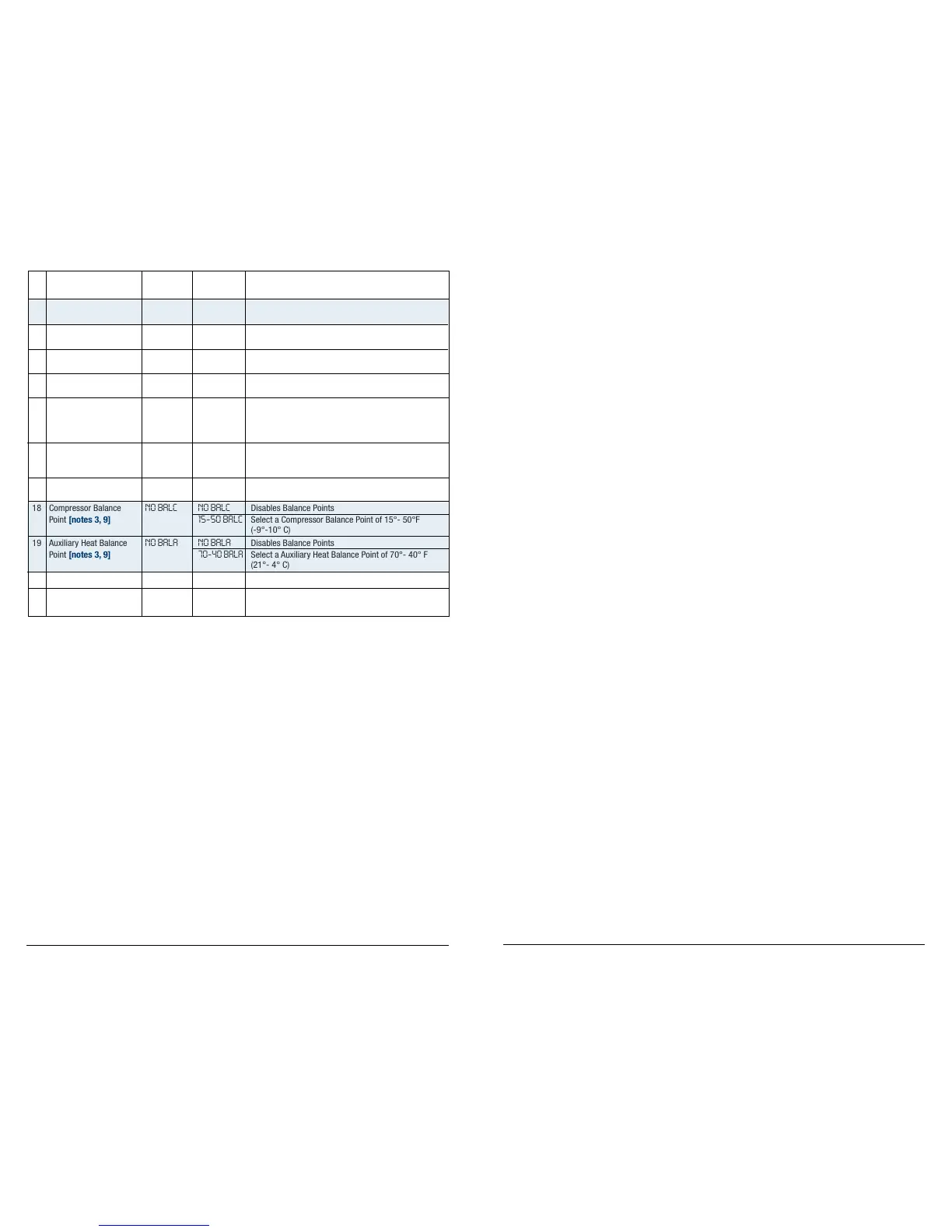3 System Type–Selectsthesystemtypeforyourinstallation.NOTE: Changes made to this option will reset
options 4 through 11 back to their default values dependant on the system type.
4 1st Stage Differential–Selectsa1ststagetemperaturedifferential.
5 2nd Stage Differential [note 1]–Selectsa2ndstagetemperaturedifferential.
6 3rd Stage Differential [note 1]–Selectsa3rdstagetemperaturedifferential.
7 1st Stage Fan Control [note 2]–Selectsa1ststagefancontrolofeithergasorelectricheat.
8 Emergency Heat Fan Control [note 3]–Selectsemergencyheatfancontrolofeithergasorelectricheat.
9 Reversing Valve [note 4]–SelectstheoutputstateoftheO/Bterminal.SelectOforthisterminaltobe
activeinthecoolmodeorselectBforthisterminaltobeactiveintheheatmode.
10 Auxiliary Fossil Fuel Heat Pump Control [note 3]–Whensettoelectric(AEAUX),boththecompressor
(1ststage)andauxiliarystage(s)willrunwhenacallforauxiliaryheatismade.Whensettogas(AGAUX),
thecompressorstage(s)willbelockedoutoneminuteafteracallforauxiliaryheat.NOTE: This option can
be overridden if setting an auxiliary heat balance point in Option 19.
11 Compressor Power Outage Protection [notes 3, 5]–Selectspoweroutageprotectiononoroff.When
enabled,thisthermostatwillprovidecoldweathercompressorprotectionbylockingoutthecompressor
stage(s)ofheatingforaperiodoftimeafterapoweroutagegreaterthan60minutes.
12 AC Power Interrupt Warning [note 5]–Whenenabled,thethermostatwilldisplayanoutagewarning
whenACpowertothethermostatislost.
13 Short Cycle Protection [note 6]–Selectsthenumberofminutesthecoolingcompressorwillbelocked
outafterturningoff.Thisshortcycleprotectionisalsoactiveintheheatmodeifaheatpumpsystemwas
selectedinOption3.
14 Residual Cooling Fan Delay [note 6]–Selectsadelayforthesystemfanafterthecoolingcompressor
hasturnedoff.Thisdelaywillhelpremovetheremainingcoolairoutoftheductworkprovidingadditional
efciency.
15 Indoor Remote Sensor Control [note 7]–IfaBraeburn
®
indoorremotesensorisconnectedduring
installation,thethermostatwillautomaticallydetectthesensor.Whenanindoorsensorisdetected,youmay
selectbetweenthermostatonly(ISENS),remotesensoronly(ESENS)orcombiningthethermostatandthe
remotesensor(ASENS).NOTE: This option does not apply to a Braeburn outdoor sensor. When an outdoor
sensor is connected the thermostat automatically recognizes it and no further configuration is necessary.
16 Lockout Security Level–Selectsthelevelofkeypadlockoutwhenthethermostatislocked.Level2locks
theentirethermostat(includingthefrontresetbutton).Level1lockseverythingexcepttheSpeedBar
®
allowingforupanddowntemperatureadjustment.NOTE: The lock code is set in the User Settings mode
(see User Manual).
17 Auto Changeover Dead Band [note 8]–Whenautochangeovermodeisenabledinoption5and
selected,thesystemautomaticallyswitchesbetweenheatingandcoolingwhentheroomtemperature
meetsthenormalcriteriaforeitheraheatingorcoolingcall.Thereisaforcedseparation(deadband)
betweentheheatingandcoolingsetpointssothatthesystemsdonotworkagainsteachother.This
optionselectstheamountofthisdeadbandindegreeswiththedefaultbeing3°F.
18 Compressor Balance Point [notes 3, 9]–Locksouttheuseofthecompressorheatstagewhenthe
outsideairtemperatureislessthantheselectedsettingof15°Fto50°F(-9°Cto10°C).
19 Auxiliary Heat Balance Point [notes 3, 9]–Locksouttheuseoftheauxiliaryheatstagewhenthe
outsideairtemperatureexceedstheselectedsettingof70°Fto40°F(21°Cto4°C).NOTE: This balance
point overrides the fossil fuel compressor lockout in option 10. If this option is set to gas and the outdoor
temperature is over the auxiliary balance point, the compressor will remain on during a call for auxiliary heat.
No. Installer Setting Factory Setting Comments
(
Notes follow this table) Default Options (More information follows this table)
11
CompressorPowerOutage
oF CPOP oF CPOP DisablesPowerOutageLockoutDelay
Protection [notes 3, 5] on CPOP EnablesPowerOutageLockoutDelay
12 ACPowerInterrupt
AC oF MONR
AC oF MONR DisablesACPowerInterruptWarning
Warning[note 5] AC on MONR EnablesACPowerInterruptWarning
13 CompressorShort 5 CSCP 5, 4, 3, 2or Selectacompressorshortcycleprotectiondelayof5,
CycleProtection[note 6] 0 CSCP 4,3,2or0minutes
14 ResidualCooling 60 FAN 90, 60, 30 SelectaResidualCoolingFanDelayof90,60,
FanDelay[note 6] or0 FAN 30or0seconds.
15 IndoorRemoteSensor I SENS I SENS Temperatureissensedfromthermostatonly.
Control*[note 7] E SENS Temperatureissensedfromremotesensoronly.
A SENS Temperatureiscombinedwiththethermostatand
theremotesensor.
16 LockoutSecurityLevel 2 LOCK 2 LOCK Iflocked–Completelockoutisenabled
1 LOCK Iflocked–Partiallockoutisenabled(SpeedBar
®
is
stillfunctional)
17 AutoChangeover 3 BAND 2, 3, 4or5 SelectaDeadBandof2°,3°,4°or5˚F
DeadBand[note 8] BAND (1°,2°or3°C)forAutoChangeovermode.
18 CompressorBalance NO BALC NO BALC DisablesBalancePoints
Point[notes 3, 9] 15-50 BALC SelectaCompressorBalancePointof15°-50°F
(-9°-10°C)
19 AuxiliaryHeatBalance NO BALA NO BALA DisablesBalancePoints
Point[notes 3, 9]
70-40 BALA
SelectaAuxiliaryHeatBalancePointof70°-40°F
(21°-4°C)
20
HeatSetPointUpperLimit
90LIM 90-60 LIM
SelectaHeatSetPointUpperLimitof90°-60°F(32°-10°C)
21
CoolSetPointLowerLimit
45LIM 45-80 LIM
SelectaCoolSetPointLowerLimitof45°-80°F(7°-27°C)
[note 6]
*WhenaBraeburn
®
outdoorsensorisconnected,thethermostatautomaticallyrecognizesit.PressBACKandNEXTatthesame
timetodisplayoutdoortemperature.
NOTE: Additional options such as Service Monitors, Setting the lock code, etc. are located in the User Settings –
See User manual for information on setting these options.
NOTES - Installer Settings
1 Onlyavailableifa2or3stagesystemtypewasselectedinoption3.
2 OnlyavailableifaConventionalsystemwasselectedinoption3.
3 Onlyavailableifa2or3stageHeatPumpsystemwasselectedinoption3.
4 OnlyavailableifaHeatPumpsystemwasselectedinoption3.
5 Onlyavailableifthe24VoltACcommonwireisconnectedtotheCterminal.
6 NotavailableifaHeatOnlyHydronicsystemisselectedinoption3.
7 OnlyavailableifaBraeburn®indoorremotesensorwasconnected.
8 Onlyavailableifautochangeoverwasenabledinoption2.
9 OnlyavailableifaBraeburnoutdoorsensorwasconnected.
Detailed Explanation of Installer Settings (also see NOTES above):
1 Temperature Scale–Selectsatemperaturescaleofeither°For°C.
2 Auto Changeover–Selectsautochangeoveronoroff.Whenautochangeovermodeisenabledand
selected,thesystemautomaticallyswitchesbetweenheatingandcoolingmodes.Thereisa5minutedelay
whenswitchingfromheatingtocoolingorcoolingtoheatinginautochangeovermode.
NOTE: Also see “Auto Changeover Dead Band” in option 17.
Installer Guide 10
11 Installer Guide
