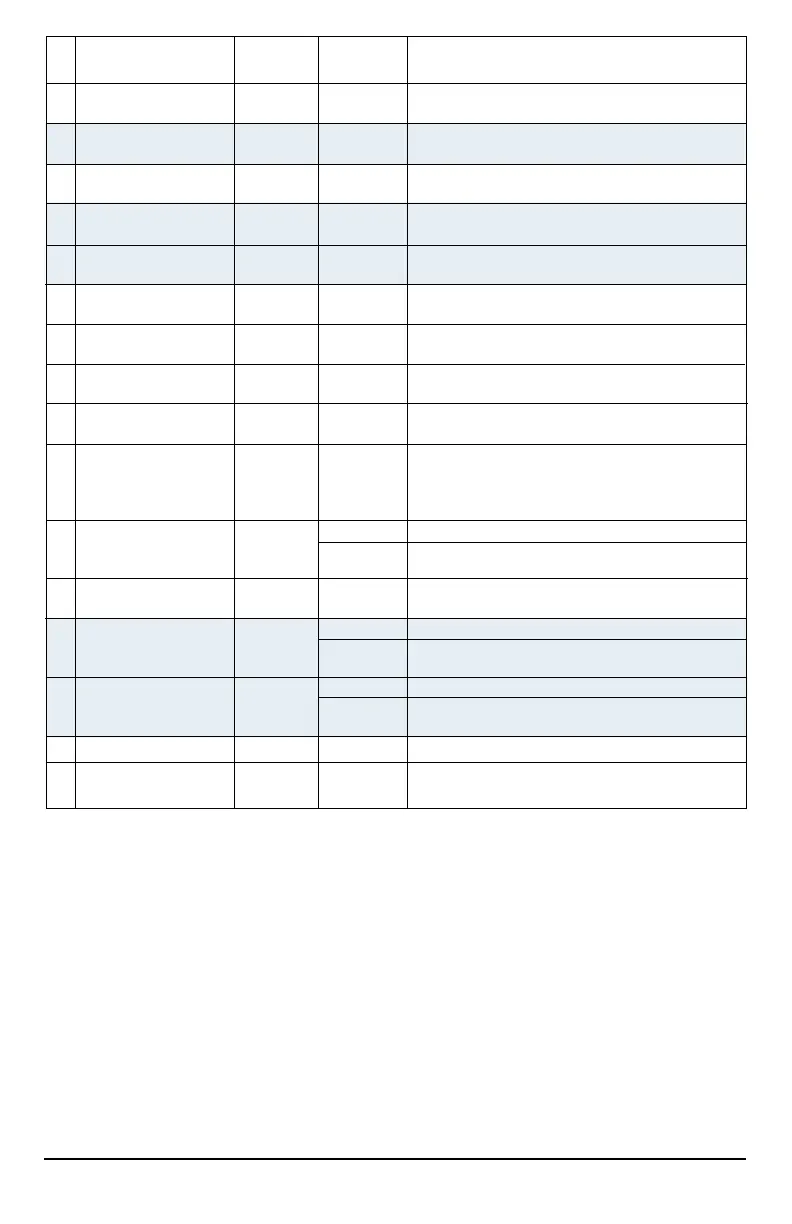11 Installer Guide
No. Installer Setting Factory Setting Comments
(
Notes follow this table) Default Options (More information follows this table)
10 1stStageFanControl HG FAN 1 HG FAN 1 Selectfor1ststageGasheating
[note 3] HE FAN 1 Selectfor1ststageElectricheating
11 EmergencyHeat] HE EMER HE EMER SelectforElectricEmergencyHeat
FanControl[note 4] HG EMER SelectforGasEmergencyHeat
12 ReversingValve REVO REVO SelectforcoolactiveReversingValve(Oterminal)
(O/BTerminal)[note 5] REVB SelectforheatactiveReversingValve(Bterminal)
13 FossilFuel AE AUX AE AUX SelectforElectricAuxiliaryheat(withcompressor)
BackupHeat[note 4] AG AUX SelectforGasAuxiliaryheat(withoutcompressor)
14
CompressorPowerOutage
oF CPOP oF CPOP DisablesPowerOutageLockoutDelay
Protection [notes 4, 6] on CPOP EnablesPowerOutageLockoutDelay
15 ACPowerInterrupt
AC oF MONR
AC oF MONR DisablesACPowerInterruptWarning
Warning[note 6] AC on MONR EnablesACPowerInterruptWarning
16 CompressorShort 5 CSCP 5, 4, 3, 2or Selectacompressorshortcycleprotectiondelayof5,
CycleProtection[note 7] 0 CSCP 4,3,2or0minutes
17 ResidualCooling 60 FAN 90, 60, 30 SelectaResidualCoolingFanDelayof90,60,
FanDelay[note 7] or0 FAN 30or0seconds.
18 AdaptiveRecovery oF REC oF REC DisablesAdaptive(early)Recoverymode
Mode(ARM™) [note 8] on REC EnablesAdaptive(early)Recoverymode
19 IndoorRemoteSensor I SENS I SENS Temperatureissensedfromthermostatonly.
Control*[note 9] E SENS Temperatureissensedfromremotesensoronly.
A SENS Temperatureiscombinedwiththethermostatand
theremotesensor.
20 LockoutSecurityLevel 2 LOCK 2 LOCK Iflocked–Completelockoutisenabled
1 LOCK Iflocked–Partiallockoutisenabled(SpeedBar
®
is
stillfunctional)
21 AutoChangeover 3 BAND 2, 3, 4or5 SelectaDeadBandof2°,3°,4°or5˚F
DeadBand[note 10] BAND (1°,2°or3°C)forAutoChangeovermode.
22 CompressorBalance NO BALC NO BALC DisablesBalancePoints
Point[notes 4, 11] 15-50 BALC SelectaCompressorBalancePointof15°-50°F
(-9°-10°C)
23 AuxiliaryHeatBalance NO BALA NO BALA DisablesBalancePoints
Point[notes 4, 11]
70-40 BALA
SelectaAuxiliaryHeatBalancePointof70°-40°F
(21°-4°C)
24
HeatSetPointUpperLimit
90LIM 90-60 LIM
SelectaHeatSetPointUpperLimitof90°-60°F(32°-10°C)
25
CoolSetPointLowerLimit
45LIM 45-80 LIM
SelectaCoolSetPointLowerLimitof45°-80°F(7°-27°C)
[note 7]
*WhenaBraeburn
®
outdoorsensorisconnected,thethermostatautomaticallyrecognizesit.PressPROGandHOLDatthesame
timetodisplayoutdoortemperature.
NOTE: Additional options such as Service Monitors, setting the lock code, etc. are located in the User Settings –
See User manual for information on setting these options.
