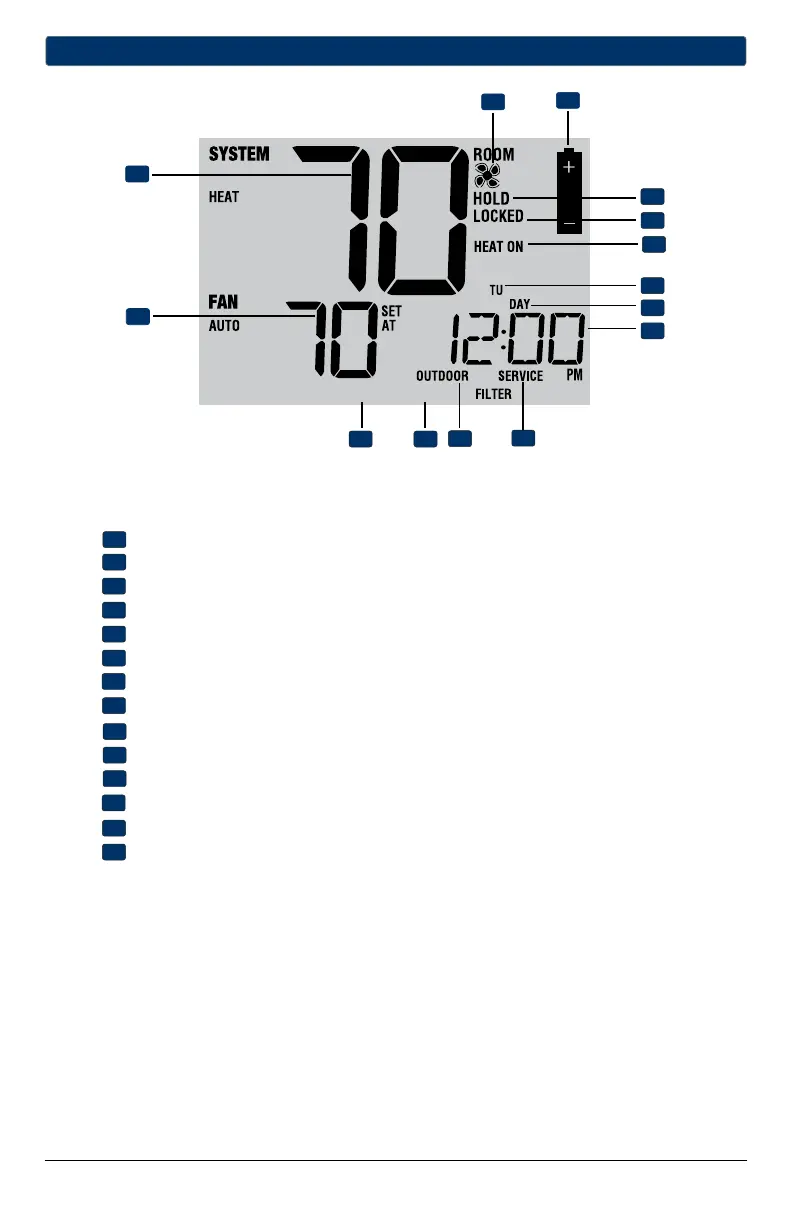BACK NEXT
Installer Guide 8
3
Quick Reference
1
2
3 4
7
8
9
10
11
5
6
12
13
14
Room Temperature...................... Displaysthecurrentroomtemperature
Set Temperature.......................... Displaysthecurrentsetpointtemperature
BACK Indicator*........................... BACKbuttonisactive
NEXT Indicator*............................ NEXTbuttonisactive
Outdoor Temperature Indicator... Displaysalongwiththeoutdoortemperaturereading**
Service Indicators ...................... Displaysvariousservice/maintenanceinformation
Fan Indicator................................ Indicateswhenthesystemfanisrunning
Low Battery Indicator.................. Indicateswhenthebatteriesneedtobereplaced
Hold Mode Indicator ................... IndicatesifthethermostatisinHOLDmode
Lock Mode Indicator ................... Indicatesifthethermostatislocked
System Status Indicator .............Displaysinformationaboutthestatusofthesystem
Day of the Week........................... Displaysthecurrentdayoftheweek
Program Event Indicator.............. Displaystheprogramevent
Time of Day .................................Displaysthecurrenttimeofday
1
2
3
4
5
6
7
8
9
10
11
Thermostat Display
12
13
14
*BACKand NEXTaresecondaryfunctionsofthePROGandHOLDbuttons.Wheninprogrammingor
congurationmodes,BACKandNEXTappearinthedisplayscreenindicatingthatthePROGand
HOLDbuttonsnowfunctionasBACKandNEXT.
**Alsosee#24onpage9.
