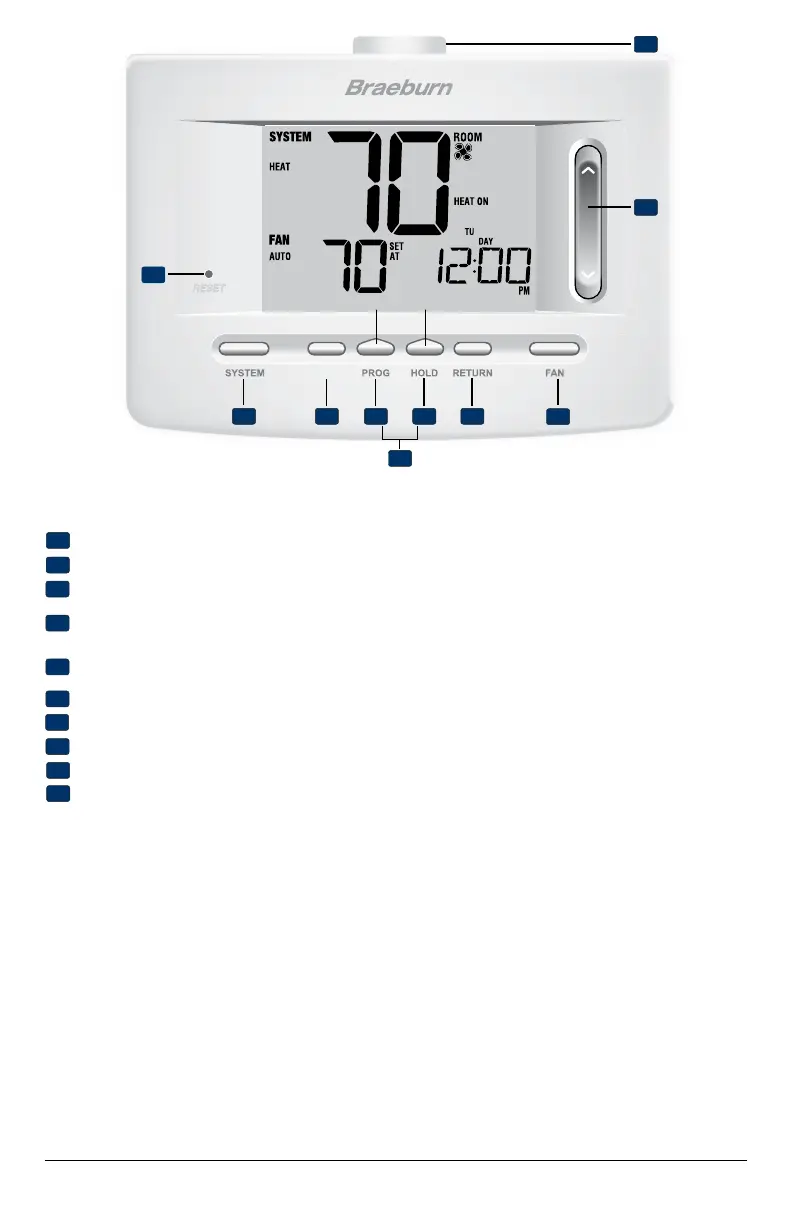9 Installer Guide
INSTRUCTIONS
DAY/ TIME
BACK NEXT
15
16
23
17 18 19 20
21
22
Room Temperature...................... Displaysthecurrentroomtemperature
Set Temperature.......................... Displaysthecurrentsetpointtemperature
BACK Indicator*........................... BACKbuttonisactive
NEXT Indicator*............................ NEXTbuttonisactive
Outdoor Temperature Indicator... Displaysalongwiththeoutdoortemperaturereading**
Service Indicators ...................... Displaysvariousservice/maintenanceinformation
Fan Indicator................................ Indicateswhenthesystemfanisrunning
Low Battery Indicator.................. Indicateswhenthebatteriesneedtobereplaced
Hold Mode Indicator ................... IndicatesifthethermostatisinHOLDmode
Lock Mode Indicator ................... Indicatesifthethermostatislocked
System Status Indicator .............Displaysinformationaboutthestatusofthesystem
Day of the Week........................... Displaysthecurrentdayoftheweek
Program Event Indicator.............. Displaystheprogramevent
Time of Day .................................Displaysthecurrenttimeofday
*BACKand NEXTaresecondaryfunctionsofthePROGandHOLDbuttons.Wheninprogrammingor
congurationmodes,BACKandNEXTappearinthedisplayscreenindicatingthatthePROGand
HOLDbuttonsnowfunctionasBACKandNEXT.
**Alsosee#24onpage9.
24
Reset Button ...............................Resetscurrenttime,programandusersettings
SYSTEM Button............................Selectsthesystemyouwanttocontrol
DAY/TIME Button.......................... Setsthecurrenttimeanddayoftheweek
PROG Button................................. Selectsprogrammingmodeorpressfor3secondstoselectSpeedSet
®
BACK Button*............................... SecondaryfunctionofthePROGbutton-movesbackasetting
HOLD Button................................. Enters/ExitstheHOLDmode(programbypass)
NEXT Button*...............................SecondaryfunctionoftheHOLDbutton-movestonextsetting
RETURN Button............................Returnstonormalmodefromprogramorsettingmodes
FAN Button................................... Selectsthesystemfanmode
Quick Reference Instructions...... Storedinslotlocatedattopofthermostat
SpeedBar
®
...................................Increasesordecreasessettings(time,temperature,etc.)
Outdoor Temperature................... IfaBraeburn
®
outdoorsensorwasconnectedyoucanviewtheoutdoor
temperaturebypressingthePROGandHOLDbuttonsatthesametime.
Installer Clear Button................... Locatedonbackofthermostatbody-clearsallsettings
Battery Compartment.................. Locatedinthebackofthermostat
Thermostat
15
16
17
18
19
20
21
22
23
24
*BACKand NEXTaresecondaryfunctionsofthePROGandHOLDbuttons.Wheninprogrammingor
congurationmodes,BACKandNEXTappearinthedisplay,indicatingthatthePROGandHOLDbuttons
nowfunctionasBACKandNEXT.
