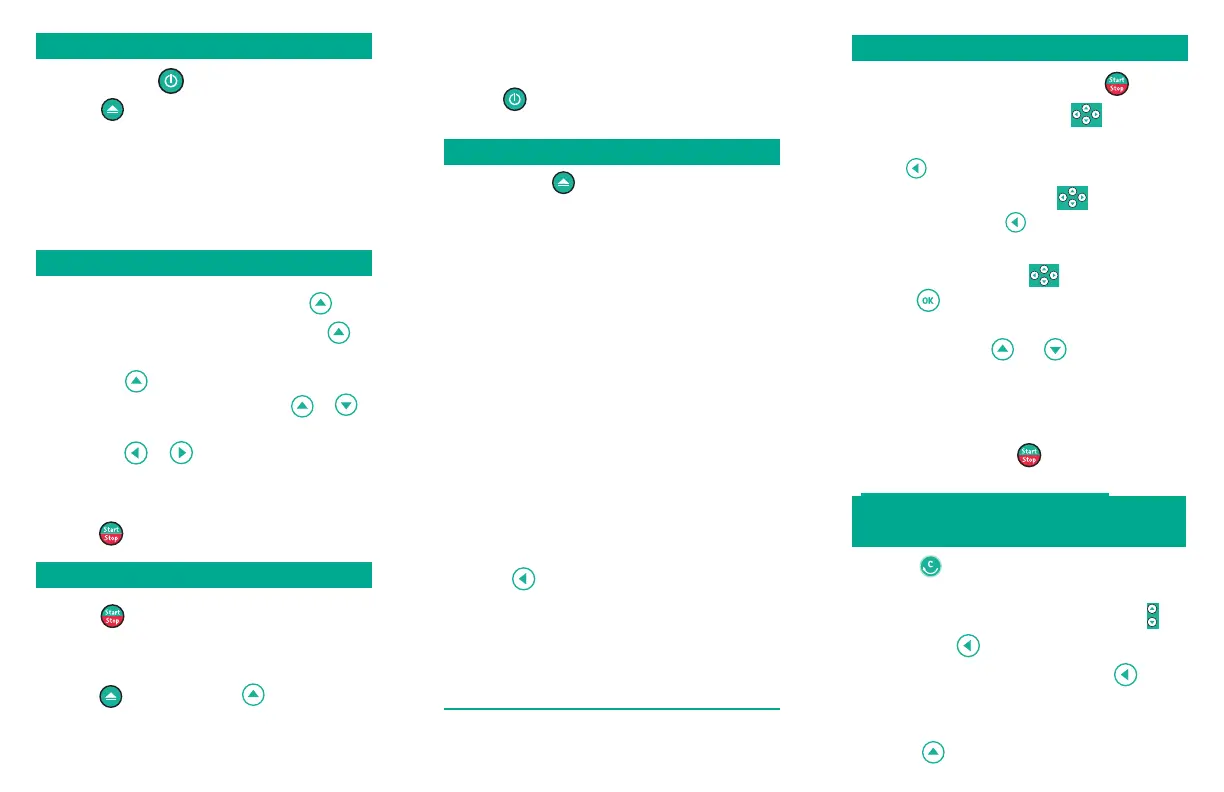TO OPEN AND LATCH DOOR
1. Open door .
2. Load set from right to left.
3. Press 2-hole clip over the 2 pins on the
right of the pumping section.
4. Hold 2-hole clip down, align white clip
to the left over ridge in center.
5. Insure the green lever is fully pushed
down and the yellow light is on.
6. Press green ow clamp into green
chamber on far left until green lever
marked PRESS releases out. Point on
clip faces towards you and points down.
Note: Yellow light turns o.
7. Thread tubing into the left and right
notches to secure; close door.
8. Press to acknowledge Original
Space Line and begin.
NOTE: When trying to “power o”, pump
will automatically go to “Standby Mode” for
1-24 hours.
1. Turn POWER on.
2. Press to open door.
3. After set is loaded, hold sides of pump;
use both thumbs to press door rmly
closed.
4. Door will engage and nish closing.
TO END INFUSION
1. Press button to stop infusion. Green
LED will go o. Disconnect from patient
line.
2. Press . Conrm with .
Note: Expect some resistance from the
door, and continue to pull down door.
LOADING THE SET (POWER must be ON)
1. Stop the infusion by pressing .
2. Use up/down arrow keys to scroll
to “Special Functions”
3. Use to enter Special Functions.
4. Use up or down arrows to select
Piggyback. Press to select.
5. Select automatic or manual switch
over to Primary. Use to select, then
press .
6. Select option to use Drug Library for
Piggyback. Use or to answer Yes
or No to Drug Library. If Yes, select Care
Area and select drug.
7. Enter VTBI and rate if prompted.
8. When done, press . The word PIGGY
appears in display when infusing.
PIGGYBACK FUNCTION
1. Press while pump is running to get
Main Menu.
2. Select “Status” in Main Menu with
and press .
3. Highlight “Volume”in ml. Press
after highlighting and pump will
prompt to reset data.
4. Press to reset shift totals.
RESET DATA IN STATUS MENU
(Shift Totals)
For Clinical and Technical
Support, call 800-854-6851
TO START INFUSION
1. Choose New Patient by pressing .
2. If prompted for Drug Library, press .
Scroll to Care area and select by
pressing .
Scroll drug names by pressing or .
Scroll drug names alphabetically by
pressing or .
3. Enter volume to be infused and rate. If
prompted, enter patient weight.
4. Press to start infusion.
3. Open pump door. Remove tubing and
close front door.
4. Press for 3 seconds to switch pump
o.
