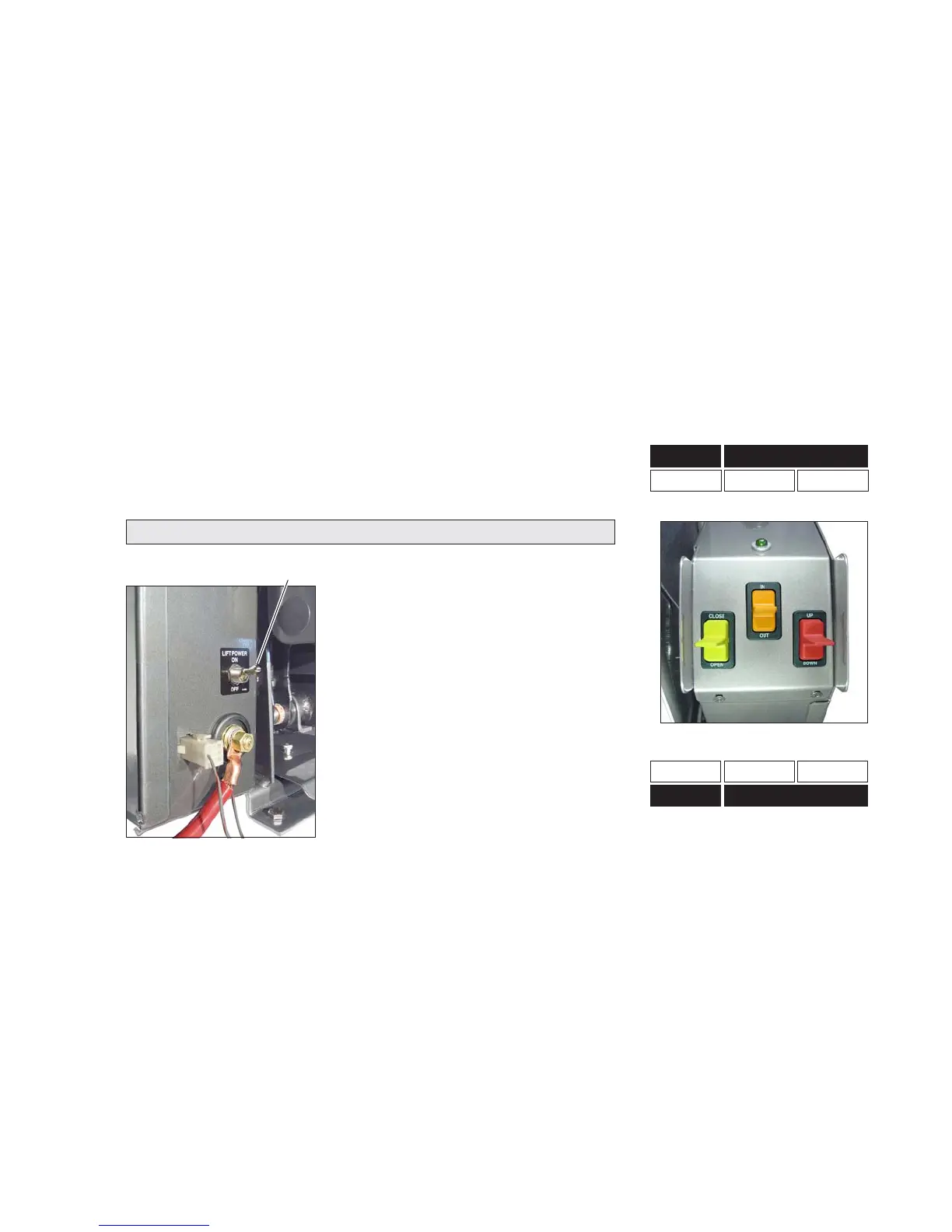Page 15
Operation Notes and Details
Control Switches
Lift Power ON/OFF Switch: This
switch must be in the ON position in
order to activate the lift controls. The
green Power Indicator Light mounted
on top of the pump module illuminates
to signal power to the lift.
Lift-mounted Control Switches:
The lift-mounted control switches ac-
tivate the automatic lift functions and
optional door operators. The switches
are function labeled. Press the switch-
es in the direction of the function label
to activate the intended lift function.
Lift Power Switch
Door(s) Platform
Press switches upward
for these functions:
Press switches downward
for these functions:
CLOSE FOLD
UP
OPEN
UNFOLD
DOWN
Door(s) Platform
Yellow Orange Red
Yellow Orange Red
must keep hands, arms and all
other body parts within the lift oc-
cupant area and clear of moving
parts. Follow all lift operation
and wheelchair passenger infor-
mation detailed in this manual.
