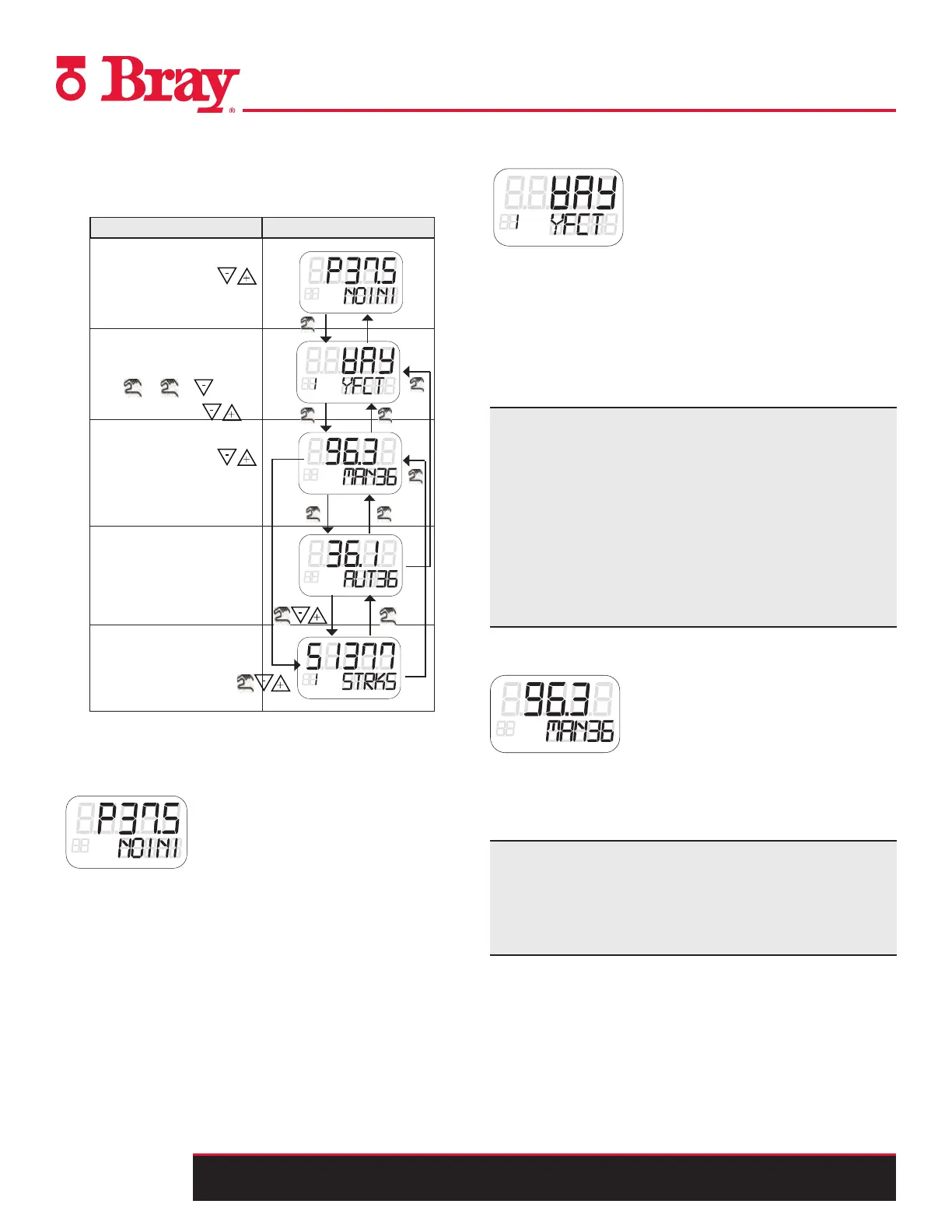All information herein is proprietary and confidential and may not be copied or reproduced without the expressed written consent of BRAY INTERNATIONAL, Inc.
The technical data herein is for general information only. Product suitability should be based solely upon customer’s detailed knowledge and experience with their
application.
Series 6A Installation, Operation & Maintenance
Calibration & Commissioning
6A O & M : 12
Operating Modes
The S6A has five different operating modes described in detail
below. Refer to Figure 7 to navigate between modes.
Operating Mode Display
P- manual operation
change position with
Configure
select parameter
with
or +
change value with
Manual Operation
change position with
Automatic
Diagnostics
> 5 s
PRST
> 5 s
> 2 s
> 5 s > 5 s
1x
1x
> 2 s
> 2 s
> 2 s
P-manual mode (as-delivered condition)
The “P-manual mode” is preset for the positioner in the
as-delivered condition. The digital display of the positioner
shows the current potentiometer position in the upper line.
“NOINI” blinks in the second line of the digital display. You
can move the actuator using the decrement and increment
buttons. Switch to Configuration” and “Initialization mode”
to adapt the actuator as per the positioner.
Alarms or position feedbacks can be triggered only after
initializing the positioner completely.
Configuration and initialization mode
To get to the “Configuration” mode, press the operat-
ing mode button for at least 5 seconds. You can use the
“Configuration” mode to adjust the positioner individually
as per your actuator and start commissioning or initializa-
tion. The positioner reports the “Configuration” mode with a
configurable fault message. A position feedback or display of
limits A1 and A2 is not possible.
Note: If electrical auxiliary power supply fails when
configuring, the positioner responds as follows until the
power supply is reestablished:
• The positioner switches to the first parameter.
• Settings of the values already configured are retained.
In order to save the changed parameter values, exit the
“Configuration” mode or switch to another parameter.
When the “Configuration” mode is restarted, the control in
the digital display switches to the last activated parameter.
Manual mode (MAN)
You can move the actuator using the decrement and increment
buttons in this mode. The setting selected here is retained
irrespective of the setpoint current and leakages, if any.
Note: To accelerate the actuator movement keep one of the
two direction buttons pressed and simultaneously press the
remaining direction. In the event of a failure of the power
supply, once the power is reestablished the positioner
switches to “Automatic” mode.
Figure 7. Operating Modes Display
