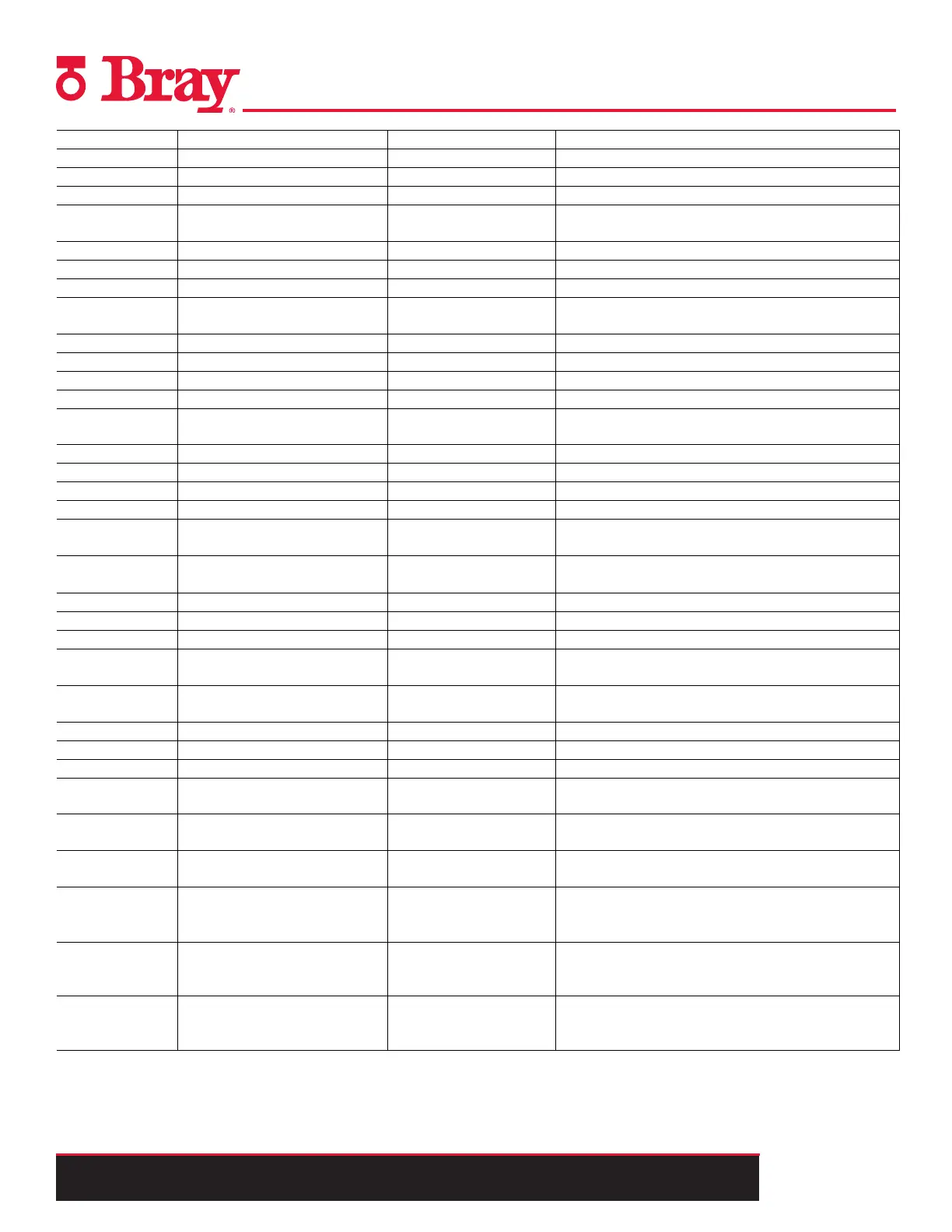All information herein is proprietary and confidential and may not be copied or reproduced without the expressed written consent of BRAY INTERNATIONAL, Inc.
The technical data herein is for general information only. Product suitability should be based solely upon customer’s detailed knowledge and experience with their
application.
Series 6A Installation, Operation & Maintenance
Calibration & Commissioning
6A O & M : 19
F. ZERO Zero point monitoring Activates the zero point displacement test
F1.LEVEL1 Threshold 1 0.1 … 1.0 … 100.0 Sets a threshold in % of the lower hard stop. “1.0”
F2.LEVEL2 Threshold 2 0.1 … 2.0 … 100.0 Sets a threshold in % of the lower hard stop “2.0”
F3.LEVEL3 Threshold 3 0.1 … 4.0 … 100.0 Sets a threshold in % of the lower hard stop “4.0”
G. OPEN Displacement of the upper
stop
Activates the test to monitor the displacement of the
upper end stop.
G1.LEVEL1 Threshold 1 0.1 … 1.0 … 100.0 Sets a threshold in % of the upper hard stop. “1.0”
G2.LEVEL2 Threshold 2 0.1 … 2.0 … 100.0 Sets a threshold in % of the upper hard stop. “2.0”
G3.LEVEL3 Threshold 3 0.1 … 4.0 … 100.0 Sets a threshold in % of the upper hard stop. “4.0”
H. TMIN Monitoring of the lower limit
temperature
Activates the test to continuously monitor the lower
limit temperature
H1.TUNIT Temperature Unit Sets the temp. parameter from “C” to “F”. “C”
H2.LEVEL1 Threshold 1 -40 … 194 Sets a threshold in degrees “C” or “F”. “-25 C”
H3.LEVEL2 Threshold 2 -40 … 194 Sets a threshold in degrees “C” or “F”. “-30 C”
H4.LEVEL3 Threshold 3 -40 … 194 Sets a threshold in degrees “C” or “F”. “-40 C”
J. TMAX Monitoring of the upper limit
temperature
Activates the test to continuously monitor the upper
limit temperature
J1.TUNIT Temperature Unit Sets the temp. parameter from “C” to “F”. “C”
J2.LEVEL1 Threshold 1 -40 … 194 Sets a threshold in degrees “C” or “F”. “75 C”
J3.LEVEL2 Threshold 2 -40 … 194 Sets a threshold in degrees “C” or “F”. “80 C”
J4.LEVEL3 Threshold 3 -40 … 194 Sets a threshold in degrees “C” or “F”. “90 C”
L. STRK Monitoring the path integral Monitors the entire path covered by the final
controlling element.
L1.LIMIT Limit for the number of
changes of direction
1 … 1E6 … 1E8 Sets the base limit for the number of strokes. “1.00
E6”
L2.FACT1 Factor 1 0.1 … 1.0 … 40.0 Factor for the formation of limit threshold 1. “1.0”
L3.FACT2 Factor 2 0.1 … 2.0 … 40.0 Factor for the formation of limit threshold 2. “2.0”
L4.FACT3 Factor 3 0.1 … 5.0 … 40.0 Factor for the formation of limit threshold 3. “5.0”
O. DCHG Monitoring the changes in
direction
Continuously monitors the number of changes of
direction of the actuator caused in the dead zone.
O1.LIMIT Limit for the number of
changes of direction
1 … 1E6 … 1E8 Sets the base limit for the number of changes of
direction. “1.00 E6”
O2.FACT1 Factor 1 0.1 … 1.0 … 40.0 Factor for the formation of limit threshold 1. “1.0”
O3.FACT2 Factor 2 0.1 … 2.0 … 40.0 Factor for the formation of limit threshold 2. “2.0”
O4.FACT3 Factor 3 0.1 … 5.0 … 40.0 Factor for the formation of limit threshold 3. “5.0”
P. PAVG Position mean value
calculation
Activates the test to calculate and monitor the
position average
P1.TBASE Time base of the mean value
generation
.5h / 8h / 5d / 60d / 2.5y Sets the time interval to calculate the position
average
P2.STATE State of the position mean
value calculation
IdLE/ rEF / ###.# / Strt Starting time for the calculation of position average.
“IdLE”
P3.LEVEL1 Threshold 1 0.1 … 2.0 … 100.0 Sets a threshold for the maximum deviation of the
current position average from the reference avg.
“2.0”
P4.LEVEL2 Threshold 2 0.1 … 5.0 … 100.0 Sets a threshold for the maximum deviation of the
current position average from the reference avg.
“5.0”
P5.LEVEL3 Threshold 3 0.1 ..10.0..100.0 Sets a threshold for the maximum deviation of the
current position average from the reference avg.
“10.0”
