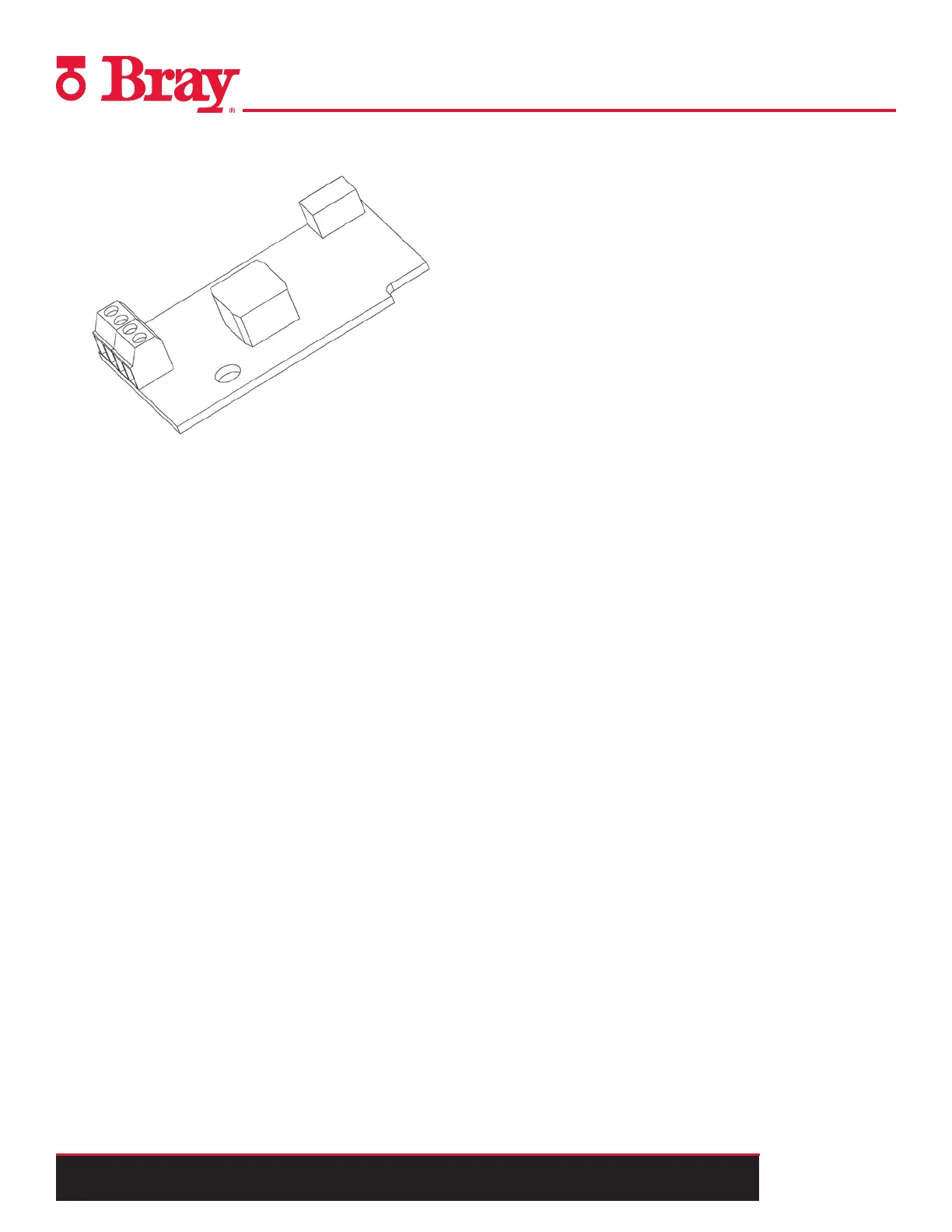All information herein is proprietary and confidential and may not be copied or reproduced without the expressed written consent of BRAY INTERNATIONAL, Inc.
The technical data herein is for general information only. Product suitability should be based solely upon customer’s detailed knowledge and experience with their
application.
Series 6A Installation, Operation & Maintenance
Installable Options
6A O & M : 25
Installing the EMC Filter Module
EMC Module
Function
You will require the EMC filter module if you use an exter-
nal position sensor on the positioner, e.g. a potentiometer
or a noncontacting position sensor. The EMC filter module
forms the interface between external position sensors and the
motherboard of the positioner. This module protects the posi-
tioner from electromagnetic effects.
Device features include:
• EMC protection
• Connection to motherboard
• Connecting terminals for an external potentiometer
Proceed as follows to install the EMC filter module:
1. Perform Step A to remove the module cover
2. Remove the module cover.
3. Dismantle all existing optional modules.
4. Unscrew the screws of the module rack that are opposite
to the blanking plugs.
5. The EMC filter module has a fastening hole. Tighten the
module on the module rack using the screws provided
6. Lay the ribbon cable of the EMC filter module towards
left through the opening of the module rack.
7. Unplug the connector of the internal potentiometer from
the motherboard.
8. Connect the ribbon cable of the EMC module to the
motherboard.
9. Connect the external position sensor to the terminals of
the EMC module.
10. Reinstall the other optional modules in the reverse order.
11. Refer to Figures 14 and 15 to reconnect the SIA module
in standard and intrinsically safe applications
12. Install the module cover.
