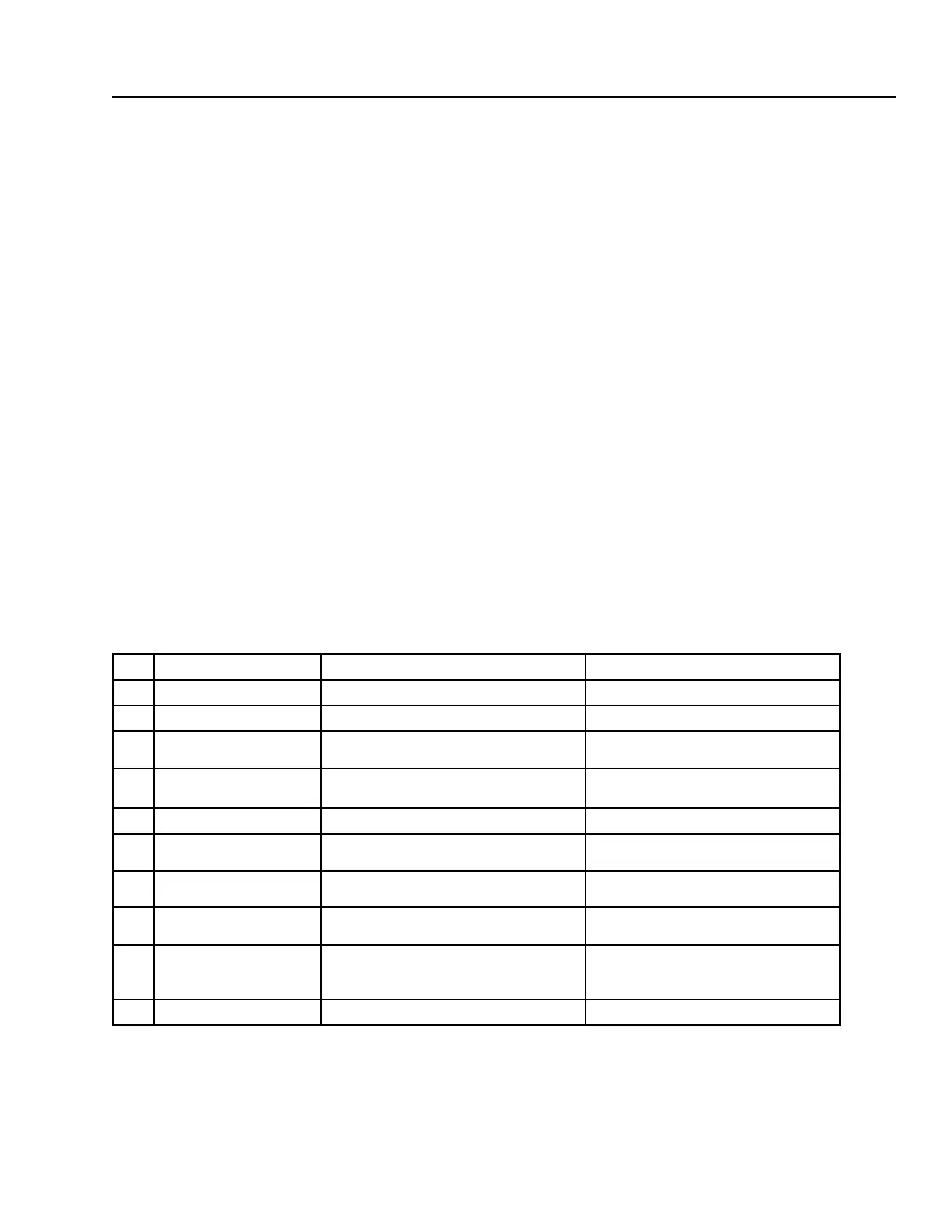BRAY Series 70 Electric Actuator
Operation and Maintenance Manual
15
i.
adjuSt the OPen and clOSe SPeed Of yOur actuatOr
(t
he faSteSt clOSing SPeed Of yOur actuatOr iS
Printed On the label Of the unit):
1. Use the Close Speed trim pot to adjust the closing
speed of your actuator (pot in the fully CCW position
equals fastest close speed).
2. Use the Open Speed trim pot to adjust the opening
speed of your actuator (pot in the fully CCW position
equals fastest open speed).
ii. calibrate the SerVO:
1. Manually position your actuator somewhere in
mid position; away from the travel limits.
2. Disengage your handwheel (push it back in towards
the actuator), hold down the Calibration push button
for two seconds and release, the servo will begin
to drive the actuator in the close direction and then
in the open direction in order to save these limits
to memory.
3. Following a successful calibration the servo’s
Status LED will begin to ash the normal operation
code, an unsuccessful calibration will yield a Red-
Green-Red-Green ash immediately following the
attempted calibration (for more information on the
Status LED ash codes see the Status LED Flash
Code Table).
StatuS led
The “Status LED” is a bi-color LED which provides detailed
information regarding the operation of the S70 Servo Pro.
Table 2 below illustrates the different combinations of LED
ash codes and their corresponding conditions. Following
the table is a more descriptive explanation of the Flash Code.
Whenever the LED is ashing green, regardless of the ash
code, the servo will operate, but not necessarily optimally.
Whenever the LED ash codes are RED, the servo will not
operate. An example is an engaged handwheel, the Status
LED will ash a single red ash code and will not operate.
table 2: StatuS led flaSh cOdeS
green StatuS led Warning and infOrMatiOn flaSh cOdeS:
#
indicatiOn reaSOn SOlutiOn
1 Steady Green Flash Normal Operation Servo Functioning Ok
2 2 Green Flashes Calibration Defaults Loaded Adjust travel limits, push autocalibration PB
3 3 Green Flashes Reverse Acting Mode
If you would like your servo to not operate in reverse
acting mode, set DIP switch 7 accordingly
4 4 Green Flashes 2-10VDC Input Command Signal Selected
If you require a different conguration, set DIP
switches 1, 2, and 3 accordingly
5 1 Red Flashes Handwheel engaged Push the Handwheel in towards the actuator
6 2 Red Flashes Command Signal Failure
Set DIP switches accordingly, send servo ap-
propriate signal
7 3 Red Flashes Feedback Pot Fault
Position the feedback Pot correctly, see Feedback
Pot calibration
8 4 Red Flashes Limit Switch Fault
Check wiring of limit switches, ensure that both
switches are not tripped simultaneously
9 5 Red Flashes Torque Switch Fault
Ensure that DIP switch 10 is positioned correct,
check wiring of torque switches, reverse direction
of actuator, correct over torque condition
10 6 Red Flashes Feedback Pot Wired In Reverse Correctly wire the Feedback Pot
Note: A ashing green LED provides status and warning information. The servo will operate normally in this state. Some ash
codes indicate a warning, where the servo has recovered automatically such as the detection of an invalid calibration. In this case,
a default calibration is automatically loaded that will allow the Servo to operate, but may not be a perfect match to the actuator.
The servo should be re-calibrated as soon as possible.
