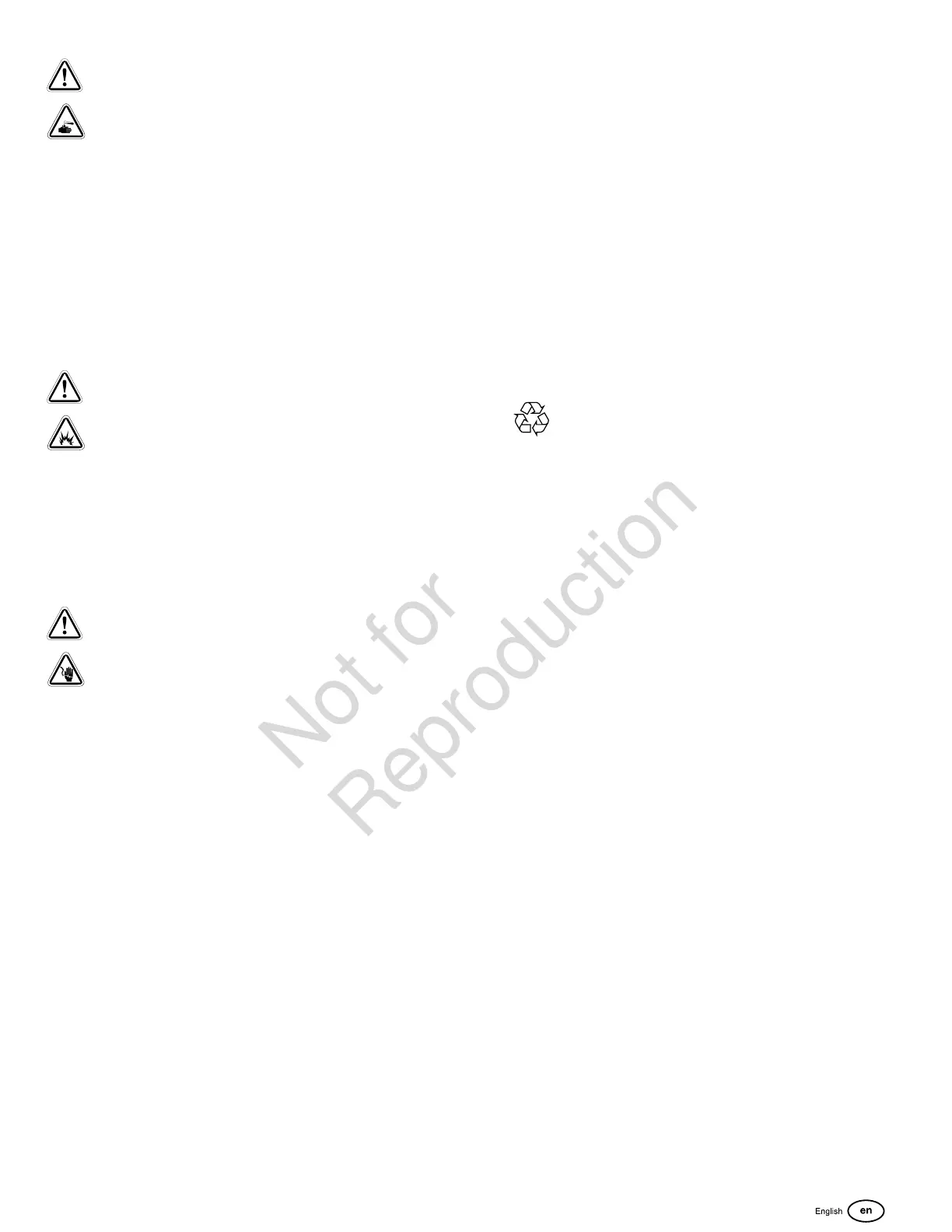33
WARNING
Battery electrolyte fluid contains acid and is extremely
caustic. Contact with battery contents could cause severe
chemical burns.
• DO NOT open or mutilate the battery
• Wear protective goggles, rubber apron, rubber boots
and rubber gloves.
• Immediately wash electrolyte from skin with water.
• If electrolyte contacts eyes, immediately flush with
water and seek medical attention.
• Spilled electrolyte is to be washed down with an acid
neutralizing agent.
WARNING
Storage batteries give off explosive hydrogen gas
during recharging. Slightest spark could ignite hydrogen
and cause explosion, resulting in death or serious injury.
• DO NOT dispose of battery in a fire. Recycle battery.
• DO NOT allow any open flame, spark, heat, or lit
cigarette during and for several minutes after charging a
battery.
WARNING
A battery presents a risk of high short circuit current.
• Remove watches, rings, or other metal objects.
• Use tools having insulated handles.
• Disconnect charging source prior to connecting or
disconnecting battery terminals.
• Do not lay tools or metal parts on top of batteries.
• Disconnect the negative (-) cable at the battery during
installation and maintenance.
1. Push the ON/OFF Switch on the side of the generator to
the “OFF” (0) position.
2. Remove utility power to the generator to de-energize the
battery charger.
3. Remove the roof.
4. Remove the 15 Amp fuse from the fuse holder at top of
the control box.
5. Disconnect the negative (-) cable at the battery.
6. Disconnect the positive ( + ) cable at the battery.
7. Service or replace the battery as required.
8. Connect the positive ( + ) cable at the battery.
9. Connect the negative (-) cable at the battery.
10. Install the 15 Amp fuse into the fuse holder at top of the
control box.
11. Install the roof.
12. Restore utility power to the generator.
13. Push the ON/OFF Switch on the side of the generator to
the “ON” (I) position.
14. Set the generator mode to AUTO.
Replacing the Battery
1. Push the ON/OFF Switch on the side of the generator to
the “OFF” (0) position.
2. Remove utility power to the generator to de-energize the
battery charger.
3. Remove the roof.
4. Remove the 15 Amp fuse from the fuse holder at top of
the control box.
5. Disconnect the negative (-) cable at the battery.
6. Disconnect the positive ( + ) cable at the battery.
7. Remove the battery and install replacement battery.
DON'T POLLUTE. CONSERVE RESOURCES.
RETURN USED BATTERY TO RECYCLING
COLLECTION CENTER.
8. Connect the positive ( + ) cable at the battery.
9. Connect the negative ( - ) cable at the battery.
10. Install the 15 Amp fuse into the fuse holder at top of the
control box.
11. Install the roof.
12. Restore utility power to the generator.
13. Push the ON/OFF Switch on the side of the generator to
the “ON” (I) position.
14. Set the generator mode to AUTO.
Charging the Battery
If it is necessary to charge the battery, proceed as follows:
1. Push the ON/OFF Switch on the side of the generator to
the “OFF” (0) position.
2. Remove utility power to the generator to de-energize the
battery charger.
3. Remove the roof.
4. Remove the 15 Amp fuse from the fuse holder at top of
the control box.
5. Disconnect the negative (-) cable at the battery.
NOTICE Failure to disconnect negative battery cable
could result in equipment failure.DO NOT attempt to
jump start the generator.Damage to equipment resulting
from failure to follow this instruction will void engine and
generator warranty.
6. Charge battery with the battery charger at 2 Amps until
the battery holds 12 Volts. DO NOT exceed 13.7 volts
when charging the battery.
NOTICE DO NOT use a battery booster to quick charge a
low battery.
7. Connect the negative (-) cable at the battery.
