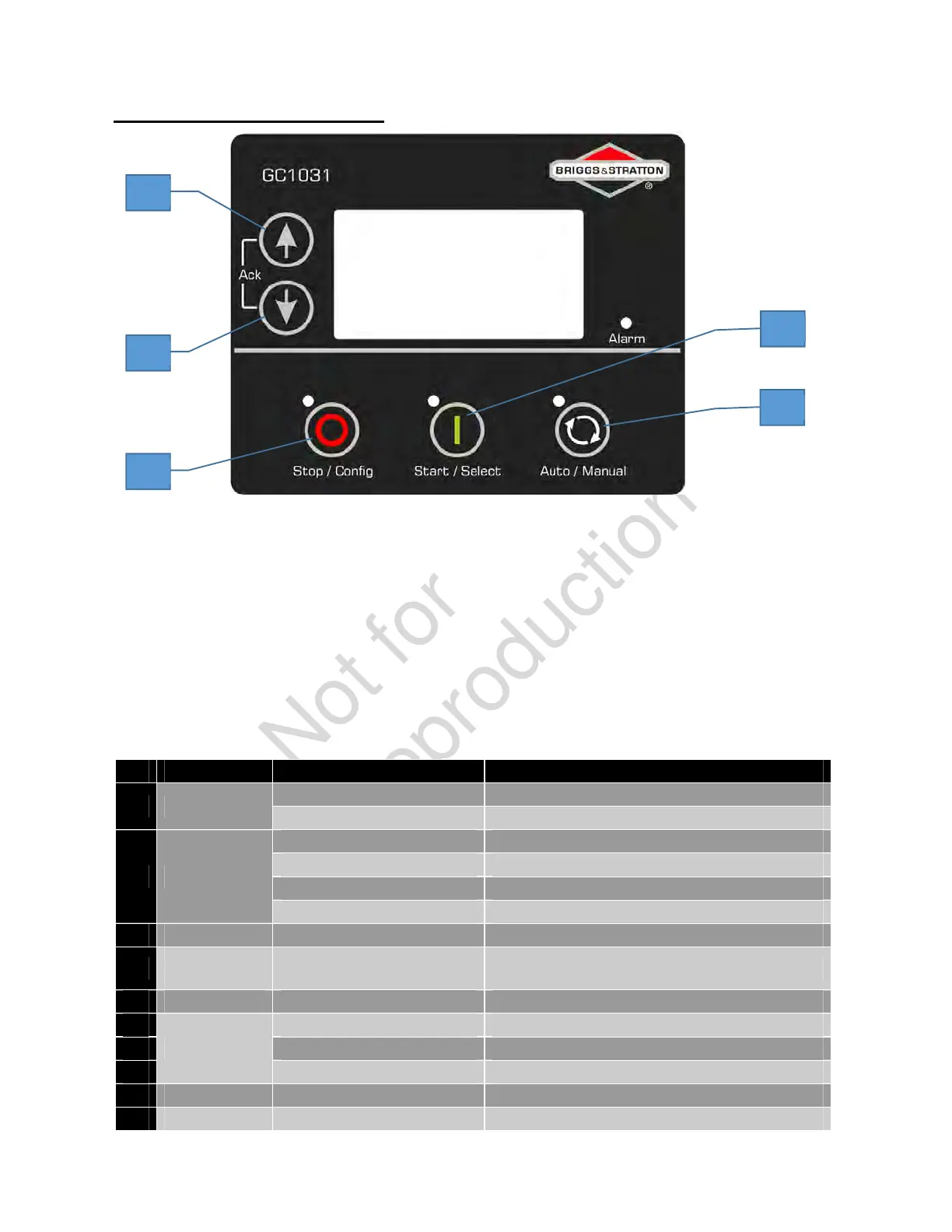Page | 4
Description of Control Keys
2
Figure 2: Control key function
1. Menu Navigation Up key
2. Menu Navigation Down key
3. Stop/Config key
4. Start/Select key
5. Auto/Manual Mode selection key
Functions of Control Keys
2.1
The table that follows gives a brief overview of different functions of control keys in different modes.
Table 3: Control keys in different modes
# Mode Key input Function
1
Manual
Start Starts the engine in LIM
Start+Start Exits LIM and operates at normal speed
2
Manual
Auto Enters Auto Mode
Stop Stops the engine when engine is running
Stop (long pressed) Enters Configuration Mode
Stop + Down (long pressed) Enters Programming Mode
3
Auto Stop Stops the engine and enters Manual Mode
4
Manual/Auto/
Configuration
Up/Down Scrolls the screens/parameter
5
Manual/Auto Up + Down Acknowledges and clears the alarm
6
Configuration
Start Selects/saves the parameter
7
Up + Down (long pressed) Enters on event log page
8
Stop (long pressed) Back to Manual Mode
9
Event log Up + Down (long pressed) Back to Configuration Mode
10
Programming Up + Down (long pressed) Controller enters in Application Mode
1
3
2
4
5
